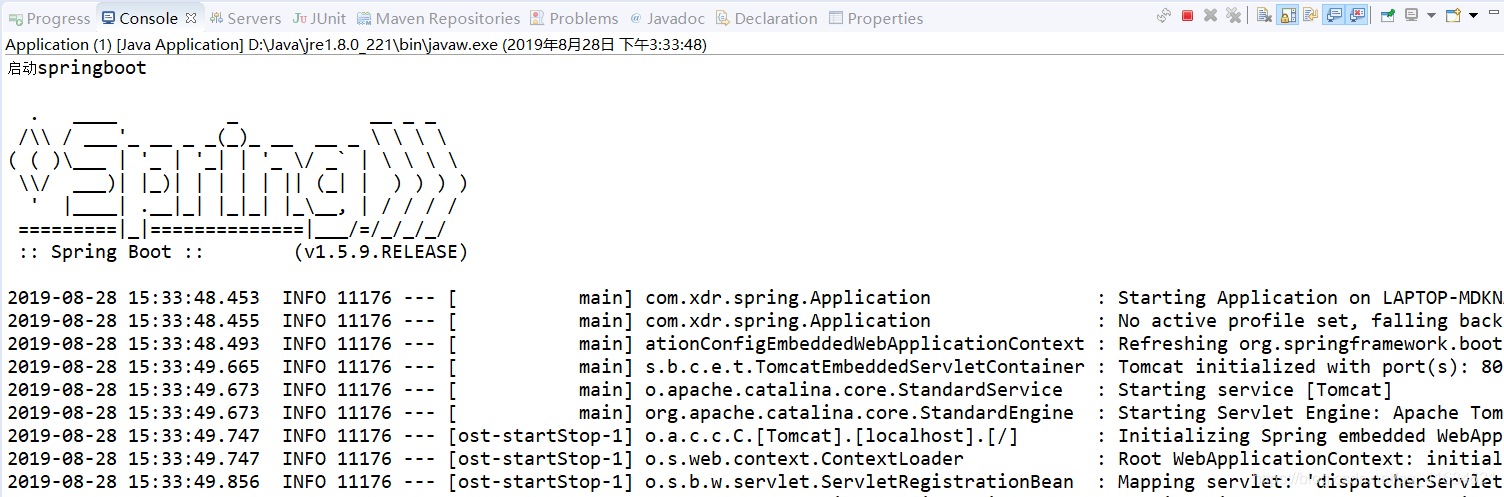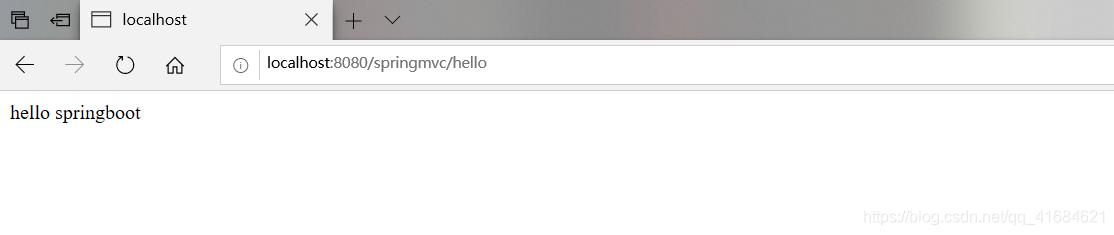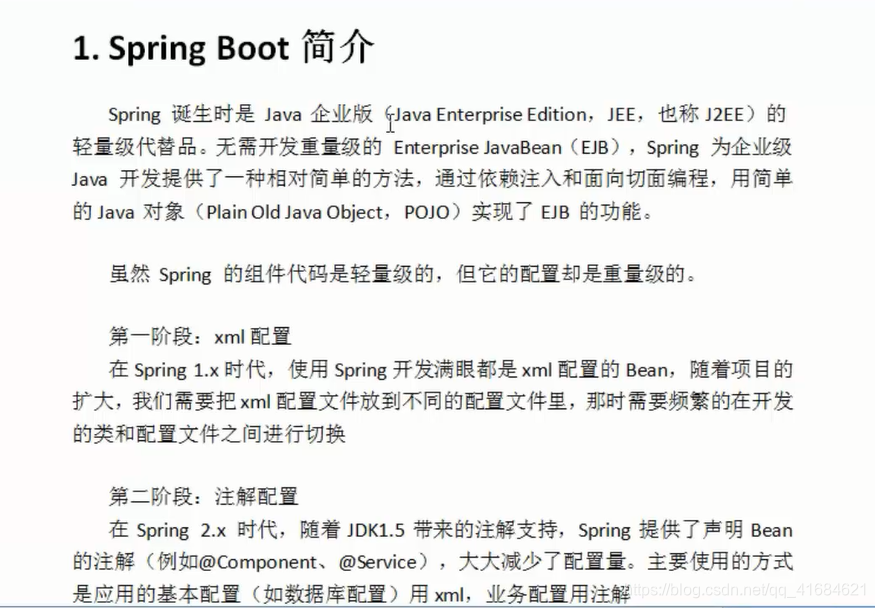
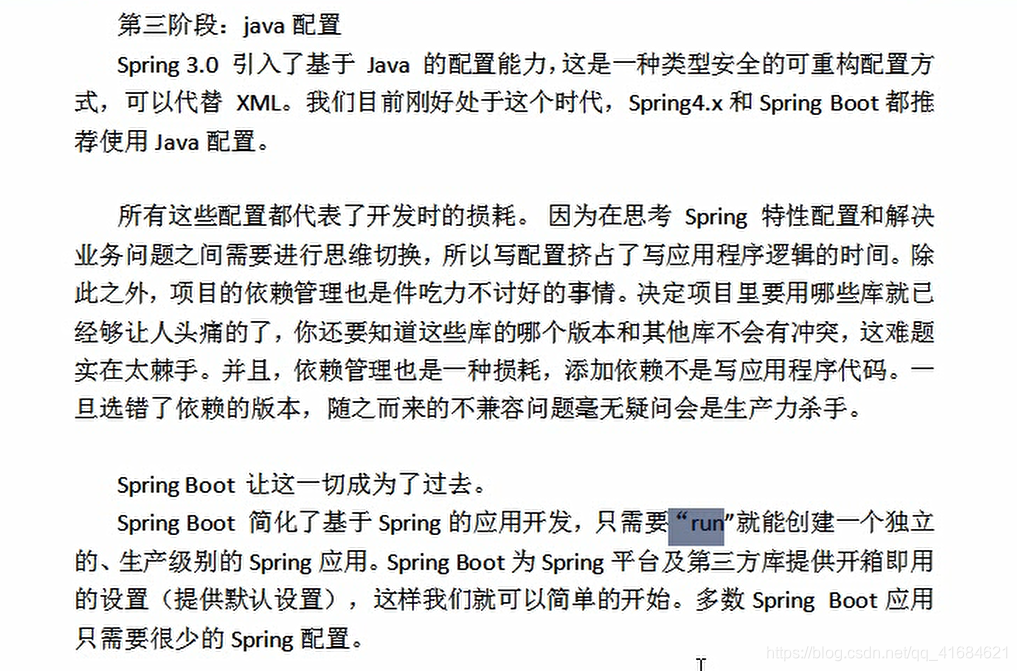
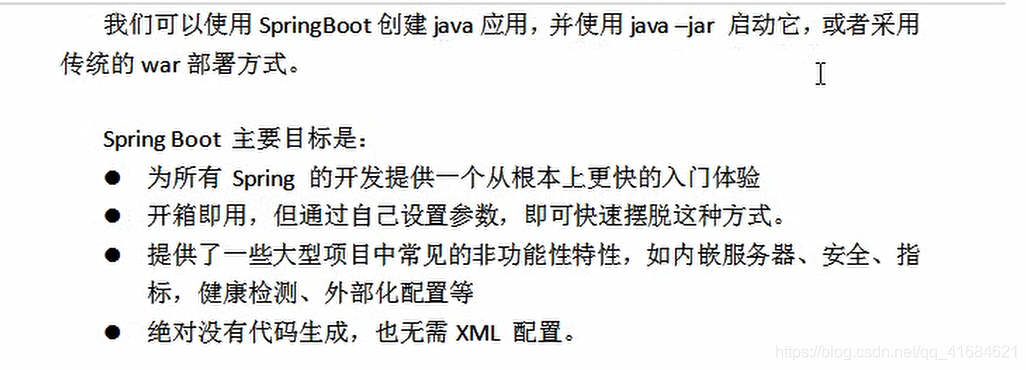
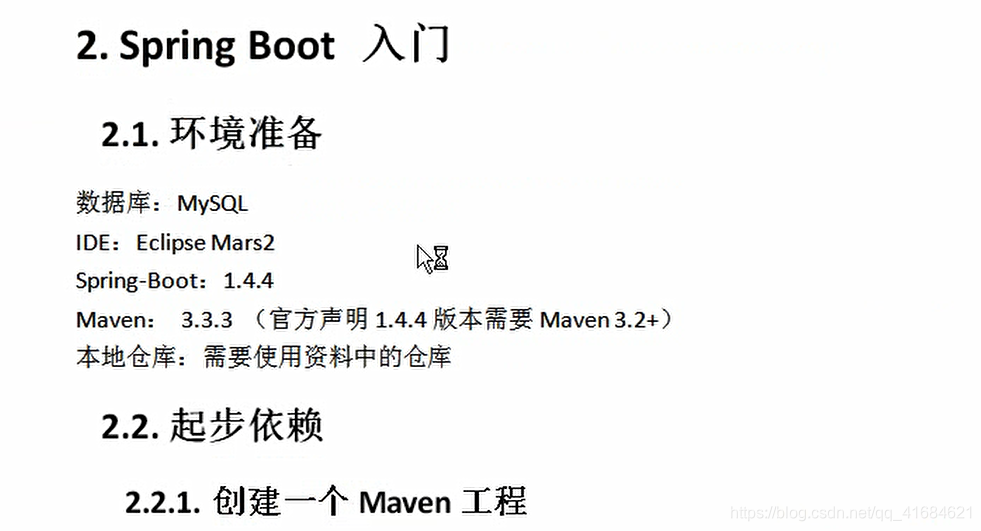
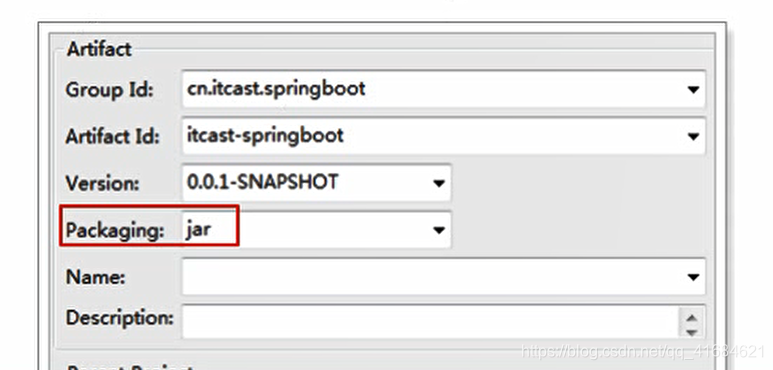


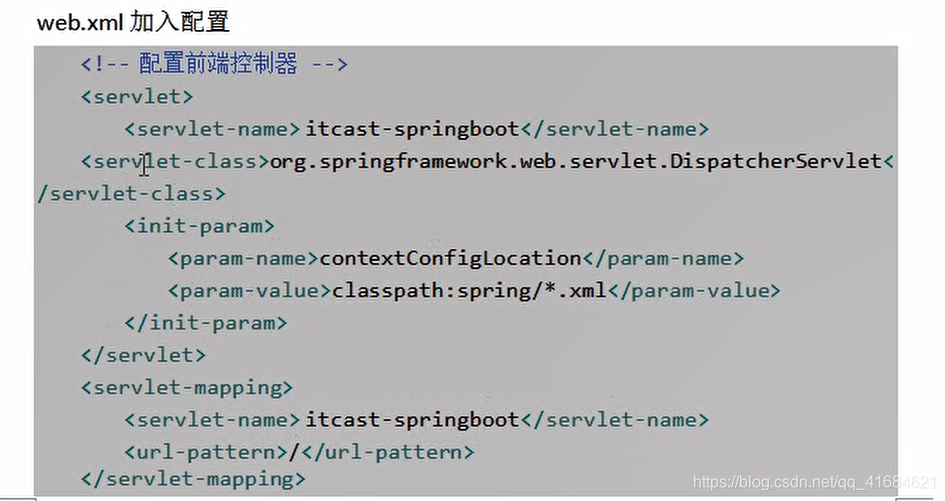

springboot案例(一)
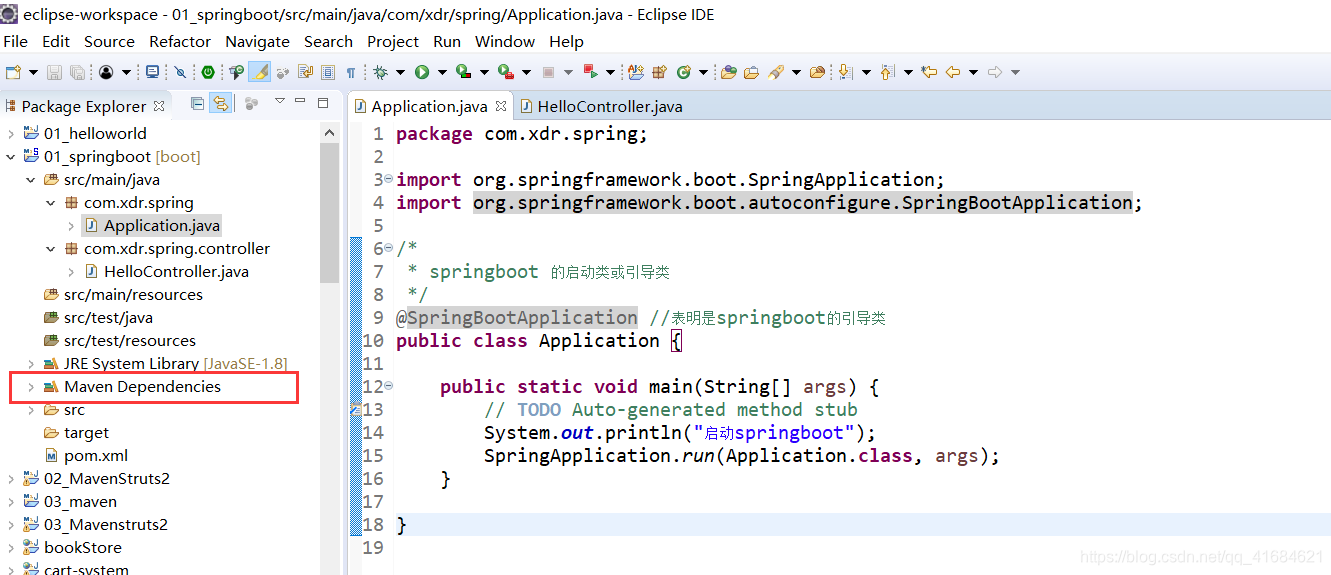
Application.java
package com.xdr.spring;
import org.springframework.boot.SpringApplication;
import org.springframework.boot.autoconfigure.SpringBootApplication;
/*
* springboot 的启动类或引导类
*/
@SpringBootApplication //表明是springboot的引导类
public class Application {
public static void main(String[] args) {
// TODO Auto-generated method stub
System.out.println("启动springboot");
SpringApplication.run(Application.class, args);
}
}
HelloController.java
package com.xdr.spring.controller;
import org.springframework.web.bind.annotation.RequestMapping;
import org.springframework.web.bind.annotation.RestController;
/*
* springboot的入门案例:实现基于springboot的springmvc配置
*/
@RestController
@RequestMapping("/springmvc")
public class HelloController {
@RequestMapping("hello")
public String sayHello() {
return "hello springboot";
}
}
pom.xml
<project xmlns="http://maven.apache.org/POM/4.0.0" xmlns:xsi="http://www.w3.org/2001/XMLSchema-instance" xsi:schemaLocation="http://maven.apache.org/POM/4.0.0 http://maven.apache.org/xsd/maven-4.0.0.xsd">
<modelVersion>4.0.0</modelVersion>
<groupId>com.xdr</groupId>
<artifactId>01_springboot</artifactId>
<version>0.0.1-SNAPSHOT</version>
<parent>
<groupId>org.springframework.boot</groupId>
<artifactId>spring-boot-starter-parent</artifactId>
<version>1.5.9.RELEASE</version>
</parent>
<dependencies>
<dependency>
<groupId>org.springframework.boot</groupId>
<artifactId>spring-boot-starter-web</artifactId>
</dependency>
</dependencies>
</project>
注意:
-
@RestController注解相当于@Controller+@ResponseBody组合在一起使用,此注解所标注类的方法的返回值返回的见不上视图页面,而是return 语句中的内容。
-
@RequestMapping注解中定义了请求路径为“/hello”,通过此请求路径即可访问hello()方法,并非返回return里的结果。
-
在启动类Application.java中运行即可,右击选择Run As选择 Java Application 和 Spring Boot App都可以启动项目,也可以使用如下启动
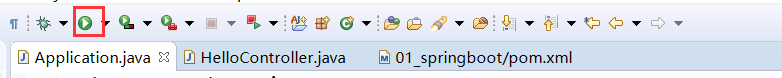
-
还可以使用maven将项目打成jar包,然后在命令提示符窗口执行java -jar xxx.jar(xxx表示jar包名称)来启动项目,或在eclipse的maven build中使用spring-boot:run 配置来启动项目
运行结果: