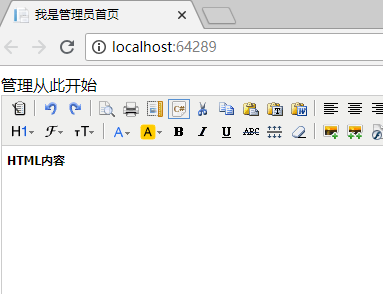本项目是一个.net core的mvc项目
1.下载kindeditor 4.1.11 解压后将文件夹置于 wwwroot目录下,如图:
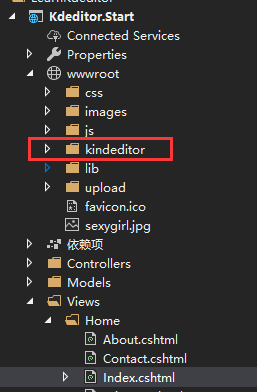
2.在HomeController的Index控制器对应的index视图输入一下代码:
@{ Layout = null; } <!DOCTYPE html> <html> <head> <meta charset="utf-8" /> <title>我是管理员首页</title> @*首先要引入关键的两个js*@ <script charset="utf-8" src="/kindeditor/kindeditor-all-min.js"></script> <script charset="utf-8" src="/kindeditor/lang/zh-CN.js"></script> @*创建KindEditor对象*@ <script> KindEditor.ready(function (K) { K.create('#editor_id', { //注意kindeditor包里面自带的是一个ashx的一班处理程序 此处改为mvc的控制器方法 uploadJson: '@Url.Action("KindeditorPicUpload", "KEUpload")', //fileManagerJson: '/kindeditor/asp.net/file_manager_json.ashx', allowFileManager: true }); }); </script> </head> <body> <div>管理从此开始</div> <form action="/home/index" method="post"> <div> <textarea id="editor_id" name="content" style="700px;height:300px;"> <strong>HTML内容</strong> </textarea> </div> <div><input type="submit" value="提交" /></div> </form> </body> </html>
3.在以上代码中 使用到了KindeditorPicUpload控制的KEUpload用于处理文本编辑器里面的图片上传
下面是这个控制器代码:
using Microsoft.AspNetCore.Hosting; using Microsoft.AspNetCore.Http; using Microsoft.AspNetCore.Mvc; using System.Collections.Generic; using System.IO; using System.Net.Http.Headers; namespace Kdeditor.Start.Controllers { public class KEUploadController : Controller { private IHostingEnvironment hostingEnv; public IActionResult Index() { return View(); } public KEUploadController(IHostingEnvironment env) { this.hostingEnv = env; } /// <summary> /// Kindeditor图片上传 /// </summary> /// <param name="imgFile">Kindeditor图片上传自带的命名,不可更改名称</param> /// <param name="dir">不可更改名称 这里没有用到dir</param> /// <returns></returns> public IActionResult KindeditorPicUpload(IList<IFormFile> imgFile, string dir) { //http://www.cnblogs.com/fireicesion/p/9490901.html //https://www.cnblogs.com/fishpro/p/how_upload_pic_with_kindeditor_for_asp_net_core.html //注意 如果是上传到本地这个文件夹子 那么事先必须创建这个文件夹 PicUploadResponse rspJson = new PicUploadResponse() { error = 0, url = "/upload/" }; long size = 0; string tempname = ""; foreach (var file in imgFile) { var filename = ContentDispositionHeaderValue .Parse(file.ContentDisposition) .FileName .Trim('"'); //获取每个图片的扩展名 var extname = filename.Substring(filename.LastIndexOf("."), filename.Length - filename.LastIndexOf(".")); //创建新的文件名 guid+扩展名 var filename1 = System.Guid.NewGuid().ToString() + extname; tempname = filename1; var path = hostingEnv.WebRootPath; filename = hostingEnv.WebRootPath + $@"upload{filename1}"; size += file.Length; using (FileStream fs = System.IO.File.Create(filename)) { file.CopyTo(fs); fs.Flush(); //这里是业务逻辑 } } rspJson.error = 0; rspJson.url = $@"../../upload/" + tempname; return Json(rspJson); } } public class PicUploadResponse { public int error { get; set; } public string url { get; set; } } }
注意这个方法由于是.net core的 所以跟.net framework的有很大区别。
这个代码如果在文本编辑器里上传图片 会将图片传入wwwroot目录下的upload目录中
done!
效果如下图: