一、安装
wget -O /etc/yum.repos.d/jenkins.repo https://pkg.jenkins.io/redhat-stable/jenkins.repo rpm --import https://pkg.jenkins.io/redhat-stable/jenkins.io.key
yum upgrade
yum install jenkins java-1.8.0-openjdk-devel (就算安装失败也可以先运行下,可以自动安装需要的依赖)
启动 systemctl start jenkins
如果启动失败可以尝试 systemctl restart jenkins 重启一下
因为yum安装jenkins非常慢所以可以直接下载rmp文件进行安装,在yum安装的时候只安装java就可以(yum install java-1.8.0-openjdk-devel)
https://mirrors.tuna.tsinghua.edu.cn/jenkins/redhat/ 下载最新的rmp文件
rpm -ivh jenkins-2.253-1.1.noarch.rpm 这里替换成下载的rmp文件
二、配置插件选择自定义,然后更换为清华源
系统管理>>管理插件>>高级
将 [升级站点] 更换为
https://mirrors.tuna.tsinghua.edu.cn/jenkins/updates/current/update-center.json
在安装插件,推荐插件列表如下
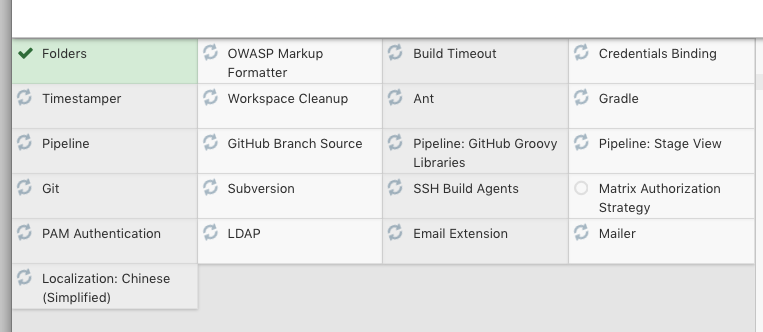
三、发布php项目
1、所需插件 publish over ssh、Git client、Git Parameter、Role-based Authorization(权限插件)
2、配置git拉取ssh-key
Jenkins-->系统管理-->凭据-->系统-->全局凭据-->添加凭据

3、配置远程服务器
Jenkins-->系统管理-->系统配置-->Publish over SSH

4、创建发布任务

这里需要勾选丢弃旧的构建,保持2个就可以,太大的垃圾太多

源码这里我们使用git

构建后操作
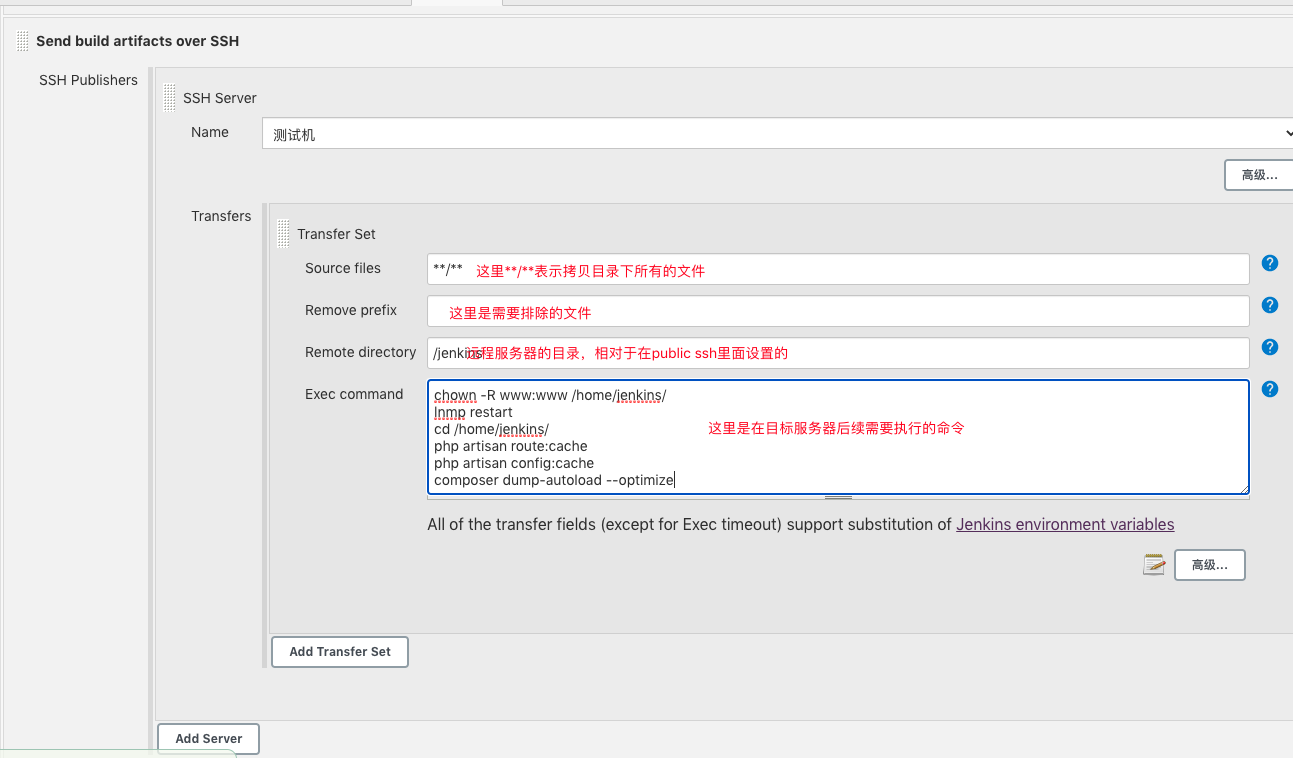
5、选择指定分支发布
添加一个版本选择的参数

在源码管理里面指定分支填写上面的名称

6、配置根据tag回滚
添加操作类型和tag选择的两个参数

构建里面添加执行shell

cd $WORKSPACE if [ $mode == "deploy" ];then git checkout $branch else git reset --hard $tag fi
构建后操作-->Git Publisher

发布选择界面

四、问题整理
1、构建后操作里面在远端服务器执行重启服务,运行时卡主直到超,勾选exec in pty就可以解决
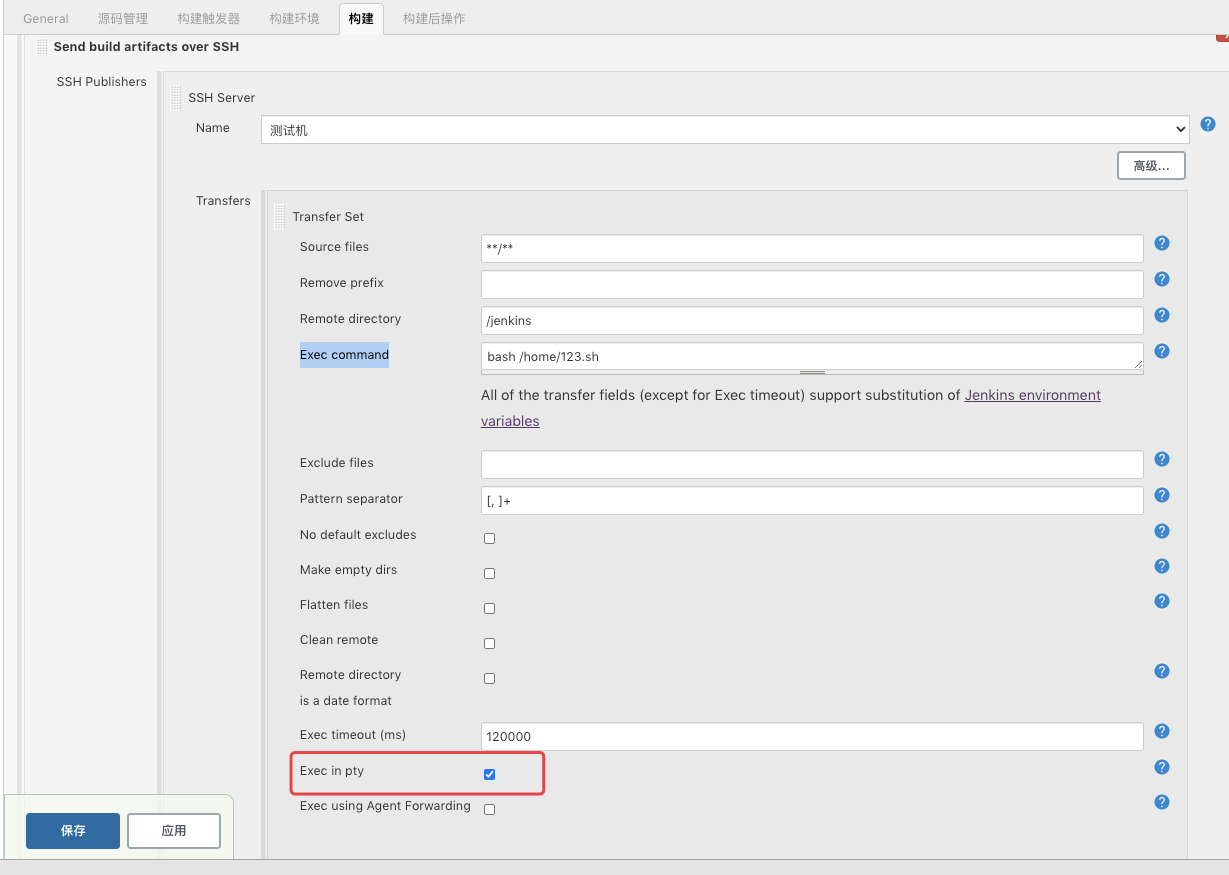
2、git打tag提交失败,提示
git config --global user.email "you@example.com"
git config --global user.name "Your Name"

在源码管理里面添加上用户和邮箱就可以
五、备份
安装插件 thinbackup
进入settings设置Backup directory 备份目录
点击backup now就可以备份