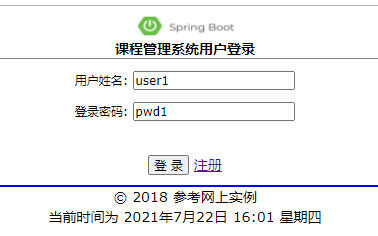后台通过Map向前台传递实体参数
实体:@Entity@Table(name = "tbl_user")
public class User1 implements Serializable { @Id @GeneratedValue(strategy = GenerationType.IDENTITY) @Column(name="user_no") private int userNo; @NotEmpty(message="姓名不能为空") @Column(name="user_name") private String userName; @NotEmpty(message="密码不能为空") //@Length(min=6,message="密码长度不能小于6位") //@Length(max=8,message="密码长度不能大于8位") private String userPwd; public User1(String name,String pwd){ this.userName=name; this.userPwd=pwd; } public User1(){};
.......
}
控制层代码
@Controller @RequestMapping("/security") public class SecurityController { @Autowired private User1Service userService ; @GetMapping("/toLogin") public String toLogin(Map<String, Object> map) { 必须作为方法的参数,否则无法传递到前端 map.put("user", new User1("user1","pwd1")); return "login"; }
前端 login.html :
<!DOCTYPE html>
<html lang="en" xmlns:th="http://www.thymeleaf.org">
<head>
<meta charset="UTF-8">
<title>课程管理系统登录页面</title>
<link rel="stylesheet" type="text/css" th:href="@{/css/style.css}" />
<script type="text/javascript" th:src="@{/js/jquery-3.1.1.min.js}"></script>
</head>
<body>
<div>
<div id="wrapper" style="text-align:center">
<img id="login" width="100" height="20" th:src="@{/pics/logo.png}" />
<div id="f_title">课程管理系统用户登录</div>
<!--${user}取后台转递的map参数,其中有个key是user-->
<form th:action="@{/security/login}" method="post" th:object="${user}"> // 取参数map的key=user的实体对象
<div class="f_row">
<span>用户姓名:</span>
<input type="text" class="form-control" name="userName" th:value="*{userName}" placeholder="请输入姓名"> Thymeleaf取实体对象成员 userName的值 ,如果=null , 则显示:请输入姓名
</div>
<div class="f_row">
<span>登录密码:</span>
<input type="text" class="form-control" name="userPwd" th:value="*{userPwd}" placeholder="请输入密码"> 必须要用 th:value取值,否则即使name的名称和实体成员名称一致也不会显示值
</div>
<br>
<div class="f_row">
<input type="submit" value=" 登 录 "></input>
<a th:href="@{/security/register}" target="_blank">注册</a>
</div>
</form>
</div>
</div>
<div id="footer">
<div th:insert="footer :: copy"></div>
<div th:insert="footer :: time"></div>
</div>
</body>
</html>
运行结果