http://rmachine.haotui.com/thread-55-1-1.html
RMReport.ocx
RMEngine.Init(1); // 初始化
RMEngine.LoadFromFile('c:1.rmf'); // 读入报表模版
RMEngine.AddDataSet(DataModule2.Customers, 'CustomersDS'); // 增加一个数据表
RMEngine.DesignReport; // 设计报表
RMReport.ShowReport; // 预览报表
c#调用
this.dataSet1 = new System.Data.DataSet();
this.dataView1 = new System.Data.DataView();
this.rmReport1 = new RMReportEngine.RMReport();
this.dataSet1.Reset();
this.oleDbDataAdapter1.SelectCommand.CommandText = "select * from Customer";
this.oleDbDataAdapter1.Fill(this.dataSet1, "Customer");
this.dataView1.Table = this.dataSet1.Tables["Customer"];
this.dataView1.RowFilter = "CustNo >= 3000";
//this.dataGrid1.DataSource = this.dataView1;
rmReport1.ModifyPrepared = false;
rmReport1.Init(this, TxRMReportType.rmrtReport);
//rmReport1.PreviewOptions.BtnDesignVisible = true;
//rmReport1.AddDataSet(this.dataSet1.Tables["Customer"], "db1");
rmReport1.AddDataSet(this.dataView1, "db1");
rmReport1.LoadFromFile(MainPath + "reports\SimpleList.rmf"); //SimpleList.rmf
rmReport1.AddVariable("公司名称", "我的公司名称", true);
rmReport1.AddVariable("公司简称", "我的公司简称", true);
rmReport1.AddVariable("公司电话", "我的公司电话", true);
if (radioButton1.Checked)
{
rmReport1.ShowReport();
}
else
{
rmReport1.DesignReport();
}
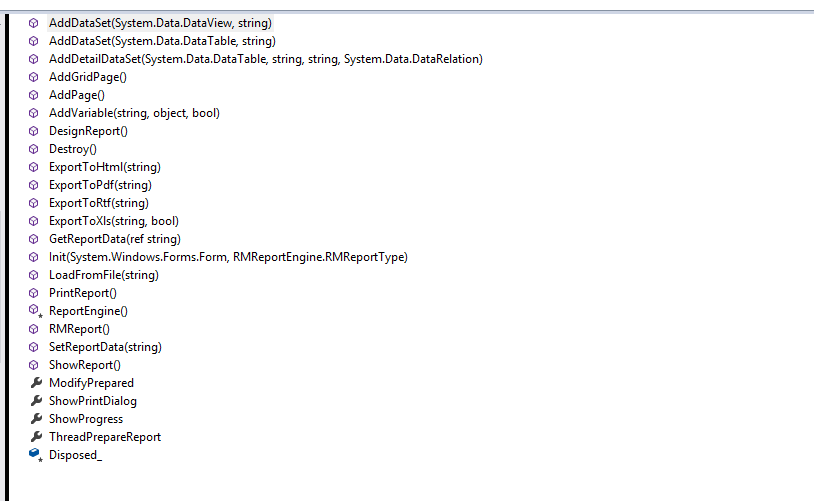
public void AddDataSet(System.Data.DataView aDataView, string aDatasetName)
public void AddDataSet(System.Data.DataTable aDataTable, string aDatasetName)
public void AddDetailDataSet(System.Data.DataTable aDataTable, string aDatasetName, string aMasterName, System.Data.DataRelation aDataRelation)
public void AddVariable(string aVarName, object aVarValue, bool aIsString)
public void GetReportData(ref string aReportData)
public void Init(System.Windows.Forms.Form aOwner, RMReportEngine.RMReportType aReportType)
web版 RMViewer.ocx
http://rmachine.haotui.com/thread-56-1-1.html
编译client_ActiveForm目录中的项目就会生成RMViewer.ocx
com版本
COM控件(ocx)可以在VB、.Net、VC、Delphi等支持ADO的开发工具中使用
ocx版本
Dim conn
Dim rs
Dim sql
Dim rq
Dim Engine
Set conn = OpenDBConnection
Set rs = Server.CreateObject ("ADODB.recordset")
sql = "SELECT * from customer"
rs.Open sql, conn, 1, 1
Set Engine = Server.CreateObject("RMEngine.Engine")
Engine.Init
Engine.AddDataSet "db1", rs
Engine.SetReportFile RootPath & "SimpleList.rmf"
Engine.ViewerVersion = ViewerVersion
Engine.ViewerFileName = ViewerFileName
Engine.SaveReportURL = "asp/DesignReportSave.asp?Report=" & "SimpleList.rmf"
Engine.AddVariable "NowTime", Now, false
Engine.ShowProgress = True
Set rs = nothing
conn.Close
Set conn = nothing
