scrapy 爬虫流程示例
爬取腾讯hr招聘信息
工程目录:
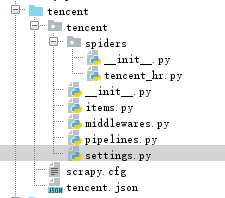
1,创建爬虫: scrapy startproject tencent tencent.com
2.进入tencent目录,创建爬虫文件:scrapy genspider tencent_hr
tencent encentspiders encent_hr.py #引擎
# -*- coding: utf-8 -*- import scrapy from tencent.items import TencentItem#导入Item class TencentHrSpider(scrapy.Spider): name = 'tencent_hr' #爬虫的别名, allowed_domains = ['tencent.com']#爬取的范围 url='https://hr.tencent.com/position.php?&start=' #构造爬取的url offset=0 #由于要爬多页,每一页url后缀加10,用offset的变化来爬不同的页 start_urls = [url+str(offset)] #开始爬的起点的url def parse(self, response): #必选的方法,爬到的页面响应放在这里来处理 #下面的for循环处理爬取一页的数据 for each in response.xpath('//tr[@class="even"] | //tr[@class="odd"]'):# | 代表或的关系 item=TencentItem() #产生一个存放数据的item item['positiontname'] = each.xpath('.//a/text()').extract()[0] #职位名称 item['positiontlink'] = each.xpath('.//a/@href').extract()[0] #职位url item['positiontype'] = each.xpath('./td[2]/text()').extract()[0]#职位所属类型 item['peopleNum'] = each.xpath('./td[3]/text()').extract()[0] #招的人数 item['workLocation'] = each.xpath('./td[4]/text()').extract()[0]#工作地点 item['publishtime'] = each.xpath('./td[5]/text()').extract()[0]# 发布时间 item['pagenum']=self.offset/10 #用来看爬到第几页了 yield item #yield是python内置的语法:生成器,就是这个函数返回一堆item的生成器, #处理好了爬完一页的数据 if self.offset < 1680: self.offset += 10 #产生新的请求 yield scrapy.Request(self.url+str(self.offset),callback=self.parse)
tencent/tencent/items.py #要爬取的数据字段
# -*- coding: utf-8 -*- import scrapy class TencentItem(scrapy.Item): positiontname=scrapy.Field() positiontlink=scrapy.Field() positiontype=scrapy.Field() peopleNum=scrapy.Field() workLocation=scrapy.Field() publishtime=scrapy.Field() pagenum=scrapy.Field()
tencent/tencent/settings.py 配置文件
# Configure item pipelines # See https://doc.scrapy.org/en/latest/topics/item-pipeline.html ITEM_PIPELINES = { 'tencent.pipelines.TencentPipeline': 300, }
tencent/tencent/pipelines.py 要使用pipline,记得在上面的settings.py里把管道名字写对
# -*- coding: utf-8 -*- import json class TencentPipeline(object): #可选方法:存储数据之前做的事 def __init__(self): self.file = open('tencent.json', 'w') #必选方法:存储数据 def process_item(self, item, spider): text=json.dumps(dict(item),ensure_ascii=False)+' ' self.file.write(text.encode("utf-8")) return item #return是必须的 # 可选方法:存储数据之后做的事 def close_spider(self): self.file.close()