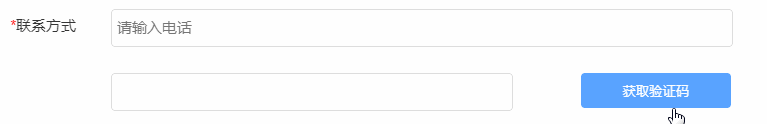
<template>
<div class="conten1">
<input class="code" type="text" v-model="code">
<button @click="sendCode()">{{codeBtnText}}</button>
</div>
</template>
<script>
export default {
name: "",
data(){
return{
code:'',
codeBtnText:'获取验证码',
}
},
created:function(){},
methods:{
//发送验证码事件
sendCode(){
if(this.codeBtnText!='获取验证码') return //倒计时中点击按钮不可再次发送
let token = sessionStorage.getItem('token')
let data = {
token:token,
username:this.way.trim(),
methodPost:true,
}
//可先做非空判断
this.axios(config.API + '/api/user/verification_code/xxx',data,{}).then((res)=>{
console.log(res)
this.countDown()
})
},
// 验证码倒计时
countDown(){
let count = 10
let timer = setInterval(()=>{
count--
console.log(count)
this.codeBtnText = count+'秒后再次获取' //注意this指向,使用箭头函数或let that = this
if(count==0){
this.codeBtnText = '获取验证码'
clearInterval(timer)
}
},1000)
},
},
mounted:function(){}
}
</script>
<style scoped>
</style>