从第八篇的时候跳了很大篇幅来继续讲属性,然后接着讲类型转换器,再接着讲视图状态.绕到现在才接着讲复合控件的样式的使用,因为上面讲的东西是紧密联系的.如果已经理解自定义视图状态管理,那这一篇则看起来相关的简单.
1.复合控件中样式属性概述
在第六篇的时候已经介绍过样式的使用了,在复合控件中你同样可以用此方法给控件定义多个样式属性,但此方法很适合像label这样非复合控件。当然复合控件可以适当的定义其自身的样式属性,同时你还需要为其子控件提供样式,典型的控件如GridView控件,如下图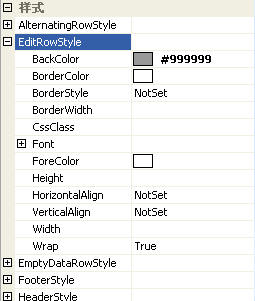
它有很多不同种类的列,而每种不同的列则有不同的样式集合属性,如果将其每个样式属性均暴露为顶级属性,那样式属性将变得很混乱。我们可以用此方法为复合控件的子控件定义样式,实现每个子控件对应Style类型的复杂样式属性,将样式属性暴露为复合控件的顶级属性,这样更容易管理复合控件样式属性。
2.复合控件中样式属性实现(为子控件提供样式)
Style类本身继承IStateManager 接口,并实现了接口方法.在第五篇我们曾重写CreateControlStyle方法,如下
 protected override Style CreateControlStyle()
protected override Style CreateControlStyle() {
{
 return new Style(ViewState);
return new Style(ViewState); }
} (1)先自定义样式集合属性
定义方法跟上一篇视图状态中的Address属性很相似
如下代码
#region 样式属性
[
Category("Styles"),
DefaultValue(null),
DesignerSerializationVisibility(
DesignerSerializationVisibility.Content),
PersistenceMode(PersistenceMode.InnerProperty),
Description(
"应用于按钮的样式")
]
public virtual Style ButtonStyle
{
get
{
if (_buttonStyle == null)
{
_buttonStyle = new Style();
if (IsTrackingViewState)
{
((IStateManager)_buttonStyle).TrackViewState();
}
}
return _buttonStyle;
}
}
[
Category("Styles"),
DefaultValue(null),
DesignerSerializationVisibility(
DesignerSerializationVisibility.Content),
PersistenceMode(PersistenceMode.InnerProperty),
Description(
"应用于文本框的样式")
]
public virtual Style TextBoxStyle
{
get
{
if (_textBoxStyle == null)
{
_textBoxStyle = new Style();
if (IsTrackingViewState)
{
((IStateManager)_textBoxStyle).TrackViewState();
}
}
return _textBoxStyle;
}
}
#endregion
(2)自定义视图状态管理
因为此处定义了两个样式集合属性,所以用到了Triplet这个辅助类,其跟Pair类一样都是辅助类,而其可以存储三个相关对象的基本结构.如果你要储存三个以上就不能用这两个辅助类了,实现方法还是很简单的.
如下代码
#region 自定义视图状态
protected override void LoadViewState(object savedState)
{
if (savedState == null)
{
base.LoadViewState(null);
return;
}
else
{
Triplet t = savedState as Triplet;
if (t != null)
{
base.LoadViewState(t.First);
if ((t.Second) != null)
{
((IStateManager)ButtonStyle).LoadViewState(t.Second);
}
if ((t.Third) != null)
{
((IStateManager)TextBoxStyle).LoadViewState(t.Third);
}
}
else
{
throw new ArgumentException("Invalid view state .");
}
}
}
protected override object SaveViewState()
{
object baseState = base.SaveViewState();
object buttonStyleState = null;
object textBoxStyleState = null;
if (_buttonStyle != null)
{
buttonStyleState =
((IStateManager)_buttonStyle).SaveViewState();
}
if (_textBoxStyle != null)
{
textBoxStyleState =
((IStateManager)_textBoxStyle).SaveViewState();
}
return new Triplet(baseState,
buttonStyleState, textBoxStyleState);
}
protected override void TrackViewState()
{
base.TrackViewState();
if (_buttonStyle != null)
{
((IStateManager)_buttonStyle).TrackViewState();
}
if (_textBoxStyle != null)
{
((IStateManager)_textBoxStyle).TrackViewState();
}
}
#endregion
上面工作做好后,然后你就可以在呈现方法Render方法或RenderContent方法中为子控件添加样式集合属性,如下代码
 if (_buttonStyle != null)
if (_buttonStyle != null) {
{ submitButton.ApplyStyle(ButtonStyle);
submitButton.ApplyStyle(ButtonStyle); }
}
 if (_textBoxStyle != null)
if (_textBoxStyle != null) {
{ nameTextBox.ApplyStyle(TextBoxStyle);
nameTextBox.ApplyStyle(TextBoxStyle); emailTextBox.ApplyStyle(TextBoxStyle);
emailTextBox.ApplyStyle(TextBoxStyle); }
}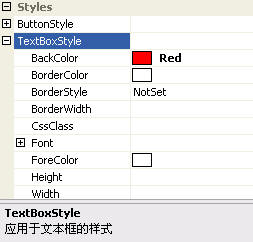
定义子控件样式就这么的简单,主要难点还是在于自定义视图状态管理,对自定义视图状态管理熟悉的话,看到这里肯定很简单,如果没看明白就须先弄懂如何自定义视图状态管理。
注意点:asp.net2.0中复合控件可以直接继承CompositeControl类即可,大家可以了解一下此类
下一篇:asp.net控件开发基础(13)


