1.效果
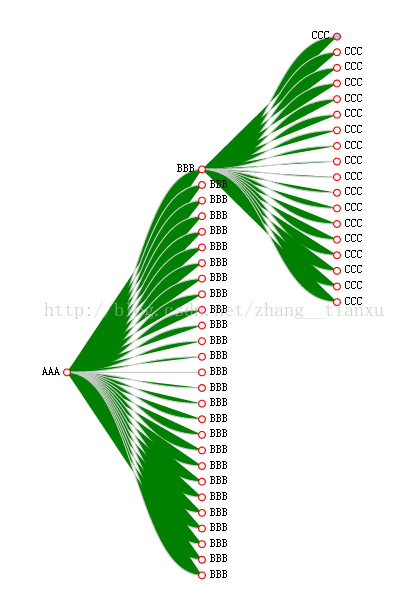
children和_children
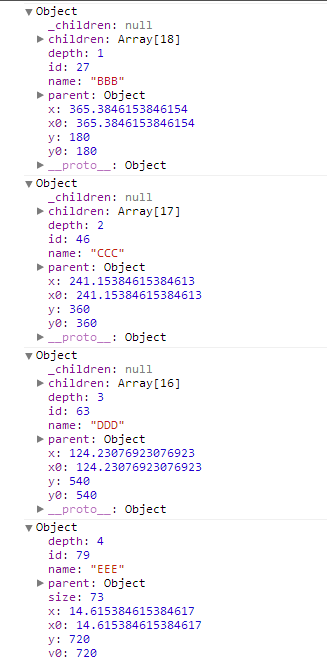
2.技术分解
2.1折叠函数
// (1) 递归调用,有子孙的就把children(显示)给_children(不显示)暂存,便于折叠,
function collapse(d) {
if (d.children) { console.log(d);
d._children = d.children;
d._children.forEach(collapse);
d.children = null;
}
}
// 折叠根节点的每个孩子
root.children.forEach(collapse);
// 折叠之后要重绘
update(root);
2.2 根据交互的情况更新布局并输出
function update(source) {
// (2-1) 计算新树的布局
var nodes = tree.nodes(root).reverse(),
links = tree.links(nodes);
// (2-2) 树的深度这里树d.y。树的宽度最大720,要分四层,所以每层就乘180
nodes.forEach(function(d) {
d.y = d.depth * 180;// 树的x,y倒置了,所以这里Y其实是横向的
});
// (2-3) 数据连接,根据id绑定数据
var node = svg.selectAll("g.node")
.data(nodes, function(d) {
return d.id //最初新点开的节点都没有id
|| (d.id = ++i); //为没有id的节点添加上ID
});
// (2-4) 点击时增加新的子节点
var nodeEnter = node.enter().append("g")
.attr("class", "node")
.attr("transform", function(d) { return "translate(" + source.y0 + "," + source.x0 + ")"; })
.on("click", click);
nodeEnter.append("circle")
.attr("r", 1e-6)
.style("fill", function(d) { return d._children ? "lightsteelblue" : "#fff"; });
nodeEnter.append("text")
.attr("x", function(d) { return d.children || d._children ? -10 : 10; })
.attr("dy", ".35em")
.attr("text-anchor", function(d) { return d.children || d._children ? "end" : "start"; })
.text(function(d) { return d.name; })
.style("fill-opacity", 1e-6);
// (2-5) 原有节点更新到新位置
var nodeUpdate = node.transition()
.duration(duration)
.attr("transform", function(d) { return "translate(" + d.y + "," + d.x + ")"; });
nodeUpdate.select("circle")
.attr("r", 4.5)
.style("fill", function(d) { return d._children ? "lightsteelblue" : "#fff"; });
nodeUpdate.select("text")
.style("fill-opacity", 1);
// (2-6) 折叠节点的子节点收缩回来
var nodeExit = node.exit().transition()
.duration(duration)
.attr("transform", function(d) {
return "translate(" + source.y + "," + source.x + ")";
})
.remove();
nodeExit.select("circle")
.attr("r", 1e-6);
nodeExit.select("text")
.style("fill-opacity", 1e-6);
// (2-7) 数据连接,根据目标节点的id绑定数据
var link = svg.selectAll("path.link")
.data(links, function(d) { return d.target.id; });
// (2-8) 增加新连接
link.enter().insert("path", "g")
.attr("class", "link")
.attr("d", function(d) {
var o = {x: source.x0, y: source.y0};
return diagonal({source: o, target: o});
});
// (2-9) 原有连接更新位置
link.transition()
.duration(duration)
.attr("d", diagonal);
// (2-10) 折叠的链接,收缩到源节点处
link.exit().transition()
.duration(duration)
.attr("d", function(d) {
var o = {x: source.x, y: source.y};
return diagonal({source: o, target: o});
})
.remove();
// 把旧位置存下来,用以过渡
nodes.forEach(function(d) {
d.x0 = d.x;
d.y0 = d.y;
});
}
2.3 点击时切换折叠
// (3) 切换折叠与否
function click(d) {
if (d.children) {
d._children = d.children;
d.children = null;
} else {
d.children = d._children;
d._children = null;
}
update(d);// 重新渲染
}
3.完整代码
<!DOCTYPE html>
<html>
<head>
<meta charset="utf-8">
<title>testD3-26-CollapsibleTree.html</title>
<script type="text/javascript" src="d3.js"></script>
<style>
.node circle {
fill:yellow ;
stroke: red;
stroke- 1.5px;
}
.node {
font: 10px sans-serif ;
}
.link {
fill: green;
stroke: #ccc;
stroke- 1.5px;
}
</style>
</head>
<body>
<script type="text/javascript">
//位置参数
var margin = {top: 20, right: 120, bottom: 20, left: 120},
width = 960 - margin.right - margin.left,
height = 800 - margin.top - margin.bottom;
var i = 0,
duration = 750,
root;
// 声明树布局
var tree = d3.layout.tree()
.size([height, width]);
// 指定为横向布局
var diagonal = d3.svg.diagonal()
.projection(function(d) { return [d.y, d.x]; });
var svg = d3.select("body").append("svg")
.attr("width", width + margin.right + margin.left)
.attr("height", height + margin.top + margin.bottom)
.append("g")
.attr("transform", "translate(" + margin.left + "," + margin.top + ")");
d3.json("tree.json", function(error, flare) {
// 根节点和位置
root = flare;
root.x0 = height / 2;
root.y0 = 0;
//(1) 折叠函数,递归调用,有子孙的就把children(显示)给_children(不显示)暂存,便于折叠,
function collapse(d) {
if (d.children) { console.log(d);
d._children = d.children;
d._children.forEach(collapse);
d.children = null;
}
}
// 折叠根节点的每个孩子
root.children.forEach(collapse);
// 折叠之后要重绘
update(root);
});
//(2) 更新布局
function update(source) {
// (2-1) 计算新树的布局
var nodes = tree.nodes(root).reverse(),
links = tree.links(nodes);
// (2-2) 树的深度这里树d.y。树的宽度最大720,要分四层,所以每层就乘180
nodes.forEach(function(d) {
d.y = d.depth * 180;// 树的x,y倒置了,所以这里Y其实是横向的
});
// (2-3) 数据连接,根据id绑定数据
var node = svg.selectAll("g.node")
.data(nodes, function(d) {
return d.id //最初新点开的节点都没有id
|| (d.id = ++i); //为没有id的节点添加上ID
});
// (2-4) 点击时增加新的子节点
var nodeEnter = node.enter().append("g")
.attr("class", "node")
.attr("transform", function(d) { return "translate(" + source.y0 + "," + source.x0 + ")"; })
.on("click", click);
nodeEnter.append("circle")
.attr("r", 1e-6)
.style("fill", function(d) { return d._children ? "lightsteelblue" : "#fff"; });
nodeEnter.append("text")
.attr("x", function(d) { return d.children || d._children ? -10 : 10; })
.attr("dy", ".35em")
.attr("text-anchor", function(d) { return d.children || d._children ? "end" : "start"; })
.text(function(d) { return d.name; })
.style("fill-opacity", 1e-6);
// (2-5) 原有节点更新到新位置
var nodeUpdate = node.transition()
.duration(duration)
.attr("transform", function(d) { return "translate(" + d.y + "," + d.x + ")"; });
nodeUpdate.select("circle")
.attr("r", 4.5)
.style("fill", function(d) { return d._children ? "lightsteelblue" : "#fff"; });
nodeUpdate.select("text")
.style("fill-opacity", 1);
// (2-6) 折叠节点的子节点收缩回来
var nodeExit = node.exit().transition()
.duration(duration)
.attr("transform", function(d) {
return "translate(" + source.y + "," + source.x + ")";
})
.remove();
nodeExit.select("circle")
.attr("r", 1e-6);
nodeExit.select("text")
.style("fill-opacity", 1e-6);
// (2-7) 数据连接,根据目标节点的id绑定数据
var link = svg.selectAll("path.link")
.data(links, function(d) { return d.target.id; });
// (2-8) 增加新连接
link.enter().insert("path", "g")
.attr("class", "link")
.attr("d", function(d) {
var o = {x: source.x0, y: source.y0};
return diagonal({source: o, target: o});
});
// (2-9) 原有连接更新位置
link.transition()
.duration(duration)
.attr("d", diagonal);
// (2-10) 折叠的链接,收缩到源节点处
link.exit().transition()
.duration(duration)
.attr("d", function(d) {
var o = {x: source.x, y: source.y};
return diagonal({source: o, target: o});
})
.remove();
// 把旧位置存下来,用以过渡
nodes.forEach(function(d) {
d.x0 = d.x;
d.y0 = d.y;
});
}
// (3) 切换折叠与否
function click(d) {
if (d.children) {
d._children = d.children;
d.children = null;
} else {
d.children = d._children;
d._children = null;
}
update(d);// 重新渲染
}
</script>
</body>
</html>