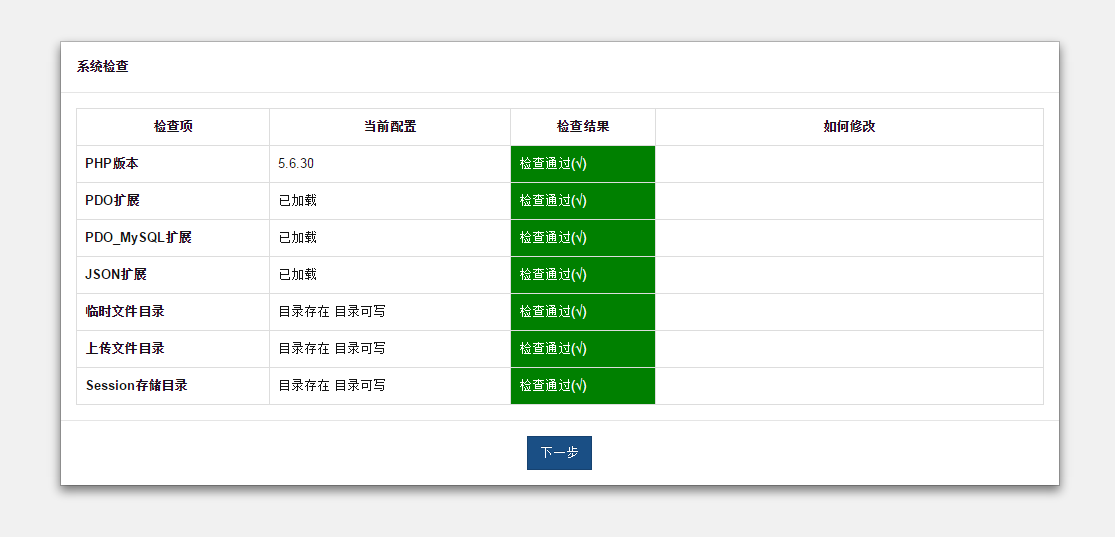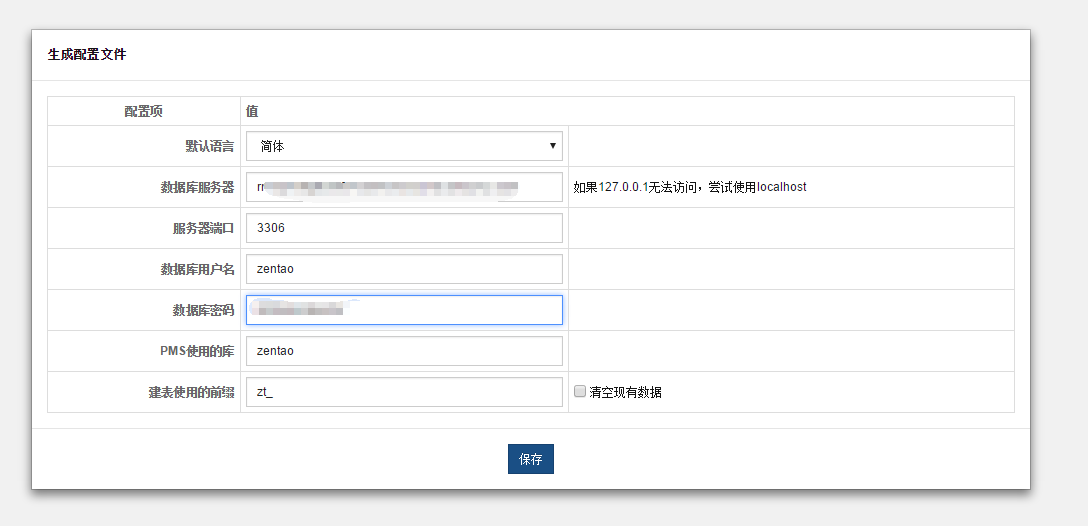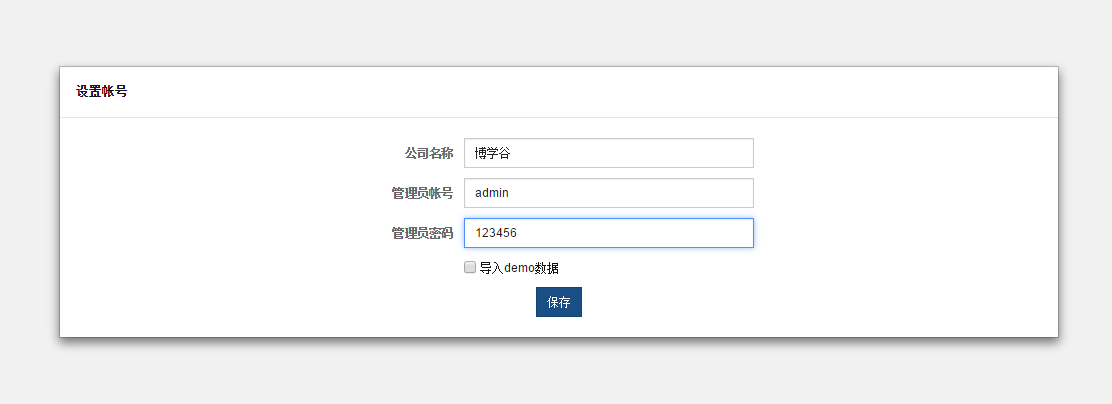一、介绍
禅道项目管理软件是国产的开源项目管理软件,专注研发项目管理,内置需求管理、任务管理、bug管理、缺陷管理、用例管理、计划发布等功能,实现了软件的完整生命周期管理。
安装禅道环境需求为LNMP或者LAMP环境
二、安装部署
1、环境
[root@lnmp ~]# cat /etc/redhat-release CentOS release 6.9 (Final) [root@lnmp ~]# uname -r 2.6.32-696.el6.x86_64 [root@lnmp ~]# /etc/init.d/iptables status iptables: Firewall is not running. [root@lnmp ~]# getenforce Disabled
2、优化相关
①配置yum源,安装常用软件
wget -O /etc/yum.repos.d/CentOS-Base.repo http://mirrors.aliyun.com/repo/Centos-6.repo wget -O /etc/yum.repos.d/epel.repo http://mirrors.aliyun.com/repo/epel-6.repo yum install -y net-tools vim wget lrzsz tree screen lsof tcpdump
②调整文件描述符
echo '* - nofile 100000 ' >>/etc/security/limits.conf
③更新系统并重启
yum update -y && reboot
3、安装Nginx
useradd -s /sbin/nologin -M www mkdir -p /server/tools/ cd /server/tools/ wget http://nginx.org/download/nginx-1.10.3.tar.gz tar xf nginx-1.10.3.tar.gz yum install pcre-devel openssl-devel -y cd /server/tools/nginx-1.10.3 ./configure --prefix=/application/nginx-1.10.3 --user=www --group=www --with-http_stub_status_module --with-http_ssl_module make && make install ln -s /application/nginx-1.10.3/ /application/nginx ln -s /application/nginx/sbin/nginx /usr/local/sbin/ nginx lsof -i:80
4、安装PHP
①安装依赖包
yum install zlib-devel libxml2-devel libjpeg-devel libjpeg-turbo-devel libiconv-devel -y yum install freetype-devel libpng-devel gd-devel libcurl-devel libxslt-devel libxslt-devel -y
②安装PHP扩展库
wget -O /etc/yum.repos.d/epel.repo http://mirrors.aliyun.com/repo/epel-6.repo yum -y install libmcrypt-devel mhash mcrypt libmcrypt-devel
③安装libiconv包
wget http://ftp.gnu.org/pub/gnu/libiconv/libiconv-1.14.tar.gz tar xf libiconv-1.14.tar.gz cd libiconv-1.14 ./configure --prefix=/usr/local/libiconv make && make install
④编译安装PHP-5.6.30
cd /server/tools/ tar xf php-5.6.30.tar.gz cd php-5.6.30 ./configure --prefix=/usr/local/php5.6.30 --with-config-file-path=/usr/local/php56/etc --enable-inline-optimization --disable-debug --disable-rpath --enable-shared --enable-opcache --enable-fpm --with-fpm-user=nginx --with-fpm-group=nginx --with-mysql=mysqlnd --with-mysqli=mysqlnd --with-pdo-mysql=mysqlnd --with-gettext --enable-mbstring --with-iconv --with-mcrypt --with-mhash --with-openssl --enable-bcmath --enable-soap --with-libxml-dir --enable-pcntl --enable-shmop --enable-sysvmsg --enable-sysvsem --enable-sysvshm --enable-sockets --with-curl --with-zlib --enable-zip --with-bz2 --with-readline
注:编译时报错解决
yum install openssl-devel -y
yum -y install libcurl-devel
yum -y install bzip2-devel
yum -y install readline-devel
###linux编译安装时常见错误解决办法
https://www.cnblogs.com/sweetXiaoma/p/5855732.html
安装
make && make install ln -s /usr/local/php5.6.30/ /usr/local/php cd /server/tools/ cp php5.6.30/php.ini-development /usr/local/php/lib/php.ini cp /usr/local/php/etc/php-fpm.conf.default /usr/local/php/etc/php-fpm.conf
启动PHP服务
/usr/local/php/sbin/php-fpm
5、安装MySQL
useradd -s /sbin/nologin -M mysql cd /server/tools tar xf mysql-5.6.34-linux-glibc2.5-x86_64.tar.gz mkdir -p /application/ mv /server/tools/mysql-5.6.34-*-x86_64 /application/mysql-5.6.34 ln -s /application/mysql-5.6.34/ /application/mysql chown -R mysql.mysql /application/mysql/ /application/mysql/scripts/mysql_install_db --basedir=/application/mysql --datadir=/application/mysql/data --user=mysql cp /application/mysql/support-files/mysql.server /etc/init.d/mysqld chmod +x /etc/init.d/mysqld sed -i 's#/usr/local/mysql#/application/mysql#g' /application/mysql/bin/mysqld_safe /etc/init.d/mysqld cp /application/mysql/support-files/my-default.cnf /etc/my.cnf /etc/init.d/mysqld start lsof -i:3306 echo 'export PATH=/application/mysql/bin:$PATH' >>/etc/profile source /etc/profile chkconfig --add mysqld chkconfig mysqld on /application/mysql/bin/mysqladmin -u root password '123456'
6、PHP与nginx结合
nginx.conf配置如下:
cat nginx.conf
user nginx;
worker_processes 2;
error_log /var/log/nginx/error.log;
pid /var/run/nginx.pid;
events {
use epoll;
worker_connections 65535;
}
http {
include mime.types;
default_type application/octet-stream;
log_format main '$remote_addr - $remote_user [$time_local] "$request" '
'$status $body_bytes_sent "$http_referer" '
'"$http_user_agent" "$http_x_forwarded_for"';
access_log /var/log/nginx/access.log main;
server_tokens off;
sendfile on;
tcp_nopush on;
keepalive_timeout 65;
tcp_nodelay on;
client_header_buffer_size 4k;
open_file_cache max=65535 inactive=60s;
open_file_cache_valid 80s;
client_body_buffer_size 512k;
large_client_header_buffers 4 512k;
proxy_connect_timeout 30;
proxy_read_timeout 60;
proxy_send_timeout 20;
proxy_buffering on;
proxy_buffer_size 16k;
proxy_buffers 4 64k;
proxy_busy_buffers_size 128k;
proxy_temp_file_write_size 128k;
gzip on;
gzip_min_length 1k;
gzip_buffers 4 16k;
gzip_http_version 1.1;
gzip_comp_level 2;
gzip_types text/plainapplication/x-javascript text/css application/xml;
gzip_vary on;
include /application/nginx/conf/extra/*.conf;
}
server标签配置如下:
cat zentao.conf
server {
listen 80;
server_name 域名;
access_log /var/log/nginx/zentao_access.log main;
root /application/php_php/zentao/www;
location / {
index index.php index.html index.htm;
}
location ~ .*.(php|php5)?$ {
fastcgi_pass 127.0.0.1:9000;
fastcgi_index index.php;
include fastcgi.conf;
}
}
三、下载禅道
wget http://dl.cnezsoft.com/zentao/9.1.2/ZenTaoPMS.9.1.2.zip #将程序解压访问即可,我们nginx站点目录设置如下:php_php/zentao/www; 直接访问IP或者域即可
配置: