ELK 学习记录 - 环境搭建 - 手动安装
准备工作
1、下载安装包
2、解压到安装目录
tar -zxvf elasticsearch-7.8.1-linux-x86_64.tar.gz tar -zxvf kibana-7.8.1-linux-x86_64.tar.gz tar -zxvf logstash-7.8.1.tar.gz
一、elasticsearch 安装
1、配置
[root@ecs-aece elk]# cd elasticsearch-7.8.1/ [root@ecs-aece elasticsearch-7.8.1]# ls bin config jdk lib LICENSE.txt logs modules NOTICE.txt plugins README.asciidoc [root@ecs-aece elasticsearch-7.8.1]# cd config [root@ecs-aece config]# ls elasticsearch.yml jvm.options jvm.options.d log4j2.properties role_mapping.yml roles.yml users users_roles [root@ecs-aece config]# vim elasticsearch.yml
正确配置示例
node.name: node-1 cluster.initial_master_nodes: ["node-1"] network.host: 0.0.0.0 http.port: 9200 http.cors.enabled: true http.cors.allow-origin: "*"
2、启动
#添加用户组 [root@ecs-aece config]# groupadd elsearch #添加用户 [root@ecs-aece config]# useradd elsearch -g elsearch #修改 es 文件夹及内部文件的所属用户及组为elsearch:elsearch [root@ecs-aece elk]# pwd /usr/local/elk [root@ecs-aece elk]# ls elasticsearch-7.8.1 elasticsearch-7.8.1-linux-x86_64.tar.gz kibana-7.8.1-linux-x86_64 kibana-7.8.1-linux-x86_64.tar.gz logstash-7.8.1 logstash-7.8.1.tar.gz [root@ecs-aece elk]# [root@ecs-aece elk]# chown -R elsearch:elsearch elasticsearch-7.8.1 [root@ecs-aece elk]# #切换用户 [root@ecs-aece elk]# su elsearch #进去bin目录 [elsearch@ecs-aece elk]$ cd elasticsearch-7.8.1/bin #启动 sh elasticsearch &
3、验证
在浏览器中输入:http://xxxxxxxxxxxxxxxxxxxx:9200
{ "name" : "node-1", "cluster_name" : "elasticsearch", "cluster_uuid" : "stnvKTWXSImMTMK_Fnropg", "version" : { "number" : "7.8.1", "build_flavor" : "default", "build_type" : "tar", "build_hash" : "b5ca9c58fb664ca8bf9e4057fc229b3396bf3a89", "build_date" : "2020-07-21T16:40:44.668009Z", "build_snapshot" : false, "lucene_version" : "8.5.1", "minimum_wire_compatibility_version" : "6.8.0", "minimum_index_compatibility_version" : "6.0.0-beta1" }, "tagline" : "You Know, for Search" }
其他配置说明
elasticsearch配置文件中 http.cors.x 字段有哪些用途和用法
http.cors.enabled 是否支持跨域,默认为false
http.cors.allow-origin 当设置允许跨域,默认为*,表示支持所有域名,如果我们只是允许某些网站能访问,那么可以使用正则表达式。比如只允许本地地址。 /https?://localhost(:[0-9]+)?/
http.cors.max-age 浏览器发送一个“预检”OPTIONS请求,以确定CORS设置。最大年龄定义多久的结果应该缓存。默认为1728000(20天)
http.cors.allow-methods 允许跨域的请求方式,默认OPTIONS,HEAD,GET,POST,PUT,DELETE
http.cors.allow-headers 跨域允许设置的头信息,默认为X-Requested-With,Content-Type,Content-Length
http.cors.allow-credentials 是否返回设置的跨域Access-Control-Allow-Credentials头,如果设置为true,那么会返回给客户端。
UI 插件 elasticsearch-head 安装
git clone git://github.com/mobz/elasticsearch-head.git cd elasticsearch-head npm install npm run start open http://localhost:9100/
注意:安装过程中可能出现部分软件下载不下来,那么手动下载 上传到 指定的位置即可。
如:phantomjs-2.1.1-linux-x86_64.tar.bz2
遇到的问题
问题一(es):
WARNING: IPv4 forwarding is disabled. Networking will not work.
原因:因为linux内核转发的问题
解决方案:
1、修改sysctl.conf或者00-system.conf文件
vim /etc/sysctl.conf
或者
vim /usr/lib/sysctl.d/00-system.conf
2、在sysctl.conf或者00-system.conf文件添加以下代码
net.ipv4.ip_forward=1
3、重启network服务
systemctl restart network
4、查看是否修改成功
sysctl net.ipv4.ip_forward
问题二(es):
elasticsearch-env: line 122: syntax error near unexpected token `<
原因:版本问题
解决方案:修改elasticsearch-env文件的第122行:
done < <(env)
【<改成三连,括号改成单引号】
done <<<'env'
问题三(es):
ERROR: [1] bootstrap checks failed
[1]: max virtual memory areas vm.max_map_count [65530] is too low, increase to at least [262144]
原因:vm.max_map_count 数量太低
解决方案:vim /etc/sysctl.conf ,追加如下配置
vm.max_map_count=262144
然后执行如下命令:
sysctl -p #从指定的文件加载系统参数,如不指定即从/etc/sysctl.conf中加载
问题四(es):
java.lang.RuntimeException: can not run elasticsearch as root
原因:不可以用 root 用户启动es
解决方案:切换成 elsearch 用户 (或其他指定用户)
问题五(es):
ERROR: [1] bootstrap checks failed [1]: the default discovery settings are unsuitable for production use; at least one of [discovery.seed_hosts, discovery.seed_providers, cluster.initial_master_nodes] must be configured
原因:没有修改 host1,host2 等
在elasticsearch的config目录下,修改elasticsearch.yml配置文件,将下面的配置加入到该配置文件中
ip替换host1等,多节点请添加多个ip地址,单节点可写按默认来 #配置以下三者,最少其一 #[discovery.seed_hosts, discovery.seed_providers, cluster.initial_master_nodes] cluster.initial_master_nodes: ["node-1"] #这里的node-1为node-name配置的值
二、kibana 安装
1、使用 root 用户进去到 kibana 解压后的目录
2、配置
kibana.yml
server.port: 5601 server.host: "0.0.0.0" elasticsearch.hosts: ["http://localhost:9200/"] kibana.index: ".kibana"
3、启动
进去 bin 目录
sh kibana --allow-root & #默认不可以使用 root 启动
4、验证
http://xxxxxxxx:5601
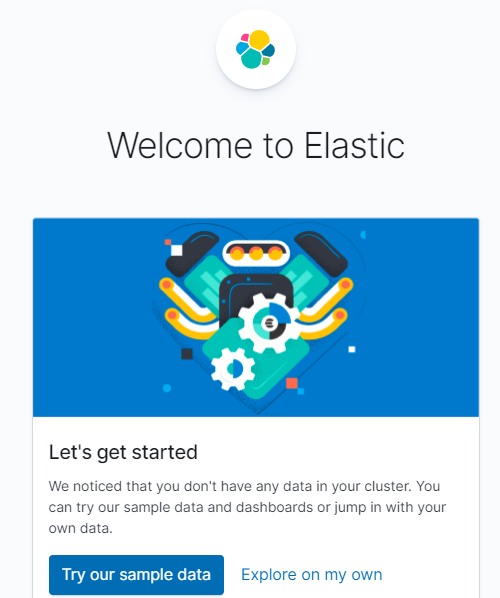
问题:
问题一(k):
FATAL Error: [elasticsearch.url]: definition for this key is missing
解决方案:
需要用: elasticsearch.hosts, 而不是: elasticsearch.url
server.port: 5601
server.host: "0.0.0.0"
server.name: tanklog
elasticsearch.hosts: ["http://localhost:9200/"]
# elasticsearch.url: "http://localhost:9200"
三、logstash 安装
本次如下操作在 logstash 下进行
1、配置
logstash 启动之前需 手动编写配置文件,如: logstash_nacos.conf
内容如下:
input { file { path => "/usr/local/nacos/logs/*.log" start_position => beginning } } filter { } output { elasticsearch { hosts => "localhost:9200" } }
2、启动
# -f 配置文件启动
sh logstash -f logstash_nacos.conf &
总结:logstash三种启动方式,-e sting类型启动,-f 指定配置文件启动,服务启动。
# -e string 启动
logstash -e 'input{ stdin{} } output{ stdout{} }'
# 服务启动 service logstash start
参考资料: