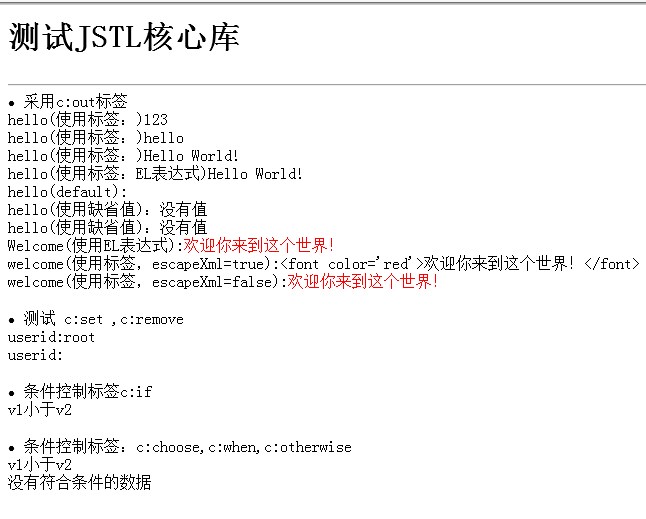jstl_core.jsp
<%@ page language="java" contentType="text/html; charset=GB18030"
pageEncoding="GB18030"%>
<%@ taglib uri="http://java.sun.com/jsp/jstl/core" prefix="c"%>
<!DOCTYPE html PUBLIC "-//W3C//DTD HTML 4.01 Transitional//EN" "http://www.w3.org/TR/html4/loose.dtd">
<html>
<head>
<meta http-equiv="Content-Type" content="text/html; charset=GB18030">
<title>Insert title here</title>
</head>
<body>
<h1>测试JSTL核心库</h1>
<hr>
<li>采用c:out标签</li><br>
hello(使用标签:)<c:out value="123"/><br>
hello(使用标签:)<c:out value="hello"/><br>
hello(使用标签:)<c:out value="${hello}"/><br>
hello(使用标签:EL表达式)${hello}<br>
hello(default):${hello123 }<br>
hello(使用缺省值):<c:out value="${hello123 }" default="没有值"/><br>
hello(使用缺省值):<c:out value="${hello123 }" >没有值</c:out><br>
Welcome(使用EL表达式):${welcome}<br>
welcome(使用标签,escapeXml=true):<c:out value="${welcome }" escapeXml="true"/><br>
welcome(使用标签,escapeXml=false):<c:out value="${welcome }" escapeXml="false"/><br>
<p>
<li>测试 c:set ,c:remove</li><br>
<c:set value="root" var="userid"/>
userid:${userid}<br>
<c:remove var="userid"/>
userid:${userid }<br>
<p>
<li>条件控制标签c:if</li><br>
<c:if test="${v1 lt v2 }">
v1小于v2
</c:if>
<p>
<li>条件控制标签:c:choose,c:when,c:otherwise</li><br>
<c:choose>
<c:when test="${v1 gt v2 }">
v1大于v2<br>
</c:when>
<c:otherwise>
v1小于v2<br>
</c:otherwise>
</c:choose>
<c:choose>
<c:when test="${empty userList }">
没有符合条件的数据<br>
</c:when>
<c:otherwise>
存在用户数据<br>
</c:otherwise>
</c:choose>
</body>
</html>
JstlCoreServlet:
/**
*
*/
package com.bjpowrnode.jstl;
import java.io.IOException;
import java.util.ArrayList;
import javax.servlet.ServletException;
import javax.servlet.http.HttpServlet;
import javax.servlet.http.HttpServletRequest;
import javax.servlet.http.HttpServletResponse;
/**
* @ClassName:JstlCoreServlet
* @Description:TODO
* @author wm
* @date 2016年2月15日上午11:40:32
*/
public class JstlCoreServlet extends HttpServlet {
protected void doGet(HttpServletRequest request, HttpServletResponse response)
throws ServletException, IOException {
//普通字符串
request.setAttribute("hello","Hello World!");
request.setAttribute("welcome", "<font color='red'>欢迎你来到这个世界!</font>");
//条件控制标签、
request.setAttribute("v1", 10);
request.setAttribute("v2", 20);
request.setAttribute("userList", new ArrayList());
request.getRequestDispatcher("/jstl_core.jsp").forward(request, response);
}
}