之前准备好的文本
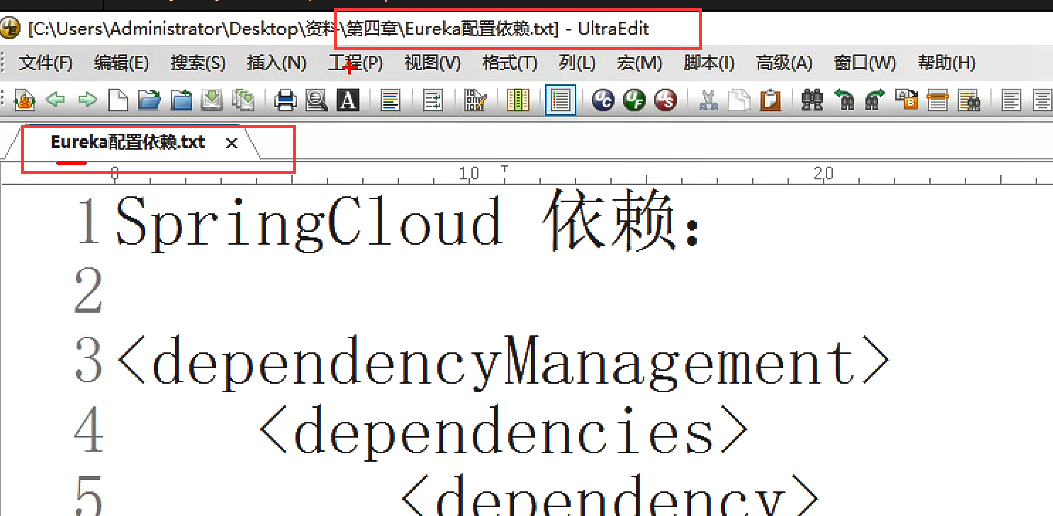

SpringCloud 依赖: <dependencyManagement> <dependencies> <dependency> <groupId>org.springframework.cloud</groupId> <artifactId>spring-cloud-dependencies</artifactId> <version>${last.version}</version> <type>pom</type> <scope>import</scope> </dependency> </dependencies> </dependencyManagement> ============================================== Eureka Server: pom dependency: <dependency> <groupId>org.springframework.cloud</groupId> <artifactId>spring-cloud-starter-netflix-eureka-server</artifactId> </dependency> properties: server: port: 8761 eureka: instance: hostname: localhost prefer-ip-address: true client: register-with-eureka: false fetch-registry: false service-url: defaultZone: http://localhost:8761/eureka/ Eureka Client: pom dependency: <dependency> <groupId>org.springframework.cloud</groupId> <artifactId>spring-cloud-starter-netflix-eureka-client</artifactId> </dependency> properties: server: port: 8201 eureka: client: service-url: defaultZone: http://localhost:8761/eureka/ spring: application: name: helloService
新建模块
先复制一下我们的groupId
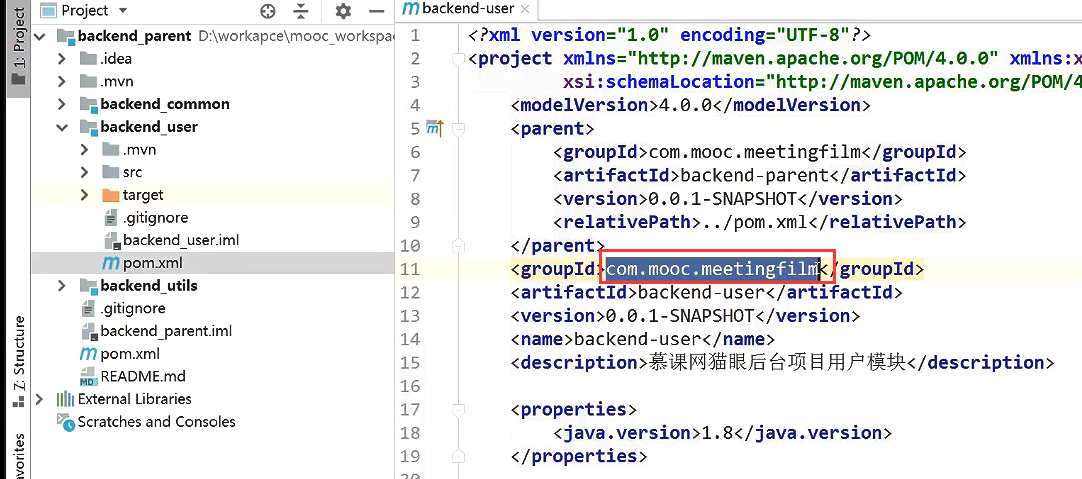
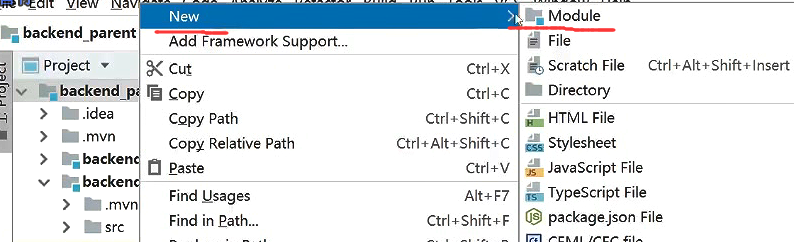
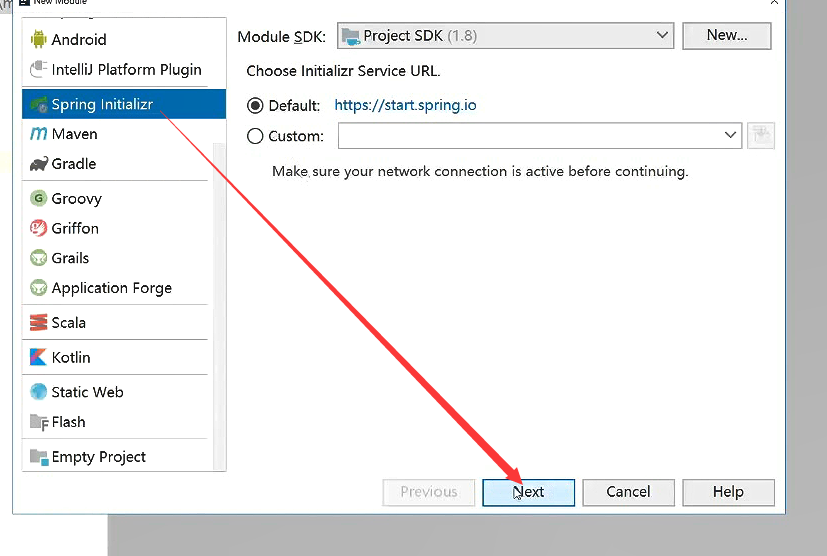
eurekaServer需要我们开发的不多,它仅仅是只需要这么个模块。

这里也什么不选,一会把配置文件复制进来。大家看下效果就可以了。

都换成下划线

没用的先删掉
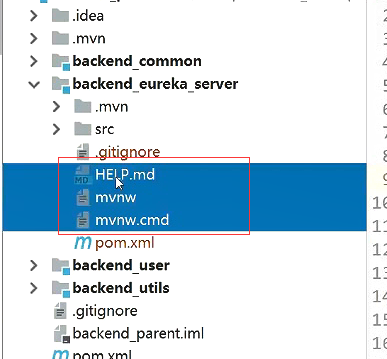
因为不存在开发,所以test删除。

配置文件修改成yml的格式
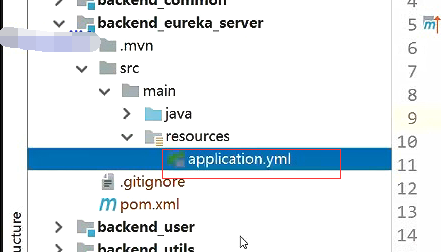
复制parent部分

放到我们的这里
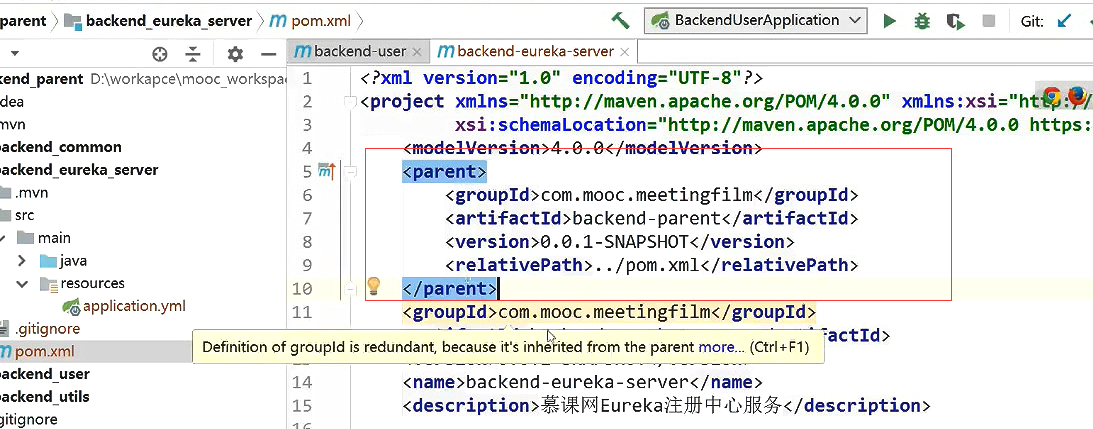
删除Srping boot和test的相关依赖项
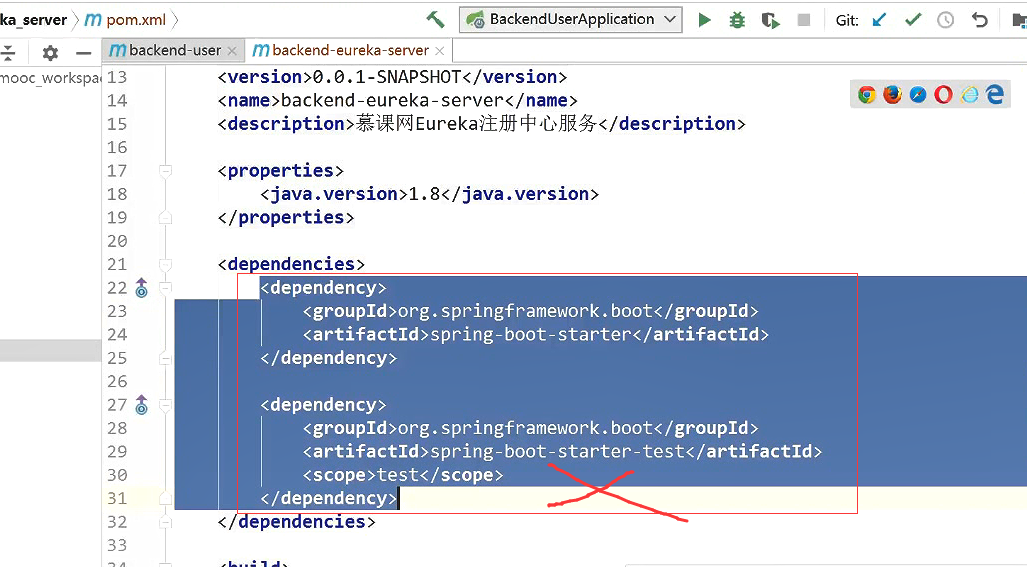
不会作为web依赖引入,只会作为一个单独的服务去提供。
父节点引入这个模块

这样eureka模块默认就有了这几个的引用,因为父模块已经有了。
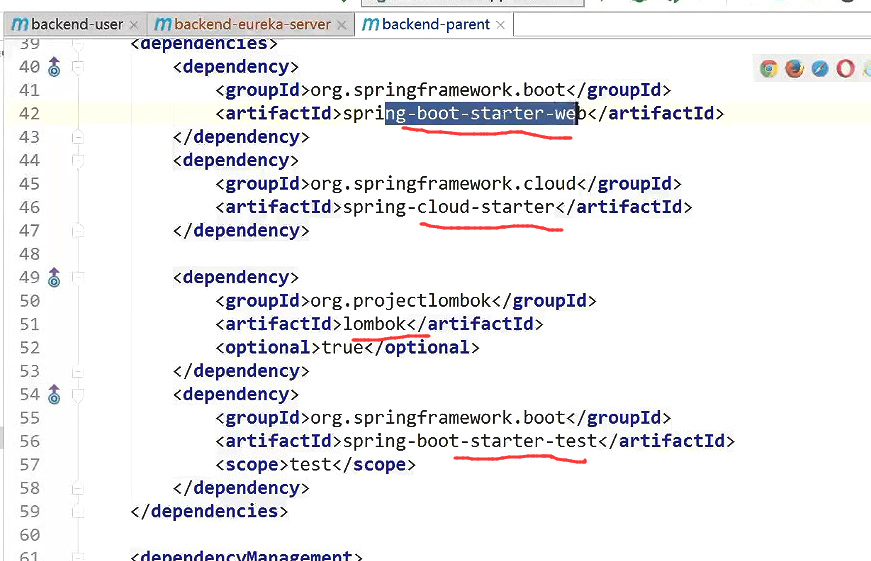
那么他的dependency自然也就有这一项Srping cloud了。
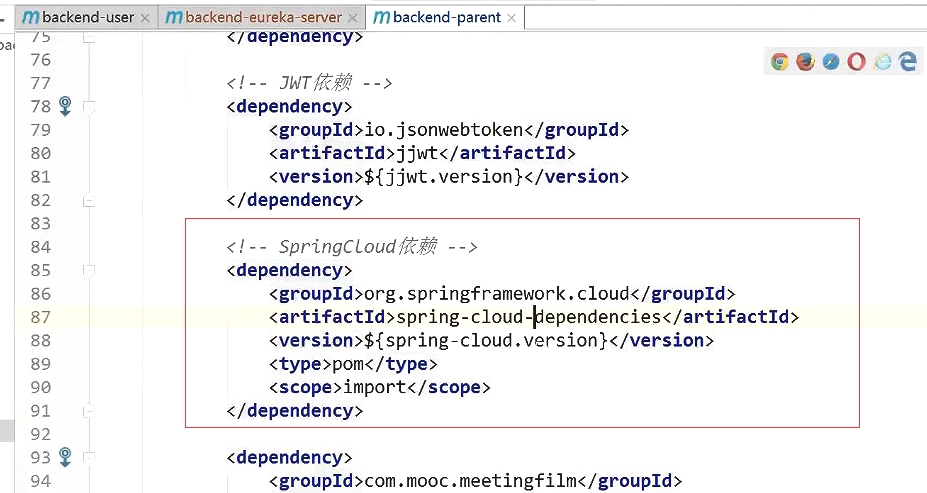
这样就代表了 我们配置文件中第一项就做好了。
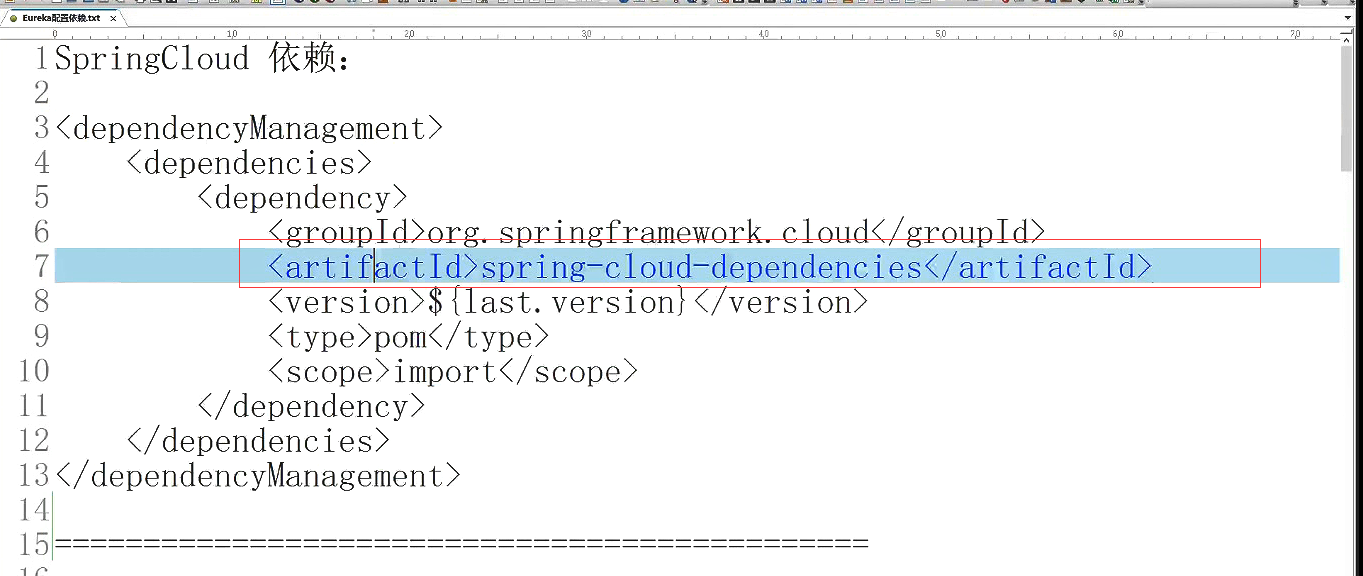
下面要做的就是复制eureka-server的依赖、

复制过来后,右下角,记得Import Packages。导入这些包

这样在maven projects里面就可以看到了我们引入的依赖的包了。

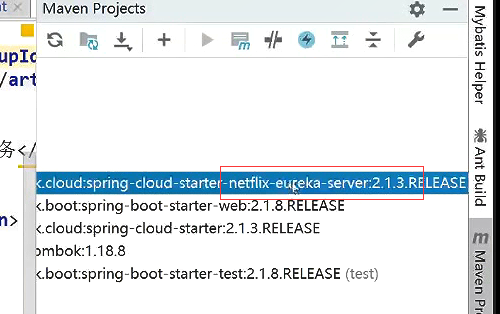
这样就说明我们整个的使用环境就ok了。
结束
