该异常为授权码的问题:授权码不是密码,而是代替密码的一组独立密码,可以理解为第二把开启邮箱的钥匙。第一次获取需要授权吗,手机验证。
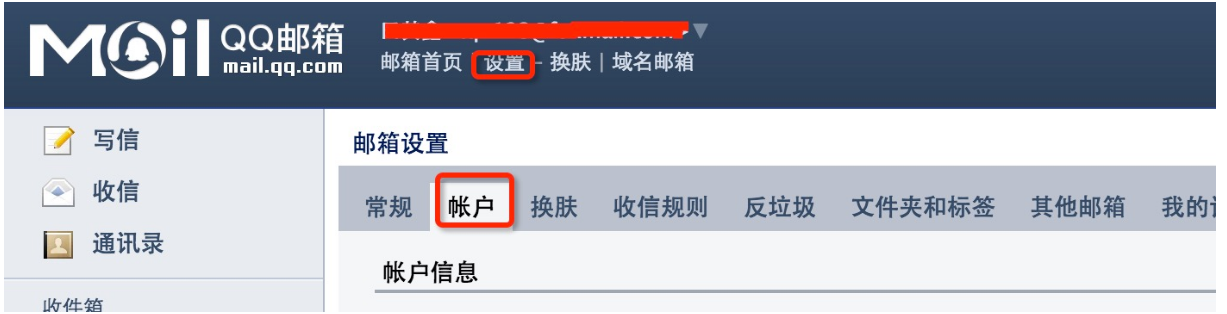

package com.common.demo; import java.security.GeneralSecurityException; import java.util.Properties; import javax.mail.Authenticator; import javax.mail.Message; import javax.mail.MessagingException; import javax.mail.PasswordAuthentication; import javax.mail.Session; import javax.mail.Transport; import javax.mail.internet.InternetAddress; import javax.mail.internet.MimeMessage; import com.sun.mail.util.MailSSLSocketFactory; public class SendEmail { public static void main(String[] args) throws GeneralSecurityException, InterruptedException { // 收件人电子邮箱 String to = "abcdefg@qq.com"; // 发件人电子邮箱 String from = "abcde@qq.com"; // 指定发送邮件的主机为 smtp.qq.com,QQ 邮件服务器 String host = "smtp.qq.com"; // 获取系统属性 Properties properties = System.getProperties(); // 设置邮件服务器 properties.setProperty("mail.smtp.host", host); properties.put("mail.smtp.auth", "true"); MailSSLSocketFactory sf = new MailSSLSocketFactory(); sf.setTrustAllHosts(true); properties.put("mail.smtp.ssl.enable", "true"); properties.put("mail.smtp.ssl.socketFactory", sf); // 获取默认session对象 Session session = Session.getDefaultInstance(properties, new Authenticator() { public PasswordAuthentication getPasswordAuthentication() { // 发件人邮件用户名、密码(密码为QQ邮箱授权码,并非登录密码) return new PasswordAuthentication("abcde@qq.com", "ymylumkcbcie"); } }); try { // 创建默认的 MimeMessage 对象 MimeMessage message = new MimeMessage(session); // Set From: 头部头字段 message.setFrom(new InternetAddress(from)); // Set To: 头部头字段 message.addRecipient(Message.RecipientType.TO, new InternetAddress(to)); // Set Subject: 头部头字段 message.setSubject("This is a Mail experiment!"); // 设置消息体 message.setText("This is actual message,this is a java send mail demo"); // 发送消息 Transport.send(message); System.out.println("Sent message successfully....from runoob.com"); } catch (MessagingException mex) { mex.printStackTrace(); } } }