小文件可以用cat(也可以用head、tail)
显示文件最后20行:cat err.log | tail -n 20
显示文件前面20行:cat err.log | head -n 20
从第20行开始显示(包含第20行)后面的所有行:cat err.log | tail -n +20
从倒数第20行开始显示(不包含倒数第20行)之前的所有行:cat err.log | head -n -20
显示100行到500行:cat err.log | head -n 500 | tail -n +100
cat err.log | tail -n +100 | head -n 401
sed -n '100,500p' err.log
大文件最好用head、tail
当被查看的文件很大,不要用cat,直接用head,tail
head -n 20 err.log
tail -n 20 err.log
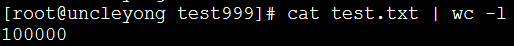
显示100行到500行:head -n500 test.txt | tail -n +100
tail -n +100 test.txt| head -n 401
示例
一个很大的文件all.log
看最后20行:tail -f -n20 all.log,也可以简写为:tail -fn20 all.log
看最后20行中的包含error的行(-i表示忽略大小写):tail -f -n20 all.log | grep -i error
给被搜索的关键字加颜色方便查看(默认是红色):tail -f -n20 all.log | grep -i error --color=auto