本节内容是在第一人称漫游上完成的,请先了解上文中第一人称漫游的实现.
这一节讲下第三人称漫游是如何实现,第三人称,简单来说,就是在你后面会跟着一台摄像机顺着你拍摄。
先看一下失败的尝试。这个方法是把人定在摄像机方向的前面,结合前面第一人称漫游的实现,如果只是前后左右移动,人和摄像机是一起的,这样是不用改动,关键是原来以摄像机为原点旋转,而这个我们要以人为原点来旋转,先来看下水平左右的的旋转实现,如下图:
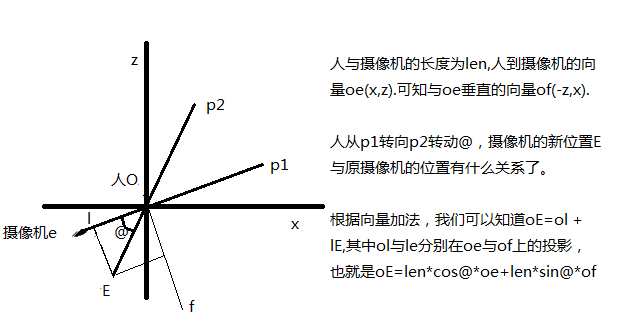
根据上面关系,我们主要代码如下,大致过程如下,人左右旋转,然后得到摄像机的新位置,摄像机再调整方向,根据摄像机的方向与人的距离设定人的位置。

1 type ThreeCamera() = 2 let camera = new Camera() 3 let mutable toEye = 1.f 4 member this.Eye with get() = camera.Eye 5 member this.Target with get() = camera.Target 6 member this.Location 7 with get() = 8 let mutable tv = camera.Target-camera.Eye 9 tv.Normalize() 10 camera.Eye + tv * toEye 11 member this.ToEye with get() = toEye and set value = toEye <- value 12 member this.Transelt (x,y,z) = 13 camera.Transelt(x,y,z) 14 //左右对中心转 15 member this.RightAndLeft x = 16 let origin = this.Location 17 let oe = camera.Eye - origin 18 let length = oe.Length 19 let oex = Vector2(oe.X,oe.Z) 20 let oez = Vector2(-oe.Z,oe.X) 21 let sinLR =length * float32 (Math.Sin(x)) 22 let cosLR =length * float32 (Math.Cos(x)) 23 //得到摄像机新位置 24 let newEye = oex * cosLR + oez * sinLR + Vector2(origin.X,origin.Z) 25 camera.Eye <- Vector3(newEye.X,camera.Eye.Y,newEye.Y) 26 //重新调整摄像机的方向 27 camera.XAngle <- camera.XAngle + x
左右旋转在正常的速度下,能得到正常的效果,后面我试着改变人与摄像机的长度,或者快速左右旋转,都会造成人的位置移动,想了一久都没想到是什么原因,如果有知道可能原因,麻烦告知一下.谢谢了.
此路不通后,我想了一种思路,说起来很简单,第一人称是以摄像机为球心,摄像机的方向为球面坐标系.如果以第三人称来看,人应该是球心,摄像机所在位置可以看做是球面,只需要换算一下球心与球面的算法就可以,如下所示.

1 type Camera() = 2 let mutable origin = Vector3.Zero 3 let mutable length = 1. 4 let mutable yangle = 0. 5 let mutable xangle= Math.PI/2. 6 let mutable bThree = true 7 do 8 if not bThree then xangle <- Math.PI/2. else xangle <- 1.5*Math.PI 9 member this.IsThree 10 with get() = bThree 11 and set value = 12 //if value then this.Origin <- this.Target 13 xangle <- xangle + Math.PI 14 bThree <- value 15 member this.Eye 16 with get() = 17 let mutable eye = this.Origin 18 if bThree then eye <- this.Direction 19 eye 20 member this.People 21 with get() = 22 let mutable people = this.Origin 23 if not bThree then people <- this.Direction 24 people 25 member this.Target 26 with get() = 27 let mutable target = this.Direction 28 if bThree then target <- this.Origin 29 target 30 member this.Origin 31 with get() = origin 32 and set value = origin <- value 33 member this.Length 34 with get() = length 35 and set value = 36 if value < 0. then length <- 0.1 37 length <- value 38 member this.YAngle 39 with get() = yangle 40 and set value = 41 if value > Math.PI/2. then yangle <- Math.PI/2. 42 elif value < -Math.PI/2. then yangle <- -Math.PI/2. 43 else yangle <- value 44 member this.XAngle 45 with get() = xangle 46 and set value = 47 if value > 2.* Math.PI then xangle <- value - 2.* Math.PI 48 elif value < 0. then xangle <- value + 2. * Math.PI 49 else xangle <- value 50 member this.PeopleAngle 51 with get()= 52 let mutable angle = this.XAngle + Math.PI/2. 53 angle 54 member this.Direction 55 with get() = 56 let mutable len = 1. 57 if bThree then len <- length 58 let xyLength = Math.Cos(this.YAngle) * len 59 let x:float =float origin.X + xyLength * Math.Cos(this.XAngle) 60 let y:float =float origin.Y + len * Math.Sin(this.YAngle) 61 let z:float =float origin.Z + xyLength * Math.Sin(this.XAngle) 62 Vector3(float32 x,float32 y,float32 z) 63 member this.Transelt (x,y,z) = 64 let sinX = Math.Sin(this.XAngle) 65 let cosX = Math.Cos(this.XAngle) 66 let mutable xstep = x * sinX + z * cosX 67 let mutable zstep = z * sinX - x * cosX 68 if bThree then 69 xstep <- -xstep 70 zstep <- -zstep 71 let x1 = float origin.X + xstep 72 let y1 = float origin.Y + y 73 let z1 = float origin.Z + zstep 74 printfn "angle:%f, sinx:%f, cosx:%f" this.XAngle sinX cosX 75 printfn "x:%f, y:%f, z:%f" x1 y1 z1 76 origin <- new Vector3(float32 x1,float32 y1,float32 z1) 77 member this.Rotate (x,y) = 78 let xa = this.XAngle + x 79 let mutable ystep = y 80 if bThree then ystep <- -y 81 let ya =this.YAngle + ystep 82 this.YAngle <- ya 83 this.XAngle <- xa
xangle与yangle分别是指人或者摄像机当前的偏移量,上文中讲第一人称有讲。IsThree表示是在第三人称漫游情况下,这里面会计算球心Origin与球面Direction,在第一人称时,摄像机位置Eye是origin,摄像机方向Target是Direction,因为摄像机是方向向量,所以length此时固定为1来算,此时改变此值没什么意义,而在第三人称时,人是Origin,而摄像机Eye是Direction,此时length表示人与摄像机的距离,会造成视角内人物放大与放小的效果。
这段代码可以很好的工作,并且很容易就实现第一人称与第三人称的切换,需要注意的是,以第三人称漫游时,上下旋转和前后左右走动与第一人称是相反的,大家可以自己想像一下,在第三人称时,人向上,对应摄像机的在球面是向下动的,同理,前后左右走动也是一样,只有左右旋转时,第一人称与第三人称方向一致。
效果图,灯光还没设置完整,里面有点暗。
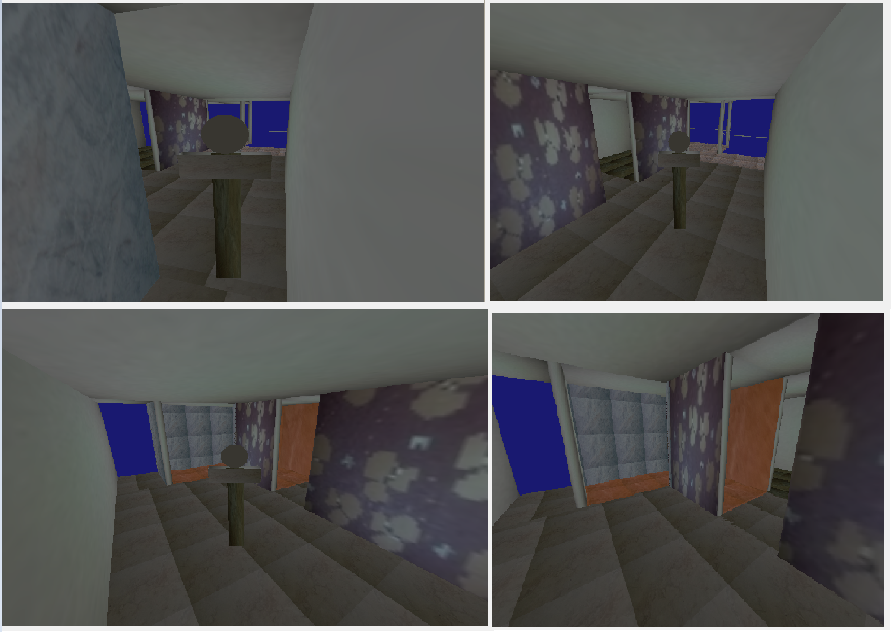
原来的附件在我的笔记本上HD5650可以运行,我发现在我老婆的电脑上,用的是650TI,会出现相关内存不能为读的问题,经查找,发现问题是在设置顶点数据//GL.VertexPointer(3,VertexPointerType.Float,0,IntPtr.Zero)这句代码有问题,现改为GL.InterleavedArrays(InterleavedArrayFormat.V3f,0,IntPtr.Zero),也可以运行,具体原因不知,有那么清楚,可以帮忙说明下。
下面给出实现第一人称与第三人称切换版的附件。
新增加快捷键V切换一三人称漫游,小键盘上的+与—分别是增加与缩小人与摄像机的距离。
