1.下载
先在网上下载cas-server-3.5.2,将里面的cas-server-webapp-3.5.2.war放到tomcat的webapps目录下。
2.https设置
cas单点登默认使用的是https,所以需要证书,由于是个人测试和学习用的,可以用JDK自带的keytool工具生成证书。
2.1用JDK生成证书:
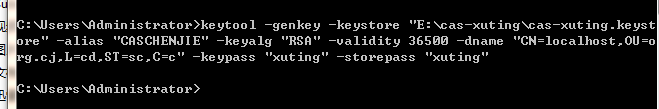
keytool -genkey -keystore "E:cas-xutingcas-xuting.keystore" -alias "CASCHENJIE" -keyalg "RSA" -validity 36500 -dname "CN=localhost,OU=org.cj,L=cd,ST=sc,C=c" -keypass "xuting" -storepass "
xuting"
2.2颁发证书
keytool -alias "CASCHENJIE" -exportcert -keystore "E:cas-xutingcas-xuting.keystore" -file "E:cas-xutingCASCHENJIE.cer" -storepass "xuting"
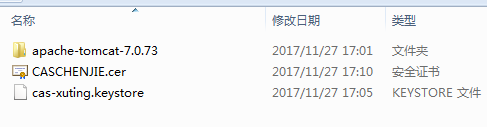
2.3安装证书
双击CASCHEBJIE.cer安装证书
或将证书存储到受信任的根证书颁发机构。
或者为客户端的JVM导入证书:

2.4配置tomcat服务器
<Connector port="8443" protocol="org.apache.coyote.http11.Http11Protocol" maxThreads="150" SSLEnabled="true" scheme="https" secure="true" clientAuth="false" sslProtocol="TLS" keystoreFile="E:/cas-xuting/cas-xuting.keystore" keystorePass="xuting"/>
3.启动tomcat测试

当秘密和用户名相同时登录成功
这样一个简单的CAS的单点登录的服务端就搭建成功。
4.CAS服务端的源码解析
更具点单登录流程走,流程配置在/WEB-INF/login-webflow.xml文件中。
4.1设置一个变量credentials来存放用户名和密码信息
<var name="credentials" class="org.jasig.cas.authentication.principal.UsernamePasswordCredentials" />
4.2流程初始化从on-start标签开始
<on-start> <evaluate expression="initialFlowSetupAction" /> </on-start>
4.2.1 initialFlowSetupAction的配置在/WEB-INF/cas-servlet.xml中
<bean id="initialFlowSetupAction" class="org.jasig.cas.web.flow.InitialFlowSetupAction" p:argumentExtractors-ref="argumentExtractors" p:warnCookieGenerator-ref="warnCookieGenerator" p:ticketGrantingTicketCookieGenerator-ref="ticketGrantingTicketCookieGenerator"/>
4.2.1.1argumentExtractors的配置又在/WEB-INF/spring-configuration/argumentExtractorsConfiguration.xml中。
<bean id="casArgumentExtractor" class="org.jasig.cas.web.support.CasArgumentExtractor" p:httpClient-ref="noRedirectHttpClient" p:disableSingleSignOut="${slo.callbacks.disabled:false}" /> <bean id="samlArgumentExtractor" class="org.jasig.cas.web.support.SamlArgumentExtractor" p:httpClient-ref="noRedirectHttpClient" p:disableSingleSignOut="${slo.callbacks.disabled:false}" /> <util:list id="argumentExtractors"> <ref bean="casArgumentExtractor" /> <ref bean="samlArgumentExtractor" /> </util:list>
4.2.1.2其中warnCookieGenerator配置文件在/WEB-INF/spring-configuration/warnCookieGenerator.xml中。
<bean id="warnCookieGenerator" class="org.jasig.cas.web.support.CookieRetrievingCookieGenerator" p:cookieSecure="true" p:cookieMaxAge="-1" p:cookieName="CASPRIVACY" p:cookiePath="/cas" />
4.2.1.3其中ticketGrantingTicketCookieGenerator配置文件在/WEB-INF/spring-configuration/ticketGrantingTicketCookieGenerator.xml中。
<bean id="ticketGrantingTicketCookieGenerator" class="org.jasig.cas.web.support.CookieRetrievingCookieGenerator" p:cookieSecure="false" p:cookieMaxAge="-1" p:cookieName="CASTGC" p:cookiePath="/cas" />
4.2.2初始化部分会调用InitialFlowSetupAction的doExecute方法,如果有特殊需求,可以在此方法中增加相应的逻辑。如果希望单点登录集成统一身份认证,那么可以在此处增加统一身份认证的逻辑。
InitialFlowSetupAction的doExecute方法:
protected Event doExecute(final RequestContext context) throws Exception { final HttpServletRequest request = WebUtils.getHttpServletRequest(context); if (!this.pathPopulated) { final String contextPath = context.getExternalContext().getContextPath(); final String cookiePath = StringUtils.hasText(contextPath) ? contextPath + "/" : "/"; logger.info("Setting path for cookies to: " + cookiePath); this.warnCookieGenerator.setCookiePath(cookiePath); this.ticketGrantingTicketCookieGenerator.setCookiePath(cookiePath); this.pathPopulated = true; } //将TGT放在FlowScope作用域中 context.getFlowScope().put( "ticketGrantingTicketId", this.ticketGrantingTicketCookieGenerator.retrieveCookieValue(request)); //将warnCookieValue放在FlowScope作用域中 context.getFlowScope().put( "warnCookieValue", Boolean.valueOf(this.warnCookieGenerator.retrieveCookieValue(request))); //获取service参数 final Service service = WebUtils.getService(this.argumentExtractors, context); if (service != null && logger.isDebugEnabled()) { logger.debug("Placing service in FlowScope: " + service.getId()); } //将service放在FlowScope作用域中 context.getFlowScope().put("service", service); return result("success"); }
4.3InitialFlowSetupAction的doExecute要做的就是把ticketGrantingTicketId,warnCookieValue和service放到FlowScope的作用域中,以便在登录流程中的state中进行判断。初始化完成后,登录流程流转到第一个state(ticketGrantingTicketExistsCheck)。
<decision-state id="ticketGrantingTicketExistsCheck"> <if test="flowScope.ticketGrantingTicketId != null" then="hasServiceCheck" else="gatewayRequestCheck" /> </decision-state>
4.4当我们第一次访问集成了CAS单点登录的应用系统(假设为:webapp1)时(http://127.0.0.1:8090/webapp1/main.do),此时应用系统会跳转到CAS单点登录的服务器端(http://127.0.0.1:8081/cas-server/login?service=http://127.0.0.1:8090/webapp1/main.do)。此时,request的cookies中不存在CASTGC(TGT),因此FlowScope作用域中的ticketGrantingTicketId为null,登录流程流转到第二个state(gatewayRequestCheck)。
<decision-state id="gatewayRequestCheck"> <if test="requestParameters.gateway != '' and requestParameters.gateway != null and flowScope.service != null" then="gatewayServicesManagementCheck" else="serviceAuthorizationCheck" /> </decision-state>
4.5因为初始化时,尽管把service保存在了FlowScope作用域中,但request中的参数gateway不存在,登录流程流转到第三个state(serviceAuthorizationCheck)。
<action-state id="serviceAuthorizationCheck"> <evaluate expression="serviceAuthorizationCheck"/> <transition to="generateLoginTicket"/> </action-state>
4.5.1ServiceAuthorizationCheck的doExecute方法
protected Event doExecute(final RequestContext context) throws Exception { final Service service = WebUtils.getService(context); //No service == plain /login request. Return success indicating transition to the login form if(service == null) { return success(); } final RegisteredService registeredService = this.servicesManager.findServiceBy(service); if (registeredService == null) { logger.warn("Unauthorized Service Access for Service: [ {} ] - service is not defined in the service registry.", service.getId()); throw new UnauthorizedServiceException(); } else if (!registeredService.isEnabled()) { logger.warn("Unauthorized Service Access for Service: [ {} ] - service is not enabled in the service registry.", service.getId()); throw new UnauthorizedServiceException(); } return success(); }
4.6ServiceAuthorizationCheck的doExecute方法,要做的就是判断FlowScope作用域中是否存在service,如果service存在,查找service的注册信息。登录流程流转到第四个state(generateLoginTicket)。
<action-state id="generateLoginTicket"> <evaluate expression="generateLoginTicketAction.generate(flowRequestContext)" /> <transition on="generated" to="viewLoginForm" /> </action-state>
4.6.1generateLoginTicketAction配置在/WEB-INF/cas-servlet.xml中。
<bean id="generateLoginTicketAction" class="org.jasig.cas.web.flow.GenerateLoginTicketAction" p:ticketIdGenerator-ref="loginTicketUniqueIdGenerator" />
4.6.1.1其中loginTicketUniqueIdGenerator又在/WEB-INF/spring-configuration/uniqueIdGenerators.xml中
<bean id="loginTicketUniqueIdGenerator" class="org.jasig.cas.util.DefaultUniqueTicketIdGenerator"> <constructor-arg index="0" type="int" value="30" /> </bean>
4.6.1.2DefaultUniqueTicketIdGenerator要做的就是生成以LT作为前缀的loginTicket(例:LT-2-pfDmbEHfX2OkS0swLtDd7iDwmzlhsn)。注:LT只作为登录时使用的票据。
GenerateLoginTicketAction的generate方法
public final String generate(final RequestContext context) { //LT-2-pfDmbEHfX2OkS0swLtDd7iDwmzlhsn final String loginTicket = this.ticketIdGenerator.getNewTicketId(PREFIX);//生成loginTicket this.logger.debug("Generated login ticket " + loginTicket); WebUtils.putLoginTicket(context, loginTicket);//放到flowScope中 return "generated"; }
4.7GenerateLoginTicketAction的generate要做的就是生成loginTicket,并且把loginTicket放到FlowScope作用域中。登录流程流转到第五个state(viewLoginForm)。
<view-state id="viewLoginForm" view="casLoginView" model="credentials"> <binder> <binding property="username" /> <binding property="password" /> </binder> <on-entry> <set name="viewScope.commandName" value="'credentials'" /> </on-entry> <transition on="submit" bind="true" validate="true" to="realSubmit"> <evaluate expression="authenticationViaFormAction.doBind(flowRequestContext, flowScope.credentials)" /> </transition> </view-state>
至此,经过五个state的流转,我们完成了第一次访问集成了单点登录的应用系统,此时流转到CAS单点登录服务器端的登录页面/WEB-INF/jsp/ui/default/casLoginView.jsp。由于casLoginView.jsp是CAS提供的默认登录页面,需要把此页面修改成我们系统需要的登录页面,格式需要参考casLoginView.jsp。
注意,默认的登录页面中有lt、execution和_eventId三个隐藏参数,lt参数值就是在GenerateLoginTicketAction的generate方法中生成的loginTicket。
<input type="hidden" name="lt" value="${loginTicket}" /> <input type="hidden" name="execution" value="${flowExecutionKey}" /> <input type="hidden" name="_eventId" value="submit" />
5CAS单点登录服务器端的登录验证
5.1当输入用户名和密码,点击登录按钮时,会执行AuthenticationViaFormAction的doBind方法。(上文4.7中authenticationViaFormAction可以知道)
它的的配置在/WEB-INF/cas-servlet.xml中
<bean id="authenticationViaFormAction" class="org.jasig.cas.web.flow.AuthenticationViaFormAction" p:centralAuthenticationService-ref="centralAuthenticationService" p:warnCookieGenerator-ref="warnCookieGenerator"/>
AuthenticationViaFormAction的doBind方法
public final void doBind(final RequestContext context, final Credentials credentials) throws Exception {
final HttpServletRequest request = WebUtils.getHttpServletRequest(context);
//bean中没有注入,这里什么也不做
if (this.credentialsBinder != null && this.credentialsBinder.supports(credentials.getClass())) {
this.credentialsBinder.bind(request, credentials);
}
}
5.1.1登录流程流转到第一个state(realSubmit),会执行AuthenticationViaFormAction的submit方法
<action-state id="realSubmit"> <evaluate expression="authenticationViaFormAction.submit(flowRequestContext, flowScope.credentials, messageContext)" /> <transition on="warn" to="warn" /><!-- 警告,转向其他站点前提示我 --> <transition on="success" to="sendTicketGrantingTicket" /><!-- 成功 --> <transition on="error" to="generateLoginTicket" /><!-- 错误 --> <transition on="accountDisabled" to="casAccountDisabledView" /> <transition on="mustChangePassword" to="casMustChangePassView" /> <transition on="accountLocked" to="casAccountLockedView" /> <transition on="badHours" to="casBadHoursView" /> <transition on="badWorkstation" to="casBadWorkstationView" /> <transition on="passwordExpired" to="casExpiredPassView" /> </action-state>
其中AuthenticationViaFormAction的submit方法
public final String submit(final RequestContext context, final Credentials credentials, final MessageContext messageContext) throws Exception { // Validate login ticket final String authoritativeLoginTicket = WebUtils.getLoginTicketFromFlowScope(context); final String providedLoginTicket = WebUtils.getLoginTicketFromRequest(context); //判断FlowScope和request中的loginTicket是否相同 if (!authoritativeLoginTicket.equals(providedLoginTicket)) { this.logger.warn("Invalid login ticket " + providedLoginTicket); final String code = "INVALID_TICKET"; messageContext.addMessage(new MessageBuilder().error().code(code).arg(providedLoginTicket).defaultText(code).build()); return "error"; } //requestScope和FlowScope中获取TGT final String ticketGrantingTicketId = WebUtils.getTicketGrantingTicketId(context); //FlowScope中获取service final Service service = WebUtils.getService(context); if (StringUtils.hasText(context.getRequestParameters().get("renew")) && ticketGrantingTicketId != null && service != null) { try { final String serviceTicketId = this.centralAuthenticationService.grantServiceTicket( ticketGrantingTicketId, service, credentials); WebUtils.putServiceTicketInRequestScope(context, serviceTicketId); putWarnCookieIfRequestParameterPresent(context); return "warn"; } catch (final TicketException e) { if (isCauseAuthenticationException(e)) { populateErrorsInstance(e, messageContext); return getAuthenticationExceptionEventId(e); } this.centralAuthenticationService.destroyTicketGrantingTicket(ticketGrantingTicketId); if (logger.isDebugEnabled()) { logger.debug("Attempted to generate a ServiceTicket using renew=true with different credentials", e); } } } try { //根据用户凭证构造TGT,把TGT放到requestScope中,同时把TGT缓存到服务器的cache<ticketId,TGT>中 WebUtils.putTicketGrantingTicketInRequestScope(context, this.centralAuthenticationService.createTicketGrantingTicket(credentials)); putWarnCookieIfRequestParameterPresent(context); return "success"; } catch (final TicketException e) { populateErrorsInstance(e, messageContext); if (isCauseAuthenticationException(e)) return getAuthenticationExceptionEventId(e); return "error"; } }
5.2AuthenticationViaFormAction的submit要做的就是判断FlowScope和request中的loginTicket是否相同。如果不同跳转到错误页面,如果相同,则根据用户凭证生成TGT(登录成功票据),并放到requestScope作用域中,同时把TGT缓存到服务器的cache<ticketId,TGT>中。登录流程流转到第二个state(sendTicketGrantingTicket)。
既然是登录,那么可以在此方法中加入自己的业务逻辑,比如,可以加入验证码的判断,以及错误信息的提示,用户名或者密码错误,验证码错误等逻辑判断。
<action-state id="sendTicketGrantingTicket"> <evaluate expression="sendTicketGrantingTicketAction" /> <transition to="serviceCheck" /> </action-state>
5.2.1SendTicketGrantingTicketAction的doExecute方法
protected Event doExecute(final RequestContext context) { //requestScope和FlowScope中获取TGT final String ticketGrantingTicketId = WebUtils.getTicketGrantingTicketId(context); final String ticketGrantingTicketValueFromCookie = (String) context.getFlowScope().get("ticketGrantingTicketId"); if (ticketGrantingTicketId == null) { return success(); } //response中添加TGC this.ticketGrantingTicketCookieGenerator.addCookie(WebUtils.getHttpServletRequest(context), WebUtils .getHttpServletResponse(context), ticketGrantingTicketId); if (ticketGrantingTicketValueFromCookie != null && !ticketGrantingTicketId.equals(ticketGrantingTicketValueFromCookie)) { this.centralAuthenticationService .destroyTicketGrantingTicket(ticketGrantingTicketValueFromCookie); } return success(); }
5.3SendTicketGrantingTicketAction的doExecute要做的是获取TGT,并根据TGT生成cookie添加到response。登录流程流转到第三个state(serviceCheck)。
<decision-state id="serviceCheck"> <if test="flowScope.service != null" then="generateServiceTicket" else="viewGenericLoginSuccess" /> </decision-state>
5.4由于此时FlowScope中存在service(http://127.0.0.1:8081/cas-server/login?service=http://127.0.0.1:8090/webapp1/main.do),登录流程流转到第四个state(generateServiceTicket)。
<action-state id="generateServiceTicket"> <evaluate expression="generateServiceTicketAction" /> <transition on="success" to ="warn" /> <transition on="error" to="generateLoginTicket" /> <transition on="gateway" to="gatewayServicesManagementCheck" /> </action-state>
5.4.1其中GenerateServiceTicketAction的doExecute方法
protected Event doExecute(final RequestContext context) { //获取service final Service service = WebUtils.getService(context); //获取TGT final String ticketGrantingTicket = WebUtils.getTicketGrantingTicketId(context); try { //根据TGT和service生成service ticket(ST-2-97kwhcdrBW97ynpBbZH5-cas01.example.org) final String serviceTicketId = this.centralAuthenticationService.grantServiceTicket(ticketGrantingTicket, service); //ST放到requestScope中 WebUtils.putServiceTicketInRequestScope(context, serviceTicketId); return success(); } catch (final TicketException e) { if (isGatewayPresent(context)) { return result("gateway"); } } return error(); }
5.5GenerateServiceTicketAction的doExecute要做的是获取service和TGT,并根据service和TGT生成以ST为前缀的serviceTicket(例:ST-2-97kwhcdrBW97ynpBbZH5-cas01.example.org),并把serviceTicket放到requestScope中。登录流程流转到第五个state(warn)。
<decision-state id="warn"> <if test="flowScope.warnCookieValue" then="showWarningView" else="redirect" /> </decision-state>
5.6由于此时FlowScope中不存在warnCookieValue,登录流程流转到第六个state(redirect)。
<action-state id="redirect"> <evaluate expression="flowScope.service.getResponse(requestScope.serviceTicketId)" result-type="org.jasig.cas.authentication.principal.Response" result="requestScope.response" /> <transition to="postRedirectDecision" /> </action-state>
5.7从requestScope中获取serviceTicket,构造response对象,并把response放到requestScope中。登录流程流转到第七个state(postRedirectDecision)。
<decision-state id="postRedirectDecision"> <if test="requestScope.response.responseType.name() == 'POST'" then="postView" else="redirectView" /> </decision-state>
5.8由于request请求(http://127.0.0.1:8081/cas-server/login?service=http://127.0.0.1:8090/webapp1/main.do)是get类型,登录流程流转到第八个state(redirectView)
<end-state id="redirectView" view="externalRedirect:${requestScope.response.url}" />
此时流程如下:
- 跳转到应用系统(http://127.0.0.1:8090/webapp1/main.do?ticket=ST-1-4hH2s5tzsMGCcToDvGCb-cas01.example.org)。
- 进入CAS客户端的AuthenticationFilter过滤器,由于session中获取名为“_const_cas_assertion_”的assertion对象不存在,但是request有ticket参数,所以进入到下一个过滤器。
- TicketValidationFilter过滤器的validate方法通过httpClient访问CAS服务器端(http://127.0.0.1:8081/cas-server/serviceValidate?ticket=ST-1-4hH2s5tzsMGCcToDvGCb-cas01.example.org&service=http://127.0.0.1:8090/webapp1/main.do)验证ticket是否正确,并返回assertion对象。
5.9Assertion对象格式类似于
<cas:serviceResponse xmlns:cas='http://www.yale.edu/tp/cas'> <cas:authenticationSuccess> <cas:user>system</cas:user> </cas:authenticationSuccess> </cas:serviceResponse>