一、::before / ::after 简介
::before 和 ::after 是 CSS 中的伪类,它们基本功能是在 CSS 渲染中向元素的内容前面和后面插入内容。虽然在实际 HTML 中我们没有增加任何标签,并且会在浏览器中展现出来。
::before和::after必须配合content属性来使用,content用来定义插入的内容,content必须有值,至少是空。
默认情况下,伪类元素的display是默认值inline,可以通过设置display:block来改变其显示。
二、Content 属性的值
1. string
<style> .phoneNumber::before { content: '260E'; font-size: 15px; } </style> <p class="phoneNumber">12345645654</p>
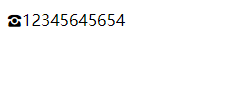
2.attr()
<style> a::after { content: attr(href); color: red; } </style> <a href="http://www.jnqianle.cn">千乐微云</a> <br> <a href="http://www.jnqianle.cn">千乐微云</a> <br>

3.url()/uri()
<style> a::before { content: url('http://www.jnqianle.cn/img/index/logo.png'); } </style> <a href="http://www.jnqianle.cn">千乐微云</a> <br> <a href="http://www.jnqianle.cn">千乐微云</a> <br>
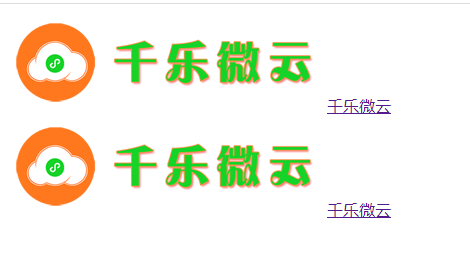
4.counter()
配合counter-increment和counter-reset属性使用:
h2:before { counter-increment: chapter; content: "Chapter " counter(chapter) ". " }

<style> 2 body{ 3 counter-reset: section; 4 } 5 h1{ 6 counter-reset: subsection; 7 } 8 h1:before{ 9 counter-increment:section; 10 content:counter(section) "、"; 11 } 12 h2:before{ 13 counter-increment:subsection; 14 content: counter(section) "." counter(subsection) "、"; 15 } 16 </style> 17 ------------------------------------------------ 18 <body> 19 <h1>HTML tutorials</h1> 20 <h2>HTML Tutorial</h2> 21 <h2>XHTML Tutorial</h2> 22 <h2>CSS Tutorial</h2> 23 24 <h1>Scripting tutorials</h1> 25 <h2>JavaScript</h2> 26 <h2>VBScript</h2> 27 28 <h1>XML tutorials</h1> 29 <h2>XML</h2> 30 <h2>XSL</h2> 31 32 </body>
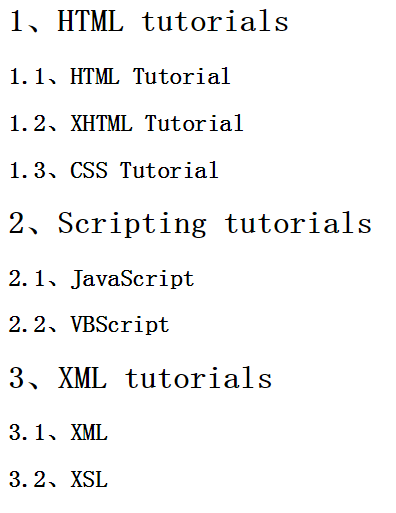
三、使用案例和技巧
1.清楚浮动,强烈推荐

<style> .block { width: 100px; height: 100px; background: red; float: left; border: 1px solid green; } /*去除首尾浮动*/ .out::before, .out::after { content: ""; display: table; clear: both; } </style> <div class="out"> <div class="block"></div> <div class="block"></div> <div class="block"></div> </div> <a href="http://www.jnqianle.cn">千乐微云</a> <br> <a href="http://www.jnqianle.cn">千乐微云</a> <br>
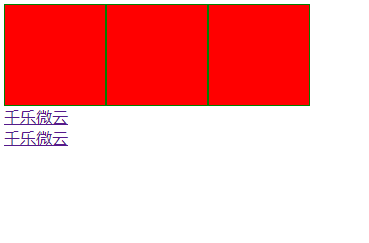
2.标题效果处理
<style> .title{ font-size: 20px; font-weight: bold; padding: 5px 10px; display: inline-block; border: 1px solid #ddd; } .title::before{ content: '《'; color: green; } .title::after{ content: '》'; color: green; } </style> <div class="title">标题1</div> <div class="title">标题2</div> <div class="title">标题3</div>
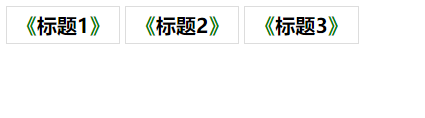
3.多边形

<style> #star-six { width: 0; height: 0; border-left: 50px solid transparent; border-right: 50px solid transparent; border-bottom: 100px solid red; position: relative; } #star-six::after { width: 0; height: 0; border-left: 50px solid transparent; border-right: 50px solid transparent; border-top: 100px solid red; position: absolute; content: ""; top: 30px; left: -50px; } </style> <div id="star-six"></div>
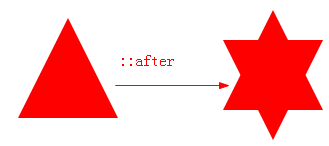

<style type="text/css"> #phone { width: 50px; height: 50px; border-left: 6px solid #EEB422; border-radius: 20%; transform: rotate(-30deg); -webkit-transform: rotate(-30deg); margin: 20px; margin-right: 0px; position: relative; display: inline-block; top: -5px; } #phone:before { width: 15px; height: 15px; background: #EEB422; border-radius: 20%; content: ""; position: absolute; left: -2px; top: 1px; } #phone:after { width: 15px; height: 15px; background: #EEB422; border-radius: 20%; content: ""; position: absolute; left: -3px; top: 34px; } </style> <div id="wraper"> <div id="phone"></div> </div>

4.给blockquote添加引号

<style type="text/css"> blockquote{ border: 1px solid red; } blockquote::before { content: open-quote; color: #ddd; z-index: -1; font-size: 40px; } blockquote::after { content: close-quote; color: #ddd; z-index: -1; font-size: 40px; } </style> <blockquote>引用一个段落,双引号用::before伪元素实现引用一个段落,双引号用::before伪元素实现</blockquote>
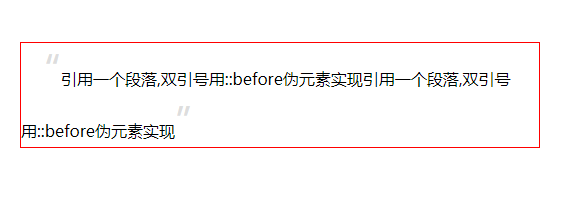
5.会话框箭头效果

<style> .left, .right { min-height: 40px; position: relative; display: table; text-align: center; border-radius: 7px; background-color: #9EEA6A; margin: 0; } .left { left: 10px; } .left::before, .right::after { position: absolute; content: ''; display: inline-block; width: 0; height: 0; border: 8px solid transparent; top: 11px; } .left::before { border: 8px solid transparent; border-right: 8px solid #9EEA6A; left: -16px; } .right::after { right: -16px; border-left: 8px solid #9EEA6A; } .left p, .right p { display: table-cell; vertical-align: middle; padding: 0 10px; } .right { right: -150px; } </style> <!-- 对话框 --> <div class="left"> <p>最近怎么样</p> </div> <div class="right"> <p>挺好的,最近有点忙,没有怎么联系你</p> </div>
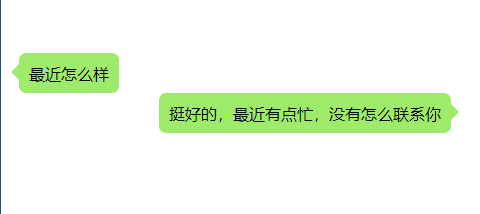
6.其他动画效果等
更多等待其他分享
