设计思路:
因为TabControl可以设置不同页的选项卡。所以我用它来分页,进行出题,答题设置。然后用savefiledialog保存所出题目。设置两个RichTextBox保存所出题目和出好题后做题时显示的题目。用Count计算做题总数,Right计算做正确的数目。点击结束时弹出Form对话框显示做题情况。
具体实现代码:
Form1.cs
1 using System; 2 using System.Collections.Generic; 3 using System.ComponentModel; 4 using System.Data; 5 using System.Drawing; 6 using System.Linq; 7 using System.Text; 8 using System.Windows.Forms; 9 using System.IO; 10 11 namespace sum 12 { 13 public partial class Form1 : Form 14 { 15 public Form1() 16 { 17 InitializeComponent(); 18 } 19 // bool bFileName = false; //标记文本框内容是否被命名 20 string fileName; //存储当前文件的名字 21 public static int Count = 0; //计算所做的题数 22 public static int Right = 0; //回答正确的题数 23 public static double answer; 24 int i; 25 public void SaveTofile() //保存所出题目的方法 26 { 27 sfd.InitialDirectory = "C\"; //设置保存默认目录 28 sfd.Filter = "txt files(*.txt)|*.txt|all files(*.*)|*.*"; 29 sfd.FilterIndex = 1; //默认保存类型为txt 30 sfd.RestoreDirectory = true; 31 if (sfd.ShowDialog() == DialogResult.OK) 32 { 33 richTextBox1.SaveFile(sfd.FileName, RichTextBoxStreamType.PlainText); 34 fileName = sfd.FileName; 35 // bFileName = true; 36 } 37 } 38 39 private void button1_Click(object sender, EventArgs e) //把所出题目保存在txt文档中 40 { 41 StreamWriter stw1 = File.AppendText("number1.txt"); 42 stw1.WriteLine(textBox1.Text); 43 stw1.Close(); 44 StreamWriter stw2 = File.AppendText("number2.txt"); 45 stw2.WriteLine(textBox2.Text); 46 stw2.Close(); 47 StreamWriter stw3 = File.AppendText("number3.txt"); 48 stw3.WriteLine(textBox3.Text); 49 stw3.Close(); 50 richTextBox1.Text += textBox1.Text + textBox2.Text + textBox3.Text + textBox4.Text + "" + " "; 51 textBox1.Clear(); 52 textBox2.Clear(); 53 textBox3.Clear(); 54 } 55 56 private void save_Click(object sender, EventArgs e) //保存 57 { 58 SaveTofile(); 59 MessageBox.Show("保存成功!"); 60 61 } 62 63 private void button2_Click(object sender, EventArgs e) //打开 64 { 65 66 richTextBox2.Text = richTextBox1.Text; 67 } 68 69 private void write_Click(object sender, EventArgs e) 70 { 71 string[] one = new string[100]; 72 one = File.ReadAllLines("number1.txt"); 73 textBox5.Text = one[0]; 74 string[] two = new string[100]; 75 two = File.ReadAllLines("number2.txt"); 76 textBox6.Text =two[0]; 77 string[] three = new string[100]; 78 three = File.ReadAllLines("number3.txt"); 79 textBox7.Text = three[0]; 80 81 } 82 83 private void textBox8_KeyDown(object sender, KeyEventArgs e) 84 { 85 Class1 cs = new Class1(); 86 cs.X = double.Parse(textBox5.Text); 87 cs.Y = double.Parse(textBox7.Text); 88 cs.result = answer; 89 string opera = textBox6.Text; 90 cs.opera = opera; 91 cs.Add(); //调用Class1的Add方法; 92 cs.Min(); //调用Class1的Min方法; 93 cs.Mul(); //调用Class1的Mul方法; 94 cs.Div(); //调用Class1的Div方法; 95 if (e.KeyCode == Keys.Enter) 96 { 97 if (textBox8.Text == cs.result.ToString()) 98 { 99 MessageBox.Show("回答正确"); 100 Count++; 101 Right++; 102 } 103 else 104 { 105 MessageBox.Show("回答错误"); 106 Count++; 107 } 108 i++; 109 textBox8.Clear(); 110 string[] one = new string[100]; 111 one = File.ReadAllLines("number1.txt"); 112 textBox5.Text = one[i]; 113 string[] two = new string[100]; 114 two = File.ReadAllLines("number2.txt"); 115 textBox6.Text = two[i]; 116 string[] three = new string[100]; 117 three = File.ReadAllLines("number3.txt"); 118 textBox7.Text = three[i]; 119 if (one.Count() == i) 120 { 121 Form2 frm = new Form2(); 122 frm.ShowDialog(); 123 } 124 } 125 } 126 127 128 private void button4_Click(object sender, EventArgs e) 129 { 130 Form2 frm2 = new Form2(); 131 frm2.ShowDialog(); 132 } 133 134 private void button3_Click(object sender, EventArgs e) //退出程序 135 { 136 Application.Exit(); 137 } 138 139 } 140 } 141 142 143
Form2.cs
1 using System; 2 using System.Collections.Generic; 3 using System.ComponentModel; 4 using System.Data; 5 using System.Drawing; 6 using System.Linq; 7 using System.Text; 8 using System.Windows.Forms; 9 10 namespace sum 11 { 12 public partial class Form2 : Form 13 { 14 public Form2() 15 { 16 InitializeComponent(); 17 } 18 19 private void Form2_Load(object sender, EventArgs e) 20 { 21 textBox1.Text = Form1.Count.ToString(); 22 textBox2.Text = Form1.Right.ToString(); 23 textBox3.Text = ((Form1.Right / (double)(Form1.Count)) * 100).ToString() + "%"; 24 } 25 26 } 27 }
代码封装:Class1.cs
1 using System; 2 using System.Collections.Generic; 3 using System.Linq; 4 using System.Text; 5 6 namespace sum 7 { 8 class Class1 9 { 10 private double x; //定义x变量; 11 12 public double X //封装字段 13 { 14 get { return x; } 15 set { x = value; } 16 17 } 18 private double y; //定义y变量 19 20 21 public double Y //封装字段 22 { 23 get { return y; } 24 set { y = value; } 25 26 } 27 public string opera = ""; //运算符号 28 public double result; //计算结果 29 public void Add() //加法 30 { 31 if (opera == "+") 32 { 33 result = X + Y; 34 } 35 } 36 public void Min() //减法 37 { 38 if (opera == "-") 39 { 40 result = X - Y; 41 } 42 } 43 public void Mul() //乘法 44 { 45 if (opera == "*") 46 { 47 result = X * Y; 48 } 49 } 50 public void Div() //除法 51 { 52 if (opera == "/") 53 { 54 result = X / Y; 55 } 56 } 57 58 } 59 }
Form1.cs调用封装代码:
1 private void textBox8_KeyDown(object sender, KeyEventArgs e) 2 { 3 Class1 cs = new Class1(); 4 cs.X = double.Parse(textBox5.Text); 5 cs.Y = double.Parse(textBox7.Text); 6 cs.result = answer; 7 string opera = textBox6.Text; 8 cs.opera = opera; 9 cs.Add(); //调用Class1的Add方法; 10 cs.Min(); //调用Class1的Min方法; 11 cs.Mul(); //调用Class1的Mul方法; 12 cs.Div(); //调用Class1的Div方法; 13 if (e.KeyCode == Keys.Enter) 14 { 15 if (textBox8.Text == cs.result.ToString()) 16 { 17 MessageBox.Show("回答正确"); 18 Count++; 19 Right++; 20 } 21 else 22 { 23 MessageBox.Show("回答错误"); 24 Count++; 25 } 26 i++; 27 textBox8.Clear(); 28 string[] one = new string[100]; 29 one = File.ReadAllLines("number1.txt"); 30 textBox5.Text = one[i]; 31 string[] two = new string[100]; 32 two = File.ReadAllLines("number2.txt"); 33 textBox6.Text = two[i]; 34 string[] three = new string[100]; 35 three = File.ReadAllLines("number3.txt"); 36 textBox7.Text = three[i]; 37 if (one.Count() == i) 38 { 39 Form2 frm = new Form2(); 40 frm.ShowDialog(); 41 } 42 } 43 } 44
运行过程:
保存所出题目
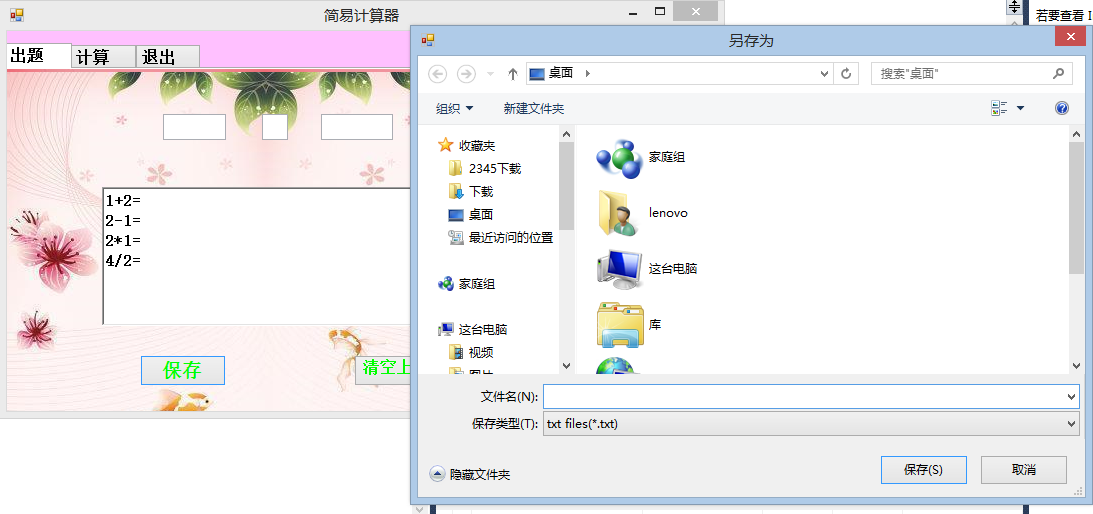
保存成功
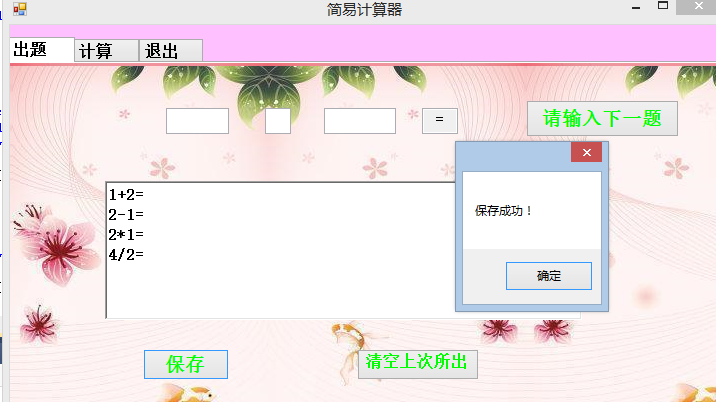
运算
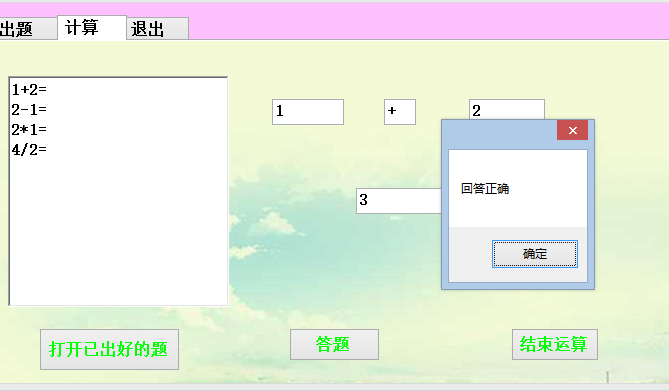
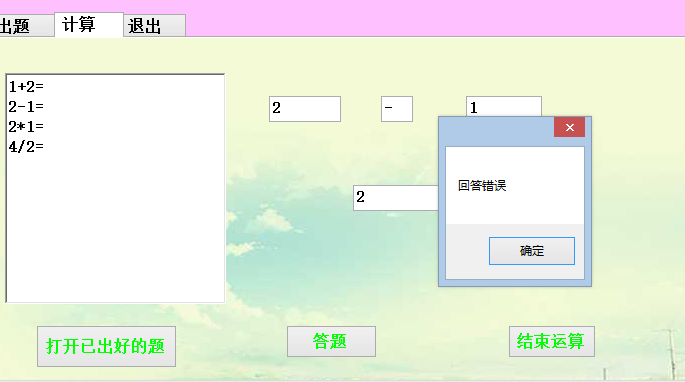
结束运算

总结:
这次做题虽然遇到很多困难,欣慰的是我还是坚持把它做完了。经过这次编程深感自己平时练习太少,知识面不广,所以我以后要多加练习,多多敲代码。