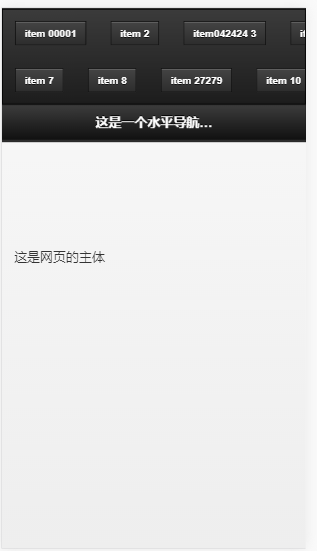<!DOCTYPE html> <html> <head> <meta charset="utf-8"> <meta name="viewport" content="width=device-width,initial-scale=1,maximum-scale=1.0 ,user-scalable=no"> <link rel="stylesheet" href="http://code.jquery.com/mobile/1.3.2/jquery.mobile-1.3.2.min.css"> <script src="http://code.jquery.com/jquery-1.8.3.min.js"></script> <script src="http://code.jquery.com/mobile/1.3.2/jquery.mobile-1.3.2.min.js"></script> <style> #overflow { border: 1px solid #000; overflow-x: scroll; overflow-y: hidden; } #overflow .container div { float: left; padding: 6px 10px } </style> </head> <body> <div data-role="page" id="currentorders"> <header data-role="header" data-position="fixed"> <nav data-role="navbar"> <div id="overflow"> <div class="container"> <div><a href="" class="yellow">item 00001</a> </div> <div><a href="" class="orange">item 2</a> </div> <div><a href="" class="red">item042424 3</a> </div> <div><a href="" class="yellow">item 4</a> </div> <div><a href="" class="orange">item 5</a> </div> <div><a href="" class="red">item245242 6</a> </div> <div><a href="" class="red">item 7</a> </div> <div><a href="" class="red">item 8</a> </div> <div><a href="" class="red">item 27279</a> </div> <div><a href="" class="red">item 10</a> </div> <div><a href="" class="red">item 11</a> </div> </div> </div> </nav> <div data-role="header"> <h3>这是一个水平导航栏,并且支持水平滚动</h3> </div> </header> <div data-role="content"> 这是网页的主体 </div> </div> </body> <script> $('#currentorders').live("pageshow", function () { var width = 0; var afterDiv = 0; $('#overflow .container div').each(function () { width += $(this).outerWidth(true); afterDiv = $(this).outerWidth(true); }); console.log(afterDiv); $('#overflow .container').css('width', width / 2 + afterDiv + "px"); }) $("#overflow .container div a").live('touchstart', function () { var width = 0; var afterDiv = 0; $('#overflow .container div').each(function () { width += $(this).outerWidth(true); afterDiv = $(this).outerWidth(true); }); $('#overflow .container').css('width', width / 2 + afterDiv + "px") ; }) </script> </html>