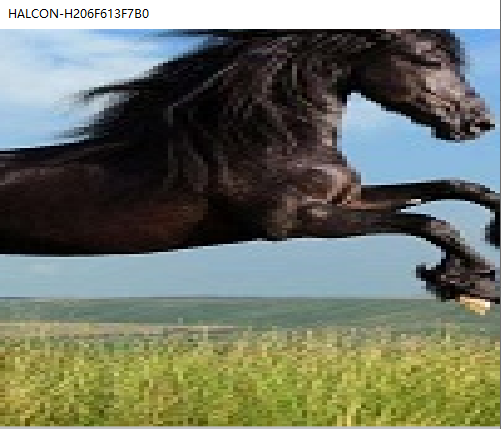在HDevelop中
ma.jpg

dev_open_window (0, 0, 500, 400, 'gray', WindowHandle) read_image (Image, 'D:/bb/tu/ma.jpg') get_image_size (Image, Width, Height) dev_set_part(50,150,200,250) *修改图像在激活窗口的显示区域 *注意:图像本身没有改变 *参数1:显示区域左上角的row-y坐标 *参数2:显示区域左上角的col-x坐标 *参数3:显示区域右下角的row-y坐标 *参数4:显示区域右下角的col-x坐标 get_image_size (Image, Width1, Height1) dev_display(Image)
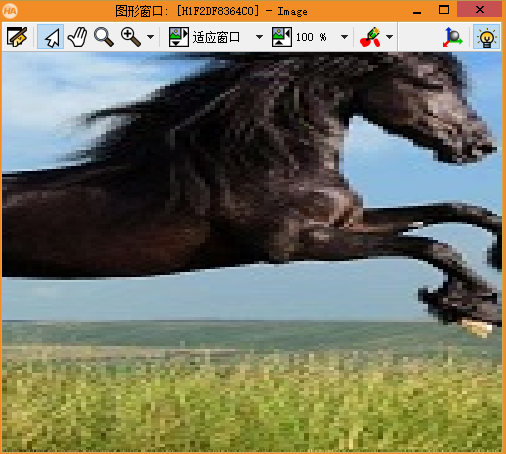
在QtCreator中
HObject ho_Image; HTuple hv_WindowHandle, hv_Width, hv_Height; HTuple hv_Width1, hv_Height1; SetWindowAttr("background_color","gray"); OpenWindow(0,0,500,400,0,"visible","",&hv_WindowHandle); HDevWindowStack::Push(hv_WindowHandle); ReadImage(&ho_Image, "D:/bb/tu/ma.jpg"); GetImageSize(ho_Image, &hv_Width, &hv_Height); int Width=hv_Width.I(); qDebug()<<"Width="<<Width; int Height=hv_Height.I(); qDebug()<<"Height="<<Height; SetPart(hv_WindowHandle,50, 150, 200, 250); //修改图像在激活窗口的显示区域 //注意:图像本身没有改变 //参数1:窗口句柄 //参数2:显示区域左上角的row-y坐标 //参数3:显示区域左上角的col-x坐标 //参数4:显示区域右下角的row-y坐标 //参数5:显示区域右下角的col-x坐标 DispObj(ho_Image, HDevWindowStack::GetActive()); GetImageSize(ho_Image, &hv_Width1, &hv_Height1); int Width1=hv_Width1.I(); qDebug()<<"Width1="<<Width1; int Height1=hv_Height1.I(); qDebug()<<"Height1="<<Height1;