1、首先下载挖矿工具:
(1) 挖矿代理:stratum_proxy
链接:http://pan.baidu.com/s/1jHHB7KU 密码:3lx9
(2) CPU挖矿软件:pooler-cpuminer-2.4.5-win32(适合32位系统)
链接:http://pan.baidu.com/s/1kVOB003 密码:so2d
(3) CPU挖矿软件:pooler-cpuminer-2.4.5-win64(适合64位系统)
链接:http://pan.baidu.com/s/1miCyaAO 密码:dk3i
2、测试电脑能不能挖矿:
(1) 解压挖矿代理和CPU挖矿软件。
(2) 双击stratum_proxy文件夹中的启动代理.bat,如果正常,应如下图显示。
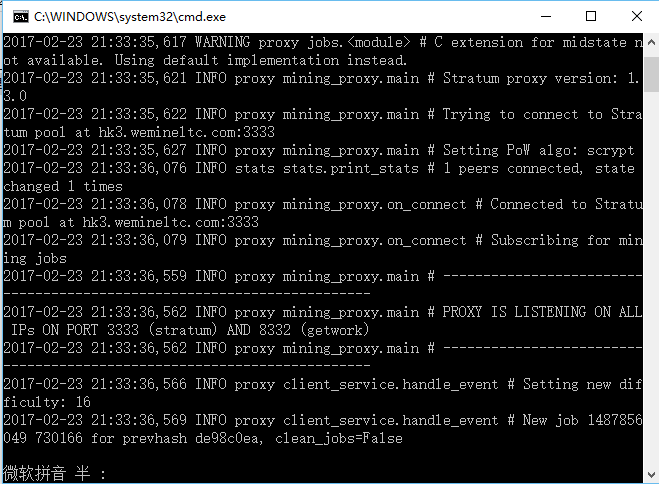
(3) 双击pooler-cpuminer文件夹下的启动矿机.bat,如果如下图显示,证明可以挖矿。(yay!!!表示我们成功挖到一块)
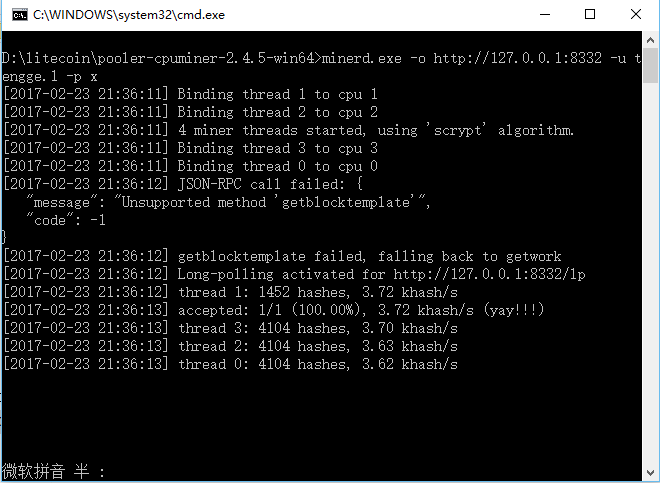
3、在莱特币网站注册账号:
打开https://www.wemineltc.com,注册一个账号,登录后,My Account菜单下的My Workers中可以管理矿工。比如我创建了两个矿工,账号分别是tengge.1和tengge.2,密码是x。
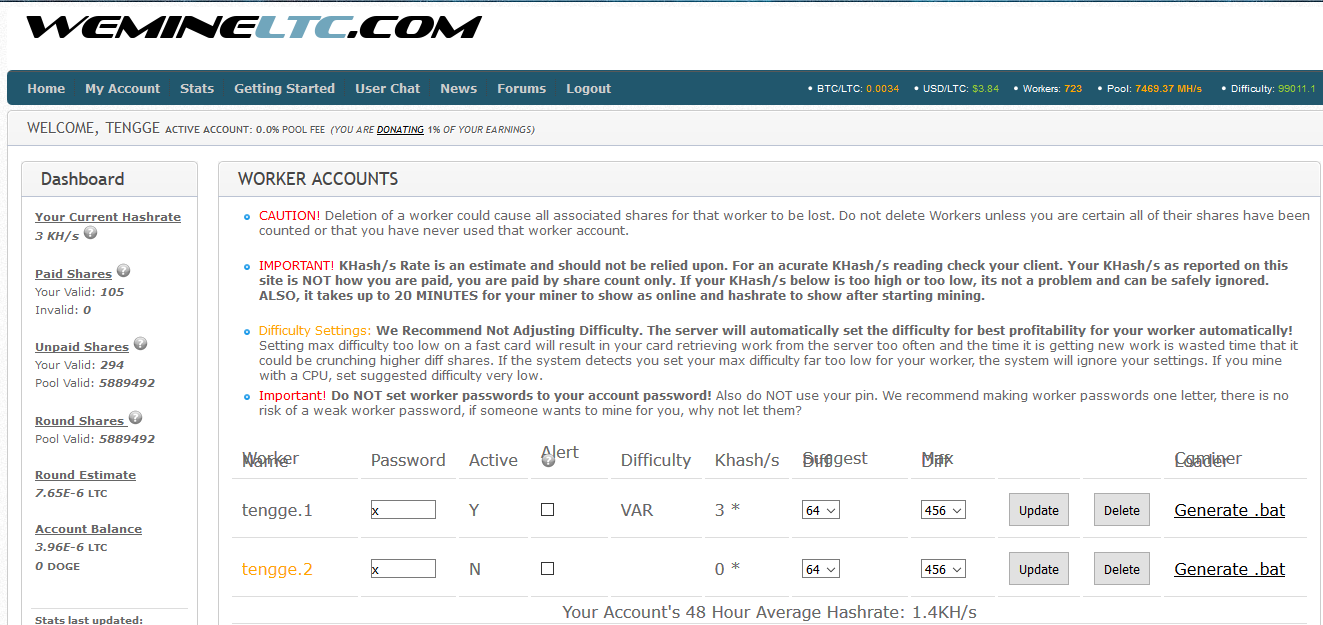
4、 修改挖矿配置文件:
使用记事本打开启动矿机.bat。将内容修改为以下内容,双击启动矿机.bat,开始为你挖矿。
minerd.exe -o http://127.0.0.1:8332 -u 你的账号 -p 你的密码
5、查询我们挖矿的多少:
打开https://www.wemineltc.com,登录后,在最左侧Paid Shares和Unpaid Shares中Your Valid表示你成功挖到的矿,Account Banlance表示账户余额。例如第三步图片,显示我挖到了3.96*10^-6个莱特币,价值大约1.03*10^-4元。
6、GPU挖矿
上面是使用CPU挖矿,也可以下载cgminer,同时使用cpu和gpu挖矿。下面是一个带显卡驱动适合windows的cgminer,打开cgminer.conf,修改矿池服务器地址,双击cgminer.exe即可挖矿,效率大约是只用cpu的两倍。
链接: http://pan.baidu.com/s/1bpGeqeF 密码: nsu3
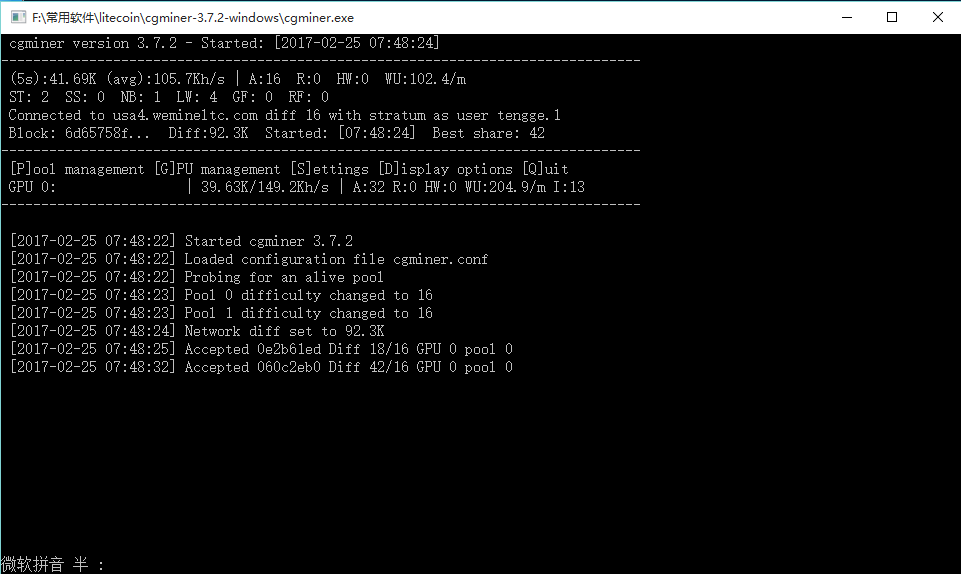
7、很多矿池服务器地址
World-Wide Server (VARDIFF): stratum+tcp://global.wemineltc.com:3333
World-Wide Port 80 Server (VARDIFF): stratum+tcp://global.wemineltc.com:80
USA Server (VARDIFF): stratum+tcp://usa4.wemineltc.com:3333
USA Port 80 Server (VARDIFF): stratum+tcp://usa4.wemineltc.com:80
NEW Asia (Hong Kong) Server (VARDIFF): stratum+tcp://hk3.wemineltc.com:3333
NEW Asia (Hong Kong) Port 80 Server (VARDIFF): stratum+tcp://hk3.wemineltc.com:80
Gridseed ASIC Only Server : stratum+tcp://gridseed.wemineltc.com:3333
Scrypt ASIC Only Servers: (FOR 25MH ASICS AND UP ONLY! NO GRIDSEEDS, YOU WILL NOT RECEIVE SHARES!
USA ASIC Only Server: stratum+tcp://usasic1.wemineltc.com:3333 (Non-ASICS will not receive shares)
EU ASIC Only Server: stratum+tcp://asic1.wemineltc.com:3333 (Non-ASICS will not receive shares)
HK ASIC Only Server: stratum+tco://hkasic1.wemineltc.com:3333 (Non-ASICS will not receive shares)
CPU Miner Server (CPU MINERS ONLY): stratum+tcp://freedom.wemineltc.com:3339
Bookmark Web Site Backup URL: http://www2.wemineltc.com
CPU Miner Server (CPU MINERS ONLY): stratum+tcp://freedom.wemineltc.com:3339
8、常用命令行
(1) 启动代理
stratum_proxy.exe -o hk3.wemineltc.com -p 3333
(2) 启动cpuminer
minerd.exe -o http://127.0.0.1:8332 -u tengge.1 -p x
(3) cgminer.conf
{ "pools" : [ { "url" : "stratum+tcp://usa4.wemineltc.com:3333", "user" : "tengge.1", "pass" : "x" }, { "url" : "stratum+tcp://hk3.wemineltc.com:80", "user" : "tengge.2", "pass" : "x" } ] , "intensity" : "13", "vectors" : "1", "worksize" : "256", "kernel" : "scrypt", "lookup-gap" : "2", "thread-concurrency" : "8192", "shaders" : "2048,", "gpu-engine" : "0-0", "gpu-fan" : "0", "gpu-memclock" : "0", "gpu-memdiff" : "0", "gpu-powertune" : "0", "gpu-vddc" : "0.000", "temp-cutoff" : "75", "temp-overheat" : "85", "temp-target" : "65", "api-port" : "4028", "expiry" : "120", "gpu-dyninterval" : "7", "gpu-platform" : "0", "gpu-threads" : "2", "hotplug" : "5", "log" : "5", "no-pool-disable" : true, "queue" : "1", "scan-time" : "60", "scrypt" : true, "temp-hysteresis" : "3", "shares" : "0", "kernel-path" : "/usr/local/bin" }
9、参考资料
Wemineltc Getting Started:https://www.wemineltc.com/gettingstarted
各版本cpuminer下载:https://sourceforge.net/projects/cpuminer/files/
各版本cgminer下载:http://ck.kolivas.org/apps/cgminer/
莱特币中国官网:http://www.laiteb.com/