Visible
Visible binding会依据绑定的数据来决定相应的DOM元素是否隐藏,hidden或visible。
我们首先在js文件部分定义一个view model,这里我创建的是一个object而不是一个构造函数,个人分析认为,object类型的定义就是一种persistent view model,而构造函数类型的定义就是一种temporary view model,这个也许和pure computed observables中的性能有关,可和knockout学习笔记(四)联系起来。
<div data-bind="visible: shouldShowMessage">
You will see this message only when "shouldShowMessage" holds a true
value.
</div>
<script>
var viewModel = {
shouldShowMessage: ko.observable(true) // Message initially visible
};
viewModel.shouldShowMessage(false); //隐藏元素
//viewModel.shouldShowMessage(true); //显示元素
ko.applyBindings(viewModel);
</script>
text
Text binding会使得相应的DOM element的text部分变为参数的值。
<p>This is my text: <span data-bind="text: myText"></span></p>
<script>
var myViewModel = {
myText: ko.observable()
};
ko.applyBindings(myViewModel);
myViewModel.myText("Hello world!");
ko.applyBindings(viewModel);
</script>
输出结果:
This is my text: Hello world!
备注 1 : 使用函数和值表达式
<p>This is my text: <span data-bind="text: myComputed"></span></p>
<script type="text/javascript">
var viewModel = {
myText: ko.observable(60),
};
viewModel.myComputed = ko.pureComputed(function () {
return this.myText() > 50 ? "Big" : "Small";
}, viewModel);
ko.applyBindings(viewModel);
</script>
输出结果:
This is my text: Big
备注2:关于HTML编码
如果我们传入text的参数中含有html的标签,页面中并不会将其以标签的形式展现,而是会以字符串的方式展现出来,例如:
myViewModel.myText("<i>Hello world!</i>");
输出结果:
This is my text: <i>Hello world!</i>
这样也可以防止HTML或是script的注入攻击。而有关html标签的绑定则需要参考html binding
备注3:无容器
在某些时候,我们需要在不指定元素的情况下直接插入text,此时我们可以使用无容器的语法来定义一个text binding。例如在option element中是不允许包含其他元素的,如果我们如下定义data-bind
<select>
<option>Item <span data-bind="text: myText"></span></option>
</select>
我们并不能得到view model中的observable,无容器的语法则是这样写的:
<select data-bind="foreach: myItems">
<option>Item <!--ko text: name--><!--/ko--></option>
</select>
<!--ko-->和<!--/ko-->扮演着开始标志和结束标志,它们定义了一个虚拟元素,knockout语法能够理解这种写法并像对待一个最真实元素那样去绑定相应的view model内的值。
完整的案例:
<select data-bind="foreach: myItems">
<option>Item <span data-bind="text: name"></span></option>
</select>
<select data-bind="foreach: myItems">
<option>Item <!--ko text: name--><!--/ko--></option>
</select>
<script type="text/javascript">
var vm = {
myItems: [
{ name: 'Item 1', id: 1},
{ name: 'Item 3', id: 3},
{ name: 'Item 4', id: 4}
]
};
ko.applyBindings(vm);
</script>
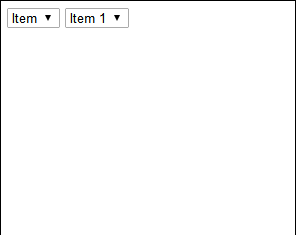
html
Html binding其实与text binding类似,只不过它的参数一般是带有html标签的,这样就可以自定义想要绑定的html元素。
下面是个很简单的例子:
var myViewModel = {
myHtml: ko.observable(),
}
ko.applyBindings(myViewModel);
myViewModel.myHtml("<a href='http://www.google.com'>Google</a>");
html
<p>My html element is: <span data-bind="html: myHtml"></span></p>
class与css
class绑定
<div data-bind="class: profitStatus">
Profit Information
</div>
<script type="text/javascript">
var viewModel = {
currentProfit: ko.observable(150000) //<div data-bind="class: profitStatus" class="profitPositive">
};
// Evalutes to a positive value, so initially we apply the "profitPositive" class
viewModel.profitStatus = ko.pureComputed(function() {
return this.currentProfit() < 0 ? "profitWarning" : "profitPositive";
}, viewModel);
// Causes the "profitPositive" class to be removed and "profitWarning" class to be added
viewModel.currentProfit(-50); //<div data-bind="class: profitStatus" class="profitWarning">
ko.applyBindings(viewModel);
</script>
改变的是class的值。

静态类
CSS binding主要用于根据view model的修改来更改UI中相应元素的class,从而依照CSS文件中已经定义好的样式来体现在页面中。一个简单的static css binding例子如下:
<style>
.redText {
color: red;
}
</style>
</head>
<body>
<p data-bind="css: { redText: myTest() > 0 }">Test for css binding</p>
<script type="text/javascript">
var myViewModel = {
myTest: ko.observable()
};
myViewModel.myTest(20);
console.info(myViewModel.myTest());
ko.applyBindings(myViewModel);
</script>
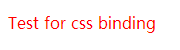
动态类
另外,我们也可以通过绑定一个computed observable来动态指定css class的值,这样的绑定称为dynamic css binding,简单的例子如下:
<style>
.redText {
color: red;
}
.blueText {
color: blue;
}
</style>
<p id="redText" data-bind="css: myComputed">This is red text.</p>
<p id="blueText" data-bind="css: myComputed">This is blue text.</p>
<script type="text/javascript">
var myViewModel1 = {
myTest: ko.observable(),
myComputed: ko.pureComputed(function() {
return myViewModel1.myTest() > 0 ? "redText" : "blueText";
})
};
var myViewModel2 = {
myTest: ko.observable(),
myComputed: ko.pureComputed(function() {
return myViewModel2.myTest() > 0 ? "redText" : "blueText";
})
};
ko.applyBindings(myViewModel1, document.getElementById("redText"));
ko.applyBindings(myViewModel2, document.getElementById("blueText"));
myViewModel1.myTest(20);
myViewModel2.myTest(-20);
</script>
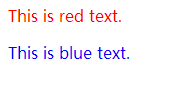
静态类绑定多个class
css bidning是十分灵活的,对于static css binding,我们一般是以data-bind="css: {cssClass: viewModelProperty}"的形式来绑定css class,cssClass会根据viewModelProperty返回的值是 true 还是 false 来决定这个class现在是否需要使用。另外,我们也可以一次性设置多个css classes,简单的示例如下:
<style>
.redText {
color: red;
}
.textDecoration {
text-decoration: underline;
}
</style>
<p
data-bind="css: {redText: redTextDecision, textDecoration: textDecorationDecision}"
>
This is red text, and its text-decoration is underline.
</p>
<script type="text/javascript">
var myViewModel = {
redTextDecision: ko.observable(),
textDecorationDecision: ko.observable()
};
ko.applyBindings(myViewModel);
myViewModel.redTextDecision(true);
myViewModel.textDecorationDecision(true);
</script>
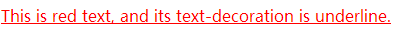
在上例中,我们是使用两个view model的property来决定两个不同的css class,KO也允许我们使用一个view model property来决定多个css class,可将上例的html部分改成如下形式:
<p data-bind="css: {'redText textDecoration': redTextDecision}">This is red text, and its text-decoration is underline.</p>
这里为了简便,并没有更改相应的view model property的名称,可以看到,当对多个css class进行设定的时候,我们需要将它们统一包含在引号中。
如果绑定的view model property属性是一个observable,则UI会根据该observable的变化来动态的增加或删去被绑定的css class,否则,UI只会在开始阶段设定一次css class,之后不再更新。
动态类绑定多个class
dynamic css binding的一般形式是这样的:data-bind="css: viewModelProperty",UI会根据viewModelProperty返回的字符串(property本身可以是一个代表css class的字符串)来决定添加的css class的名称。如果property是一个observable,则在该observable改变的时候,UI会删去之前该observable所添加的class并重新设置为当前observable的值。在dynamic css binding中,我们可以让viewModelProperty添加多个css class,只需将这些css class以空格分开并统一以字符串的方式返回即可。一个简单的例子如下:
<style>
.redText {
color: red;
}
.textDecoration {
text-decoration: underline;
}
</style>
<p data-bind="css: textDecorationDecision">
This is red text, and its text-decoration is underline.
</p>
<script type="text/javascript">
var myViewModel = {
textDecorationDecision: ko.observable("textDecoration redText")
};
ko.applyBindings(myViewModel);
</script>
备注: 应用名称不是合法的 javascript 变量名的 css 类
对于某些带有特殊符号的css class,比如red-text,我们不能直接在data-bind中以data-bind="css: {red-text: redTextDecision}"的方式来设定,而是应该在这类css class外添加一对引号使其成为字符串常量,变成这样:data-bind="css: {'red-text': redTextDecision}"。
如果你想套用 CSS 类my-class你 ,不能这样写 :
<div data-bind="css: { my-class: someValue }">...</div>
因为我的类在这一点上不是一个合法的标识符名称。解决方案很简单: 只需用引号包装标识符名称, 使其成为字符串文本, 这在 javascript 对象文本中是合法的。例如,
<div data-bind="css: { 'my-class': someValue }">...</div>
style
style binding是与css binding不同的控制页面样式的方式,css binding需要依赖css文件中对应的样式表,借由增加或删除css class来改变样式,而style binding则是直接在相应的元素上添加或删除style来改变页面的样式。一个简单的例子如下:
<p data-bind="style: {color: redTextDecision}">This is red text.</p>
<script type="text/javascript">
var myViewModel = {
redTextDecision: ko.observable("red")
};
ko.applyBindings(myViewModel);
</script>
与css binding类似,我们也可以一次性设定多个style,如下:
<p data-bind="style: {color: redTextDecision, align: alignDecision}">This is red text.</p>
如果绑定的viewModelProperty是一个observable,则每次observable改变的同时,UI会对对应的style进行更新;否则,UI只会设定一次style,之后不再改变。
有些style是带有特殊符号的,比如"text-decoration",比如"font-size"。在这种情况下,直接在data-bind中填写style的原名是不妥的,我们须将其变更为"textDecoration"和"fontSize",其他类似的情形以此类推。
Don’t write
{ font-weight: someValue };do write{ fontWeight: someValue }
Don’t write{ text-decoration: someValue };do write{ textDecoration: someValue }
attr
attr binding用于绑定某些元素的attribute,比如说a元素的title、href,img元素的src等。一个简单的例子如下:
<a data-bind="attr :{ href: url, title: description}">Google's website</a>
<img style=" 100px; height: 100px" data-bind="attr: {src: imgUrl}" />
<script type="text/javascript">
var myViewModel = {
url: ko.observable("http://www.google.com"),
description: ko.observable("This is google's website"),
imgUrl: ko.observable("http://i1.sinaimg.cn/dy/deco/2013/0329/logo/LOGO_1x.png")
};
ko.applyBindings(myViewModel);
</script>

如果绑定的viewModelProperty是一个observable,则每次observable改变时,UI均会更新相应的attribute;否则,UI只会设定一次attribute,之后不再更新。
当attribute name中带有连字符号时,我们只需在其外部添加一对引号即可。
参考:
CharlieYuki,KnockoutJs学习笔记(五)