Sublime 快捷键:
文件保存后,输入 html:xt + tab ,补全html
html:xt
<!DOCTYPE html PUBLIC "-//W3C//DTD XHTML 1.0 Transitional//EN" "http://www.w3.org/TR/xhtml1/DTD/xhtml1-transitional.dtd"> <html xmlns="http://www.w3.org/1999/xhtml" xml:lang="en"> <head> <meta http-equiv="Content-Type" content="text/html;charset=UTF-8" /> <title>Document</title> </head> <body> </body> </html>
补全class
div.nav + tab =
<div class="nav"><div>
输入多行<a> 标签
a[#]*3 + tab
<a href="#"></a>
<a href="#"></a>
<a href="#"></a>
案例:
模仿新浪首页
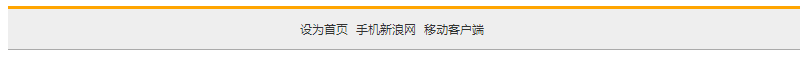
<!DOCTYPE html PUBLIC "-//W3C//DTD XHTML 1.0 Transitional//EN" "http://www.w3.org/TR/xhtml1/DTD/xhtml1-transitional.dtd"> <html xmlns="http://www.w3.org/1999/xhtml" xml:lang="en"> <head> <meta http-equiv="Content-Type" content="text/html;charset=UTF-8"> <title>Document</title> <style type="text/css"> .nav{ height: 40px; background: #eee; border-top: 3px solid orange; border-bottom: 1px solid #aaa; } .nav-con{ 1000px; height: 40px; margin: 0 auto; /*盒子居中对齐*/ /*line-height: 40px;*/ } a{ font:12px/40px 微软雅黑;/* 文字大小 行高 */ color: #333; display: inline-block; height: 40px; text-decoration: none; } a:hover{ background: #999; } </style> </head> <body> <div class="nav"> <div class="nav-con"> <a href="#">设为首页</a> <a href="#">手机新浪网</a> <a href="#">移动客户端</a> </div> </div> </body> </html>
垂直方向外边距合并
垂直方向的两个盒子,如果都设置了垂直方向的外边距,取设置的较大的值。
外边距塌陷
嵌套的盒子,直接给子盒子设置垂直方向外边距的时候,会发生外边距塌陷。
解决方法:
1.给父盒子设置边框;
2.给父盒子设置 overflow:hidden bfc 格式化上下文。
<!DOCTYPE html PUBLIC "-//W3C//DTD XHTML 1.0 Transitional//EN" "http://www.w3.org/TR/xhtml1/DTD/xhtml1-transitional.dtd">
<html xmlns="http://www.w3.org/1999/xhtml" xml:lang="en">
<head>
<meta http-equiv="Content-Type" content="text/html;charset=UTF-8">
<title>Document</title>
<style type="text/css">
.father{
500px;
height: 400px;
background: #232323;
border: 1px solid #232323;
}
.son{
200px;
height: 200px;
background: #eee;
margin-top: 50px;
}
</style>
</head>
<body>
<div class="father">
<div class="son">
</div>
</div>
</body>
</html>