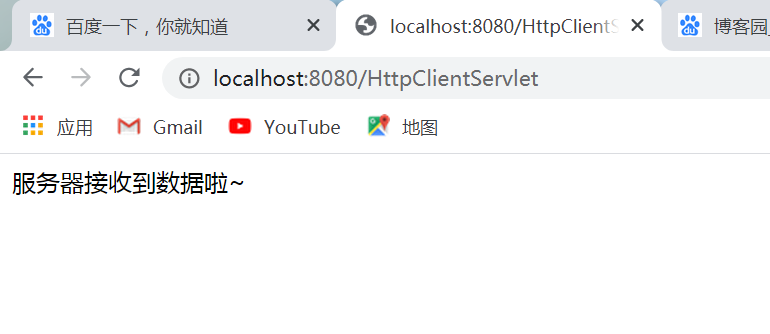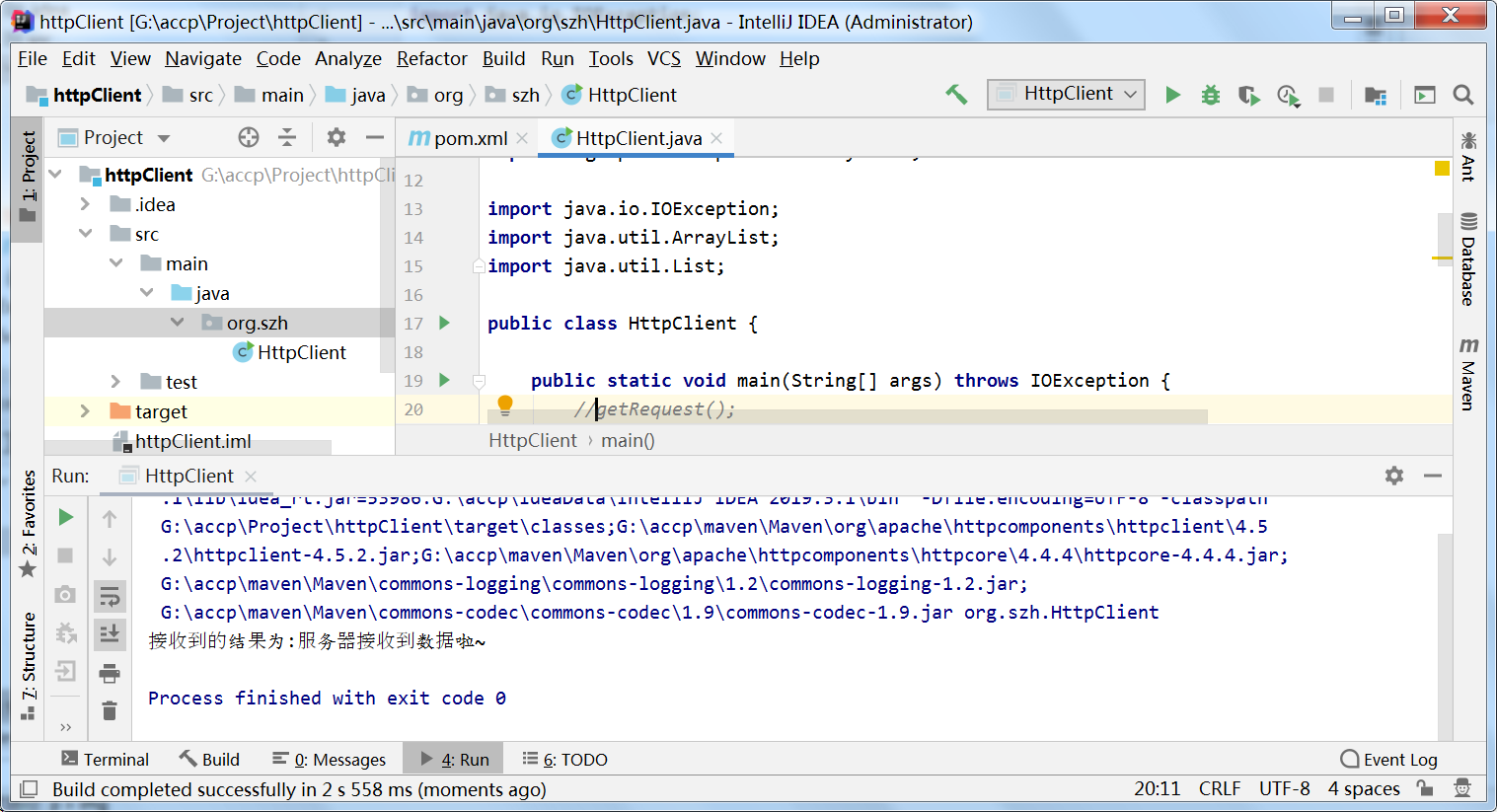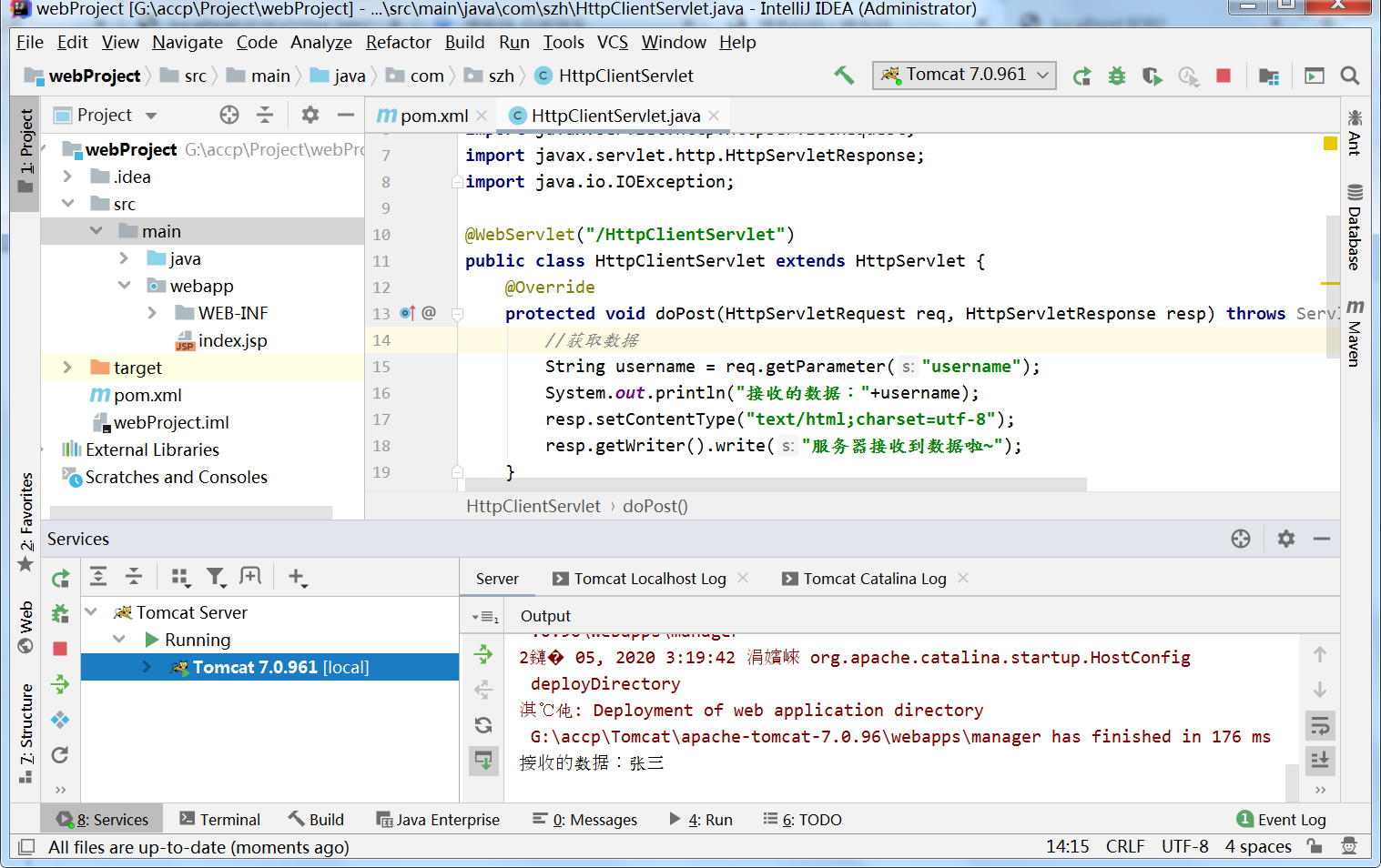1.HTTP与HTTPS区别
HTTP协议默认采用80端口
HTTPS协议默认采用443
HTTPS相较于HTTP协议更安全一些,采用SSL+安全证书,但是效率低
2.使用代码格式模拟HTTP请求(HTTPClient)
2.1 使用HttpClient模拟get请求
//get请求 public static void getRequest() throws IOException { //创建一个默认链接 CloseableHttpClient client= HttpClients.createDefault(); //创建一个请求 HttpGet httpGet=new HttpGet("https://www.baidu.com"); //执行请求获取响应的结果 CloseableHttpResponse response=client.execute(httpGet); //获取响应的状态码 System.out.println("服务器返回的状态码:"+response.getStatusLine().getStatusCode()); //服务器正常响应 if(response.getStatusLine().getStatusCode()==200){ //获取响应的结果 System.out.println(EntityUtils.toString(response.getEntity(),"UTF-8")); } //关闭结果对象 response.close(); //关闭连接 client.close(); }
2.2 运行结果
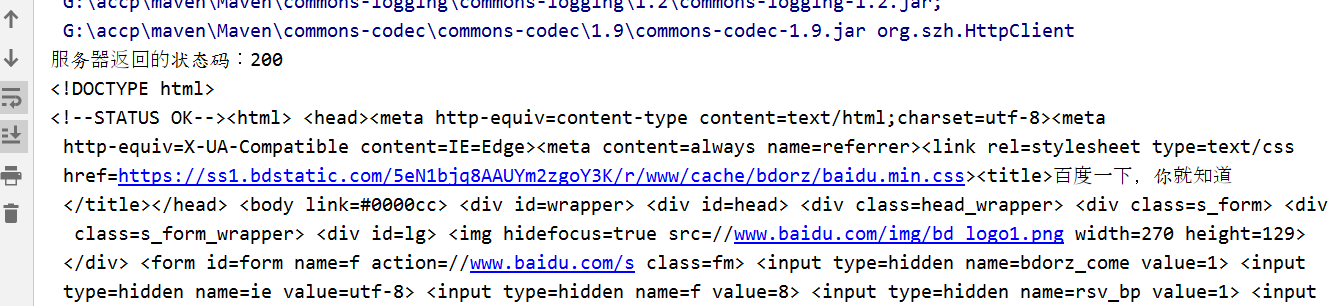
、
2.3 模拟post请求
编写一个servlet
@WebServlet("/HttpClientServlet")
public class HttpClientServlet extends HttpServlet {
@Override
protected void doPost(HttpServletRequest req, HttpServletResponse resp) throws ServletException, IOException {
//获取数据
String username = req.getParameter("username");
System.out.println("接收的数据:"+username);
resp.setContentType("text/html;charset=utf-8");
resp.getWriter().write("服务器接收到数据啦~");
}
@Override
protected void doGet(HttpServletRequest req, HttpServletResponse resp) throws ServletException, IOException {
doPost(req,resp);
}
}
2.4 post请求
//模拟post请求 public static void postRequest()throws IOException{ //创建连接 CloseableHttpClient client=HttpClients.createDefault(); //创建请求 HttpPost post=new HttpPost("http://localhost:8080/HttpClientServlet"); //创建参数队列 List<NameValuePair> pairs=new ArrayList<>(); pairs.add(new BasicNameValuePair("username","张三")); //创建请求体,封装参数 UrlEncodedFormEntity entity=new UrlEncodedFormEntity(pairs,"UTF-8"); //将请求体交给当前请求 post.setEntity(entity); //发送请求 CloseableHttpResponse response=client.execute(post); System.out.println("接收到的结果为:"+EntityUtils.toString(response.getEntity(),"UTF-8")); //关闭资源 response.close(); client.close(); } }
2.5 运行结果