Vue基础5个实用案例
前言
本章节怼几个案例供读者小伙伴们练习,写不出东西就是写的少,多写就有思路,案例也懒得去搞CSS了,大家主要锤Vue就可以了。不废话直接上货!

案例1:选择登陆方式

需求
点击页面按钮可以选择使用邮箱登录或用户账号登录
代码
<!DOCTYPE html><html><head><meta charset="utf-8"><title></title><script src="https://cdn.jsdelivr.net/npm/vue/dist/vue.js"></script></head><body><div id="app"><span v-if="isTrue"><label for="username">用户账号</label><input id="username" placeholder="用户账号" /></span><span v-else><label for="email">用户邮箱</label><input id="email" placeholder="用户邮箱" /></span><button type="button" @click="isTrue = !isTrue">点击切换</button></div></body><script type="text/javascript">const app = new Vue({el: "#app",data:{isTrue: true}})</script></html>
运行结果
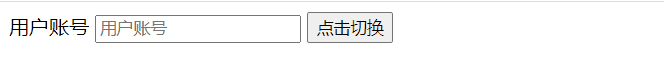
小问题
我们在输入框中输入数据之后,切换到邮箱选项中,发现输入的用户名还在
因为Vue在进行DOM渲染时,出于性能考虑,会尽可能的复用已经存在的元素,而不会重新创建元素
也就是它复用了input标签,并没有重新创建一个新的标签
我们可以给input标签添加key属性解决,如果key属性值不同则不会复用
<input id="username" placeholder="用户账号" key="username"/><input id="email" placeholder="用户邮箱" key="email"/>登录后复制
如上,我们在input标签中添加key属性,值分别为username和email就可以解决,图就不放了!

案例2:发表评论

需求
提供一个输入框,点击发表情评论按钮,评论显示在评论区
代码
<!DOCTYPE html><html><head><meta charset="utf-8"><script src="https://cdn.jsdelivr.net/npm/vue/dist/vue.js"></script><title></title></head><body><div id="app"><input type="text" v-model="com"/><button type="button" @click="sub">发表评论</button><div id="com-content"><p v-for="msg in msgs">{{ msg }}</p></div></div></body><script type="text/javascript">var app = new Vue({el:"#app",data:{com:"",msgs:[]},methods:{sub:function(){this.msgs.push(this.com);this.com = "";}}})</script></html>
效果
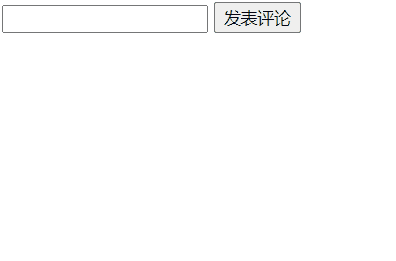
步骤
使用v-model与data中com变量绑定
点击按钮之后触发sub函数
在函数中将com数据push追加到msgs数组中
使用v-for循环创建p标签展示msgs数组中数据

案例3:列表选中样式

代码
<!DOCTYPE html><html><head><meta charset="utf-8"><title></title><script src="https://cdn.jsdelivr.net/npm/vue/dist/vue.js"></script><style type="text/css">/* 定义样式 */.active {color: skyblue;}</style></head><body><div id="app"><ul><!--1、使用v-for遍历数组生成多个li列表2、同时获取数据和索引3、使用@click绑定函数传入当前li的索引4、在函数中将当前索引值赋值给currentIndex变量5、使用:class添加样式--><li v-for="(item,index) in movies" @click="liClick(index)" :class="{active:currentIndex == index}">{{item}}</li></ul></div></body><script type="text/javascript">const app = new Vue({el: "#app",data: {movies:["悬崖之上","熊出没","迪迦","指环王"],currentIndex: 0},methods:{liClick(index){this.currentIndex = index;}}})</script></html>
效果
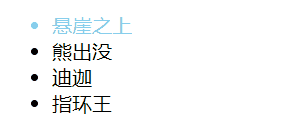

案例4:购物车

展示商品列表,显示商品名,价格,购买数量,总价,移除操作
价格随购买数量增减而变化,但是商品数最少是1
点击移除则删除对应的商品
最后计算出总价
思路
首先创建html、css、js三个文件
html文件中引入css和js,写table表格来展示商品
商品需要使用v-for指令循环展示,商品增减和移除分别对应三个函数
总价使用计算属性计算,并使用过滤器处理数据格式
css中就是写样式不多赘述
js中创建Vue实例,定义商品属性
三个函数对应商品数量增减和移除,定义计算属性计算总价,定义过滤器处理价格格式
html
<!DOCTYPE html><html><head><meta charset="utf-8"><title>购物车案例</title><!-- 引入css --><link rel="stylesheet" type="text/css" href="./index.css"/></head><body><div id="app"><div v-if="books.length"><table><thead><tr><th></th><th>书籍名称</th><th>出版日期</th><th>价格</th><th>购买数量</th><th>操作</th></tr></thead><tbody><tr v-for="(item,index) in books"><th>{{item.id}}</th><th>{{item.name}}</th><th>{{item.date}}</th><th>{{item.price | finalPrice}}</th><th><button type="button" @click="decrement(index)" v-bind:disabled="item.count <= 1">-</button>{{item.count}}<button type="button" @click="increment(index)">+</button></th><th><button type="button" @click="removeBook(index)">移除</button></th></tr></tbody></table><h2>总价格{{totalPrice | finalPrice}}</h2></div><h2 v-else>购物车为空</h2></div></body><script src="../../js/vue.min.js" type="text/javascript" charset="utf-8"></script><script src="./main.js" type="text/javascript" charset="utf-8"></script></html>
CSS
table {border: 1px solid #e9e9e9;border-collapse: collapse;border-spacing: 0;}th,td {padding: 8px 16px;border: 1px solid #e9e9e9;text-align: left;}th{background-color: #f7f7f7;color: #5c6b77;font-weight: 600;}
JavaScript
const app = new Vue({el: "#app",data: {books: [{id: 1,name: "《被讨厌的勇气》",date: "2006-2",price: 85.00,count: 1},{id: 2,name: "《人性的光辉》",date: "2008-2",price: 49.00,count: 1},{id: 3,name: "《活着》",date: "2006-2",price: 34.00,count: 1},{id: 4,name: "《当下的力量》",date: "2007-2",price: 42.00,count: 1},{id: 5,name: "《国富论》",date: "2001-2",price: 58.00,count: 1}]},methods: {decrement(index){this.books[index].count--},increment(index){this.books[index].count++},removeBook(index){this.books.splice(index,1)}},computed:{totalPrice(){//let totalPrice = 0;//for(let i = 0;i < this.books.length;i++){//totalPrice += this.books[i].price * this.books[i].count;//}//return totalPrice;// 或者使用reduce高阶函数return this.books.reduce(function(preValue,book){return preValue + book.price * book.count},0);}},// 使用过滤器处理价格保留两位和人民币符号filters:{finalPrice(price){return "¥" + price.toFixed(2)}}})
效果


案例5:v-model绑定单选框、多选框等

说明
这里正好补充一下v-model绑定其他表单元素的写法,读者小伙伴可以写完之后自己调试一下看看效果
代码
<!DOCTYPE html><html><head><meta charset="utf-8"><title></title></head><body><div id="app"><!-- 1、绑定单选框:性别案例 --><input type="radio" name="sex" value="男" v-model="sex"/>男<input type="radio" name="sex" value="女" v-model="sex"/>女<h2>当前选择的性别:{{sex}}</h2><!-- 2、多选框案例,选择爱好 --><input type="checkbox" name="hobby" value="篮球" v-model="hobby"/>篮球<input type="checkbox" name="hobby" value="唱" v-model="hobby"/>唱<input type="checkbox" name="hobby" value="跳" v-model="hobby"/>跳<input type="checkbox" name="hobby" value="rap" v-model="hobby"/>rap<h2>爱好是:{{hobby}}</h2><!-- 3、选择同意用户协议 --><input type="checkbox" v-model="isAgree"/>同意协议<button type="button" :disabled="!isAgree">下一步</button><br><!-- select框 --><select name="" v-model="fruit"><option value="苹果">苹果</option><option value="香蕉">香蕉</option><option value="橘子">橘子</option></select><h2>你选择的水果是:{{fruit}}</h2><!-- 加上multiple,表示可多选 --><select name="" v-model="fruits" multiple><option value="苹果">苹果</option><option value="香蕉">香蕉</option><option value="橘子">橘子</option></select><h2>你选择的水果是:{{fruits}}</h2></div></body><script src="../js/vue.js" type="text/javascript" charset="utf-8"></script><script type="text/javascript">const app = new Vue({el: "#app",data: {sex: "男",hobby: [],isAgree: false,fruit: "香蕉",fruits: []}})</script></html>
这里给大家分享5个vue的基础案例,大家一定要多多锤炼,觉得有所帮助或者疑问欢迎评论区留言!

END