抓狂的身份认证
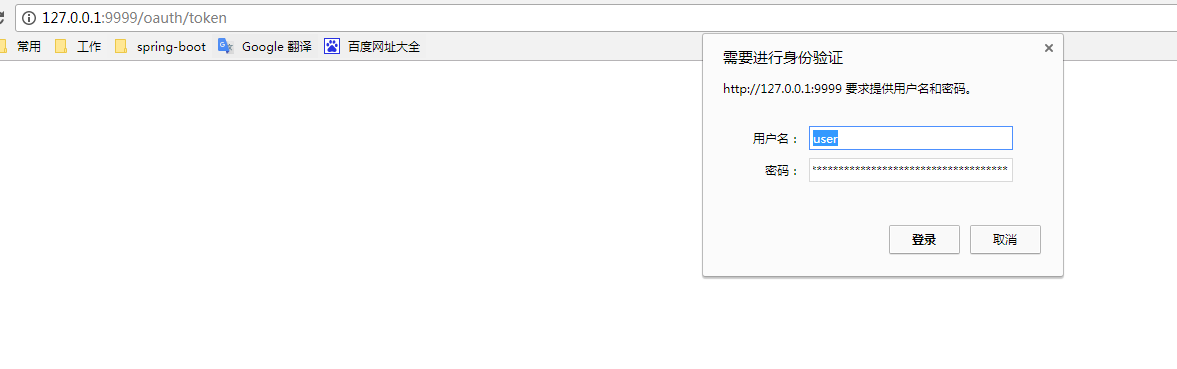
出现这个问题的具体原因一般有以下两点:
1.在授权的部分我们一般是通过使用自己的login action进行http basic的方式进行授权,而我们在使用Spring Security的时候只对外暴露了登陆的这个接口,就是说其它的接口都在Spring Security的保护范围内了,包括/oauth的接口。
2.在通过1的post方式授权通过之后使用/oauth/authorize?grant_type=password&username=user&password=pwd&client_id=app&response_type=code&redirect_uri=http://localhost的方式进行授权,这样是可以的,但是在接下来通过post方式向/oauth/token这个接口获取access_token的时候,会发现这个时候authentication用的并不是前面授权通过的那个authentication,而是使用的匿名登陆的那个authentication,这样前面的authentication就无法正常使用,也会因此而得到401 authentication is required。
我们可以通过如下的方式解决这个问题 ,在AuthenticationServerConfig这个配置中,启用AuthenticationServerSecurityConfiguration的allowFormAuthenticationForClients允许client使用form的方式进行authentication的授权,具体可以参考如下代码:
@Override
public void configure(AuthorizationServerSecurityConfigurer security) throws Exception {
// super.configure(security);
// 认证服务器安全配置
security.passwordEncoder(new PasswordEncoder() {
@Override
public String encode(CharSequence charSequence) {
// 密码加密
return null;
}
@Override
public boolean matches(CharSequence charSequence, String s) {
// 密码校验
// return false;
return true;
}
})
.allowFormAuthenticationForClients();
}
再模拟走一遍
访问
http://127.0.0.1:9999/oauth/authorize?client_id=my_client_id&response_type=code&redirect_uri=http://127.0.0.1:10000/auth
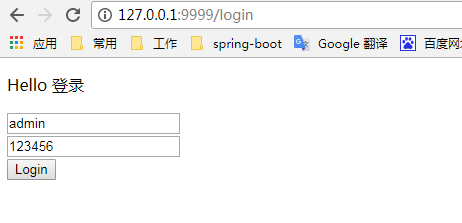
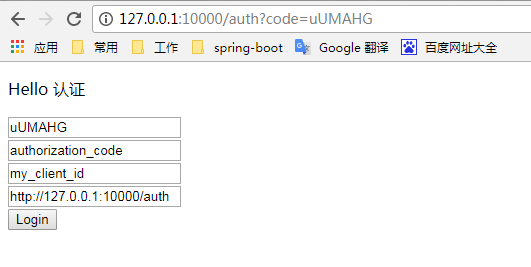
成功
http://127.0.0.1:9999/oauth/token
{
"access_token": "ac1898d6-dfe4-41cd-9f51-9ba5c8602517",
"token_type": "bearer",
"refresh_token": "5c3db55a-acab-4d29-988c-3f2d49cda91d",
"expires_in": 16,
"scope": "read"
}