背景:
测试部署NetCore 项目到linux 系统时,窗口显示项目部署成功;但是本机无法访问(linux 在虚拟机上[ centos 7.6] ); 如下图↓
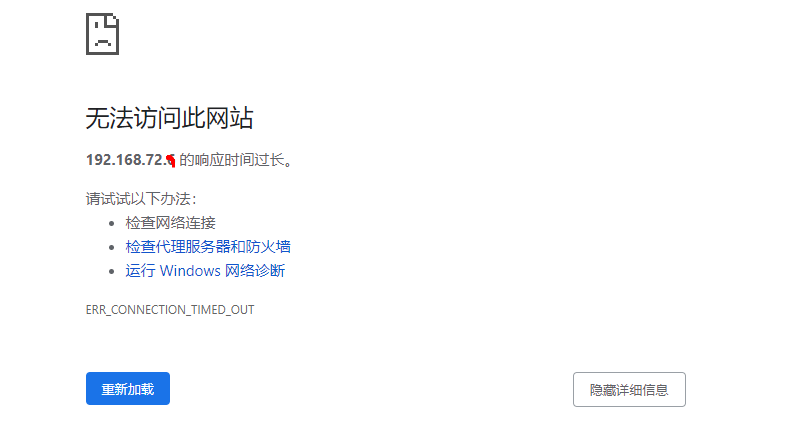
能够相互ping 通,(Xshell 连接正常。),在centos 上 也能正常访问,后来记起在进行linux 安装成功后,没有关闭防火墙,初步猜测是由于没有关闭防火墙导致,那关闭防火墙不就可以了?
二、操作
1、打开linux 终端,输入: service iptables stop ,就提示 标题展示的异常;
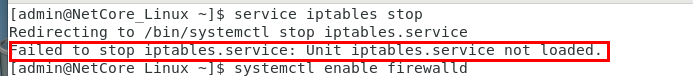
2、然后输入:systemctl stop firewalld (暂时关闭防火墙)
查看防火墙状态:systemctl status firewalld
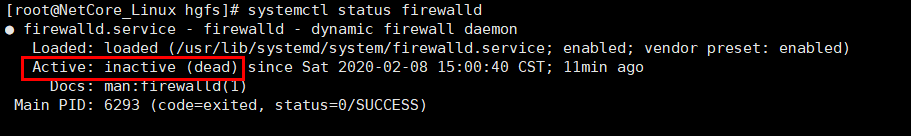
成功了!!!!
三、回顾总结
经过查找发现:在CentOS 7或RHEL 7或Fedora中防火墙由firewalld来管理 ; 如果想要使用 service iptables start/stop 命令,需要下载 iptables-services
1、在 Centos 7 下下载 iptables-services 时,需要执行以下命令
systemctl stop firewalld --关闭防火墙
systemctl mask firewalld
yum install iptables-services --安装iptables-services
systemctl enable iptables --设置开机启动
service iptables save --保存
2、操作linux 防火墙命令:
1:查看防火状态 systemctl status firewalld service iptables status 2:暂时关闭防火墙 systemctl stop firewalld service iptables stop 3:永久关闭防火墙 systemctl disable firewalld chkconfig iptables off 4:重启防火墙 systemctl enable firewalld service iptables restart 5:永久关闭后重启(未测试) chkconfig iptables on
查找资料:1、https://www.cnblogs.com/jxldjsn/p/10794171.html
2、https://blog.csdn.net/c233728461/article/details/52679558/
如有不合理之处,请大家多多指教。
如果您觉得本文对您有帮助,欢迎点击“收藏”按钮!(/:微笑)欢迎转载,转载请注明出处。