转自:http://www.jeasyui.net/plugins/158.html
通过 $.fn.tooltip.defaults 重写默认的 defaults。
当用户移动鼠标指针在某个元素上时,出现提示信息窗口用来显示额外信息。提示内容可以包含任何来自页面的或者通过 ajax 生成的 html 元素。
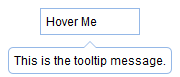
用法
创建提示框(Tooltip)
1、从标记创建提示框(Tooltip),添加 'easyui-tooltip' class 到元素,不需要任何的 javascript 代码。
- <a href="#" title="This is the tooltip message." class="easyui-tooltip">Hover me</a>
2、使用 javascript 创建提示框(Tooltip)。
- <a id="dd" href="javascript:void(0)">Click here</a>
- $('#dd').tooltip({
- position: 'right',
- content: '<span style="color:#fff">This is the tooltip message.</span>',
- onShow: function(){
- $(this).tooltip('tip').css({
- backgroundColor: '#666',
- borderColor: '#666'
- });
- }
- });
属性
| 名称 | 类型 | 描述 | 默认值 |
|---|---|---|---|
| position | string | 提示框(tooltip)位置。可能的值:'left'、'right'、'top'、'bottom'。 | bottom |
| content | string | 提示框(tooltip)内容。 | null |
| trackMouse | boolean | 如果设置为 true,提示框(tooltip)会随着鼠标移动。 | false |
| deltaX | number | 提示框(tooltip)位置的水平距离。 | 0 |
| deltaY | number | 提示框(tooltip)位置的垂直距离。 | 0 |
| showEvent | string | 引发提示框(tooltip)出现的事件。 | mouseenter |
| hideEvent | string | 引发提示框(tooltip)消失的事件。 | mouseleave |
| showDelay | number | 显示提示框(tooltip)的时间延迟。 | 200 |
| hideDelay | number | 隐藏提示框(tooltip)的时间延迟。 | 100 |
事件
| 名称 | 参数 | 描述 |
|---|---|---|
| onShow | e | 当显示提示框(tooltip)时触发。 |
| onHide | e | 当隐藏提示框(tooltip)时触发。 |
| onUpdate | content | 当提示框(tooltip)内容更新时触发。 |
| onPosition | left,top | 当提示框(tooltip)位置改变时触发。 |
| onDestroy | none | 当提示框(tooltip)销毁时触发。 |
方法
| 名称 | 参数 | 描述 |
|---|---|---|
| options | none | 返回选项(options)属性(property)。 |
| tip | none | 返回提示(tip)对象。 |
| arrow | none | 返回箭头(arrow)对象。 |
| show | e | 显示提示框(tooltip)。 |
| hide | e | 隐藏提示框(tooltip)。 |
| update | content | 更新提示框(tooltip)内容。 |
| reposition | none | 重置提示框(tooltip)位置。 |
| destroy | none | 销毁提示框(tooltip)。 |