官方文档:https://jupyter-notebook.readthedocs.io/en/stable/
https://github.com/jupyter/jupyter/wiki/A-gallery-of-interesting-Jupyter-Notebooks
本机环境中已安装python2.7和python3.6
安装Jupyter 直接用命令:pip3 install jupyter
安装完成后,直接在命令下输入:jupyter notebook
会直接打开默认浏览器,显示:http://localhost:8888/tree
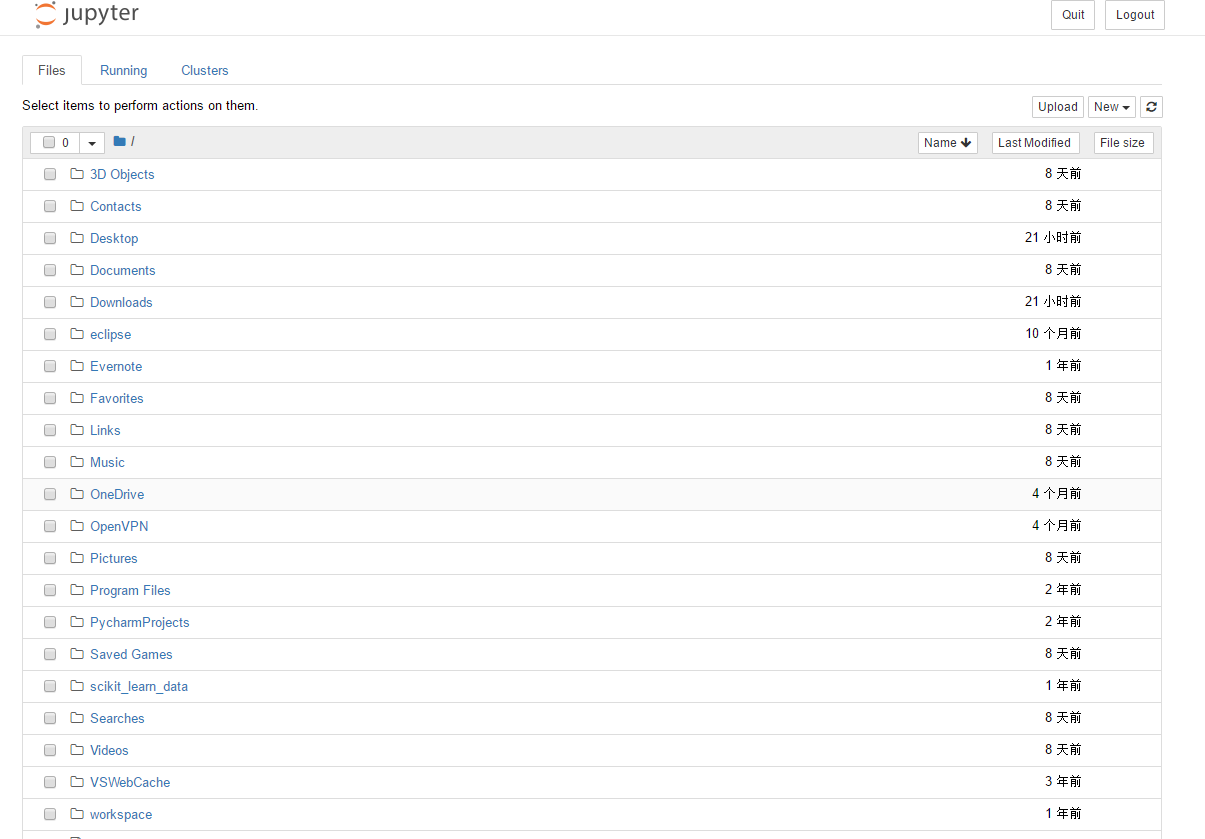
jupyter notebook --generate-config

生成文件:jupyter_notebook_config.py
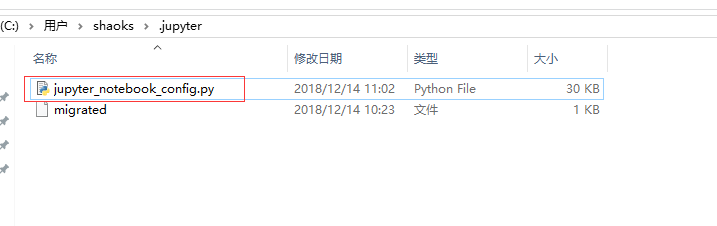
生成密码:jupyter notebook password
在命令行中输入密码:比如test
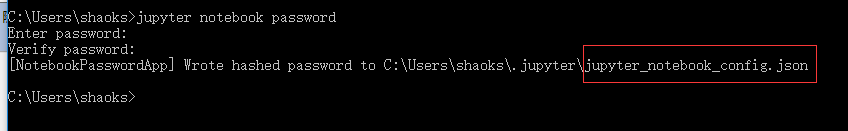
生成文件:
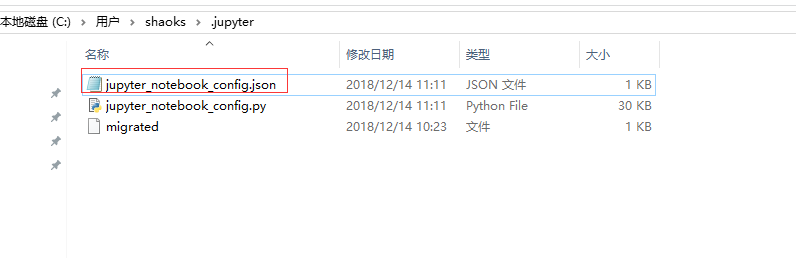
这样在命令行输入jupyter notebook后在打开的浏览器就会让输入密码:
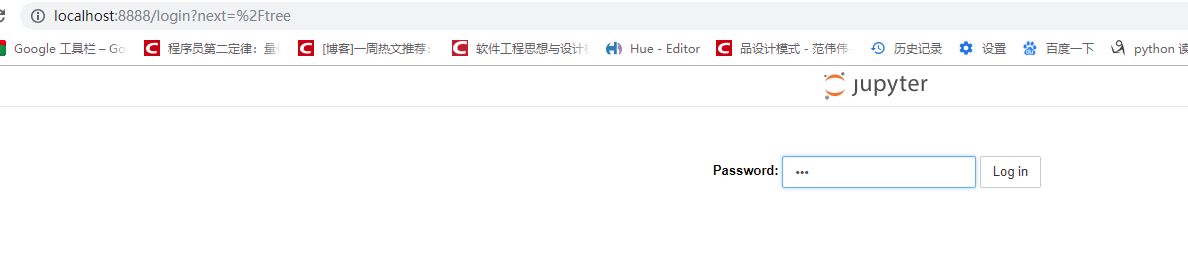
输入密码后:
重新打开
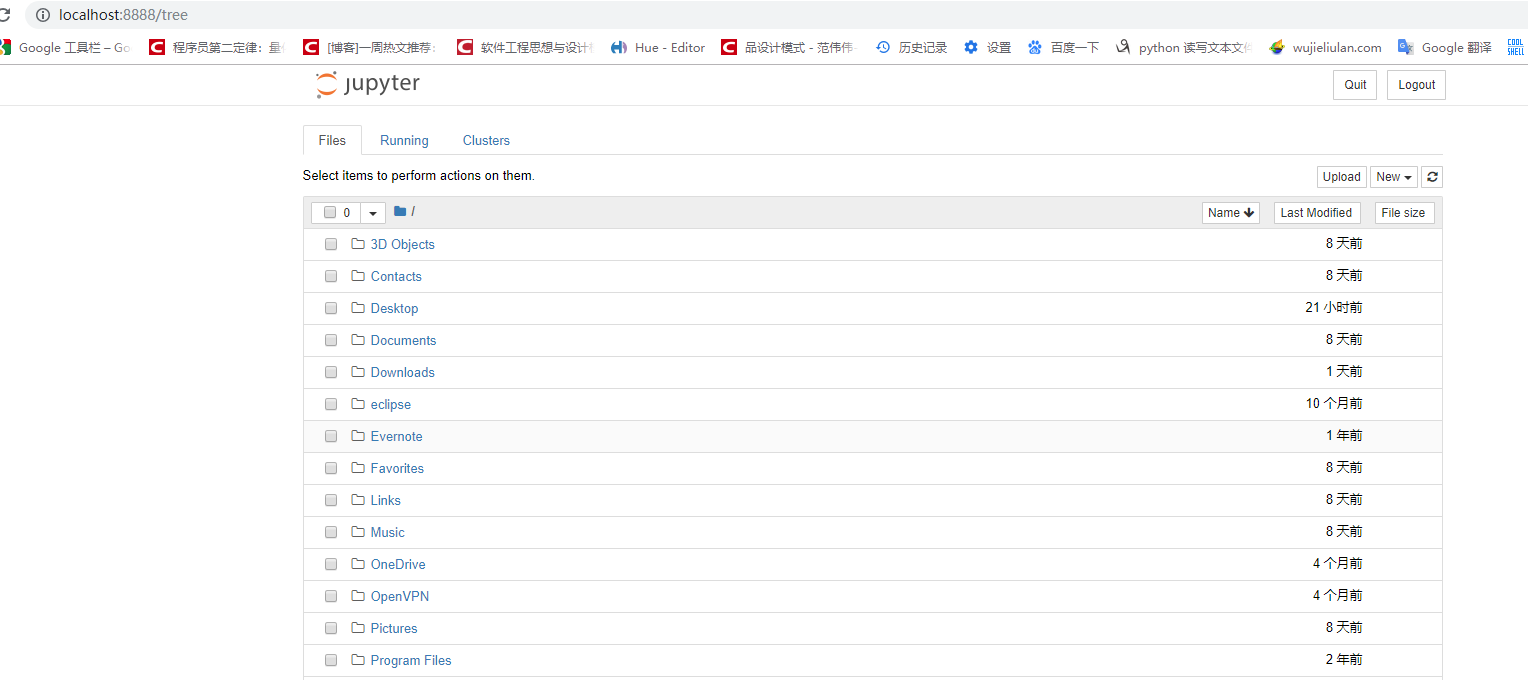
可以通过将certfile选项设置为自签名证书(即mycert.pem),使用以下命令启动jupyter notebook 以通过安全协议模式进行通信: