1.一排中有好几个div 让它一个一个依次淡淡的出现:
<script src="https://cdn.staticfile.org/jquery/1.10.2/jquery.min.js"></script> <script> $(document).ready(function(){ $("button").click(function(){ $("#div1").fadeIn(); $("#div2").fadeIn("slow"); $("#div3").fadeIn(3000); }); }); </script> <body>
<p>以下实例演示了 fadeIn() 使用了不同参数的效果。</p> <button>点击淡入 div 元素。</button> <br><br> <div id="div1" style="80px;height:80px;display:none;background-color:red;"></div><br> <div id="div2" style="80px;height:80px;display:none;background-color:green;"></div><br> <div id="div3" style="80px;height:80px;display:none;background-color:blue;"></div> </body>
2.给图片加个动的效果:
一个div里面有个img图片
添加图片动的效果
样式:
<style type="text/css">
.dong66 {
overflow: hidden;
}
.dong66 img {
cursor: pointer;
transition: all 0.6s;
}
.dong66 img:hover {
transform: scale(1.2);
}
</style>
<div>
<img src="1.png" />
</div>
3.鼠标移上去给div增加一个class名:
<script type="text/javascript"> $('.elm').hover( function() { $(this).addClass('hover') }, function() { $(this).removeClass('hover') } ) </script>
用js实现鼠标的移入移出效果:
<script type="text/javascript"> // 鼠标移入移出事件 $('li').hover(function() { // 鼠标移入时添加hover类 $(this).addClass('hover') }, function() { // 鼠标移出时移出hover类 $(this).removeClass('hover') }); </script>
jquery实现鼠标移动上和移走后的效果:
$("#aaa").mouseover(function(){
$("#aaa").css("background-color","red");
})
$("#aaa").mouseleave(function(){
$("#aaa").css("background-color","green");
})
4.只需要加上class名就可以实现动态效果:
http://www.mamicode.com/info-detail-1208639.html
5.animate.css 和 wow.min.js 一起配合使用
首先引用
<link rel="stylesheet" href="css/animate.css">
<script type="text/javascript" src="js/wow.min.js"></script>
<script type="text/javascript">
new WOW().init();
</script>
引入后按照 http://www.jq22.com/yanshi819 给的效果找到相应的class名添加上就能实现相应的效果。
<div class="fadeInLeft animated wow"></div>
<div class="b_s fadeInLeft animated wow" data-wow-delay="1.5s"> 其中 data-wow-delay="1.5s" 表示的延后多长时间后触发这个动画效果。
6.添加边框阴影:
div { box-shadow: 10px 10px 5px #888888; }
7.鼠标放上去 上面的浮层变长 动画效果
<style> div { width:100px; height:100px; background:yellow; transition:width 2s; -moz-transition:width 2s; /* Firefox 4 */ -webkit-transition:width 2s; /* Safari and Chrome */ -o-transition:width 2s; /* Opera */ } div:hover { width:300px; } </style>
<body>
8.鼠标放上去 :hover 属性 处理一张图片,放上去后比原来的图片多些东西。
.in_tu_right .r_tu1 a:hover{ background:url(../images/sl422.jpg) no-repeat 0px 0;
}
9.给网站加高亮。
当导航栏目写死的时候每个栏目单独加判断。
高亮
<li class="fl time "><a href="{APP_PATH}" {if !$catid} id="nav_dj_dqy" {/if}>首页</a></li> <li class="fl time"><a href="{$CATEGORYS[1][url]}" {if $catid==1} id="nav_dj_dqy" {/if}>关于我们</a></li> <li class="fl time"><a href="{$CATEGORYS[9][url]}" {if $catid==9} id="nav_dj_dqy" {/if}>产品与方案</a></li> <li class="fl time"><a href="{$CATEGORYS[5][url]}" {if $catid==5} id="nav_dj_dqy" {/if}>应用领域</a></li> <li class="fl time"><a href="{$CATEGORYS[6][url]}" {if $catid==6} id="nav_dj_dqy" {/if}>解决方案</a></li> <li class="fl time"><a href="{$CATEGORYS[15][url]}" {if $catid==15} id="nav_dj_dqy" {/if}>新闻中心</a></li> <li class="fl time"><a href="{$CATEGORYS[8][url]}" {if $catid==8} id="nav_dj_dqy" {/if}>联系我们</a></li>
当给遍历导航栏目时需要加页面栏目的选中效果时:
{if ($parentid)} {pc:content action="category" catid="$parentid" num="15" siteid="$siteid" order="listorder ASC"} {loop $data $r} <a href="{$r[url]}" {if $catid==$r[catid] || $top_parentid==$r[catid]} id="nav_dj_dqy" {/if}>{$r[catname]}</a> {/loop} {/pc} {else} <a href="{$CATEGORYS[$catid][url]}">{$CATEGORYS[$catid][catname]}</a> {/if}
10 鼠标放上去有边框 或者只有下边框等 :hover属性。
11 鼠标放在div上 从上面滑下黑色浮层的效果:
<!DOCTYPE html> <html> <head> <meta charset="UTF-8"> <title></title> <style> .a_b{ height: 500px; width: 500px; background-color: salmon; margin-top: 800px; margin-left: 500px; } .a_b:hover{ cursor: pointer; } .a_b:hover .a_c{ height: 500px; } .a_c{ height: 0px; width: 500px; background-color: #000000; opacity: 0.5; transition:height 1s; -webkit-transition:height 1s; /* Safari */ } </style> </head> <body> <div class="a_a"></div> <div class="a_b"> <div class="a_c"></div> </div> </body> </html>
12.当鼠标放在图片上时 图片一下子变大
样式:
/*图片变大效果开始*/ .a_d{ overflow: hidden; border: 5px solid black; height: 400px; width: 400px; } .a_d img{ transition: transform .2s; height: 400px; width: 400px; } .a_d img:hover{ -ms-transform: scale(1.1); /* IE 9 */ -webkit-transform: scale(1.1); /* Safari 3-8 */ transform: scale(1.1); } /*图片变大效果结束*/
代码:
<div class="a_d"> <img src="images/trainer3.png" /> </div>
13.鼠标放在div上 它里面的div四周出现阴影
样式:
/*鼠标放在div上 它里面的div四周出现阴影开始*/ .a_e{ width: 300px; height: 500px; margin-left: 500px; } .a_f{ width: 300px; height: 200px; margin-top: 50px; } .a_e:hover .a_f { box-shadow: 0px 0px 20px 0px rgba(221, 221, 221, 1); } /*鼠标放在div上 它里面的div四周出现阴影结束*/
代码:
<div class="a_e"> <div class="a_f"></div> </div>
14.当鼠标放在div上时边框方角变圆角
样式:
.a_g{ width: 300px; height: 200px; background-color: #FFFFFF; border: 1px solid #BBBBBB; transition: 0.5s; -webkit-transition: 0.5s; /* Safari */ } .a_g:hover{ border-radius: 60px 0px; }
代码:
<div class="a_g"></div>
15.首页上展示公司简介或者关于我们等纯展示,写死的东西时 有两三张重叠在一起的图片时 可以运用 animate.css 和 wow.min.js 一起用使照片动起来。
三张图片左边从左边出来,右边从右边出来,中间的从里面出来。
16.div本来就有浅色的边框,当鼠标放上去的时候浅色的边框变的深一点的颜色。
17.有小图标时,鼠标放上去时小图标的背景色由白色或浅色底变为深色底。
18. http://static.sucaihuo.com/modals/52/5200/demo/ 汇川样式的模板网站
19.鼠标放在div上后 div整体跟着移动很小的距离
样式:
/*鼠标放在div上后 div跟着移动很小的距离开始*/ .box{ width: 1000px; height: 800px; margin: 0 auto; border: 5px solid black; } .thumbnail { width: 500px; height: 400px; border: 1px solid gainsboro; position: relative; overflow: hidden; -webkit-border-radius: 0; -moz-border-radius: 0; border: 1px solid rgba(221, 221, 221, 0.5); border-radius: 4px; -webkit-transition: border .2s ease-in-out, margin-top .4s ease-in-out; -o-transition: border .2s ease-in-out, margin-top .4s ease-in-out; transition: border .2s ease-in-out, margin-top .4s ease-in-out; } .thumbnail:hover { box-shadow: 9px 12px 14px rgba(0, 0, 0, 0.1); -moz-box-shadow: 9px 12px 14px rgba(0, 0, 0, 0.1); -webkit-box-shadow: 9px 12px 14px rgba(0, 0, 0, 0.1); -o-box-shadow: 9px 12px 14px rgba(0, 0, 0, 0.1); margin-top: -20px; transition: margin-top .4s ease-in-out } /*鼠标放在div上后 div跟着移动很小的距离结束*/
代码:
<div class="box"> <div class="thumbnail"></div> </div>
20.鼠标放在图片上后图片旋转并且变大1.2倍。
.d_d a img:hover{ -ms-transform: scale(1.2) rotate(7deg); /* IE 9 */ -webkit-transform: scale(1.2) rotate(7deg); /* Chrome, Safari, Opera */ transform: scale(1.2) rotate(7deg); }
21.用样式当鼠标放在图标和文字上时,hover 让文字向上移动一点距离,让隐藏的文字display block出现 让图标怎么怎么样。
22.当鼠标放在横排展示的一个个列表内容上时,每一个都增大1.1倍。
样式:
.blog-w3 { -webkit-transition: all 0.5s; -moz-transition: all 0.5s; -o-transition: all 0.5s; -ms-transition: all 0.5s; transition: all 0.5s; } .blog-w3:hover { transform: scale(1.1); -webkit-transform: scale(1.1); -ms-transform: scale(1.1); }
23. 当鼠标放上去后 图片旋转360度
样式:
.a_h:hover{ transform:rotate(360deg); -ms-transform:rotate(360deg); /* IE 9 */ -moz-transform:rotate(360deg); /* Firefox */ -webkit-transform:rotate(360deg); /* Safari and Chrome */ -o-transform:rotate(360deg); /* Opera */ transition:all 0.6s ease-in-out; -moz-transition:all 0.6s ease-in-out; -webkit-transition:all 0.6s ease-in-out; -o-transition:all 0.6s ease-in-out; }
24 要做的效果如下图:
当鼠标放上去后从下面出现长方形的黑色浮层 浮层上显示标题。
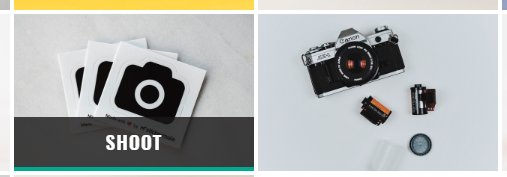
样式:
.a_i{ width: 300px; height: 200px; background-color: #00CBFE; position: relative; } .a_j{ position: absolute; bottom: 0px; height: 0px; width: 300px; background-color: #000000; opacity: 0.5; transition:height 1s; -webkit-transition:height 1s; /* Safari */ } .a_i:hover .a_j{ height: 50px; }
代码:
<div class="a_i"> <div class="a_j"></div> </div>
25.当鼠标放上去之后 图标自动旋转 包着的div让它变大倍数
26.展示图片产品图片列表时 当鼠标放在图片上时 出现遮罩层的同时让隐藏的图标或者文字出现。
27.好看的边框颜色 代码:
border:1px solid #59b7c2;
28.鼠标移动到产品列表的图片上时,文字移动 图标出现 另一个图标旋转。
29.首页新闻模块上 当鼠标放在新闻的简介或描述的长文字上时 描述的文字出现下划线。
30. 当列表以div中上面是图片下面是文字的形式呈现的时候,动的效果可以为当鼠标放在最外面的div上时,从下面滑上来浮层盖住文字的效果 如下图:
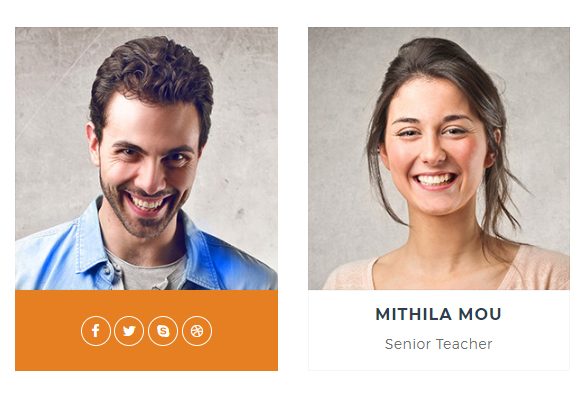
31.当列表以div中上面是图片下面是文字的形式呈现的时候,动的效果可以为当鼠标放在最外面的div上时,下面装文字的小div向上滑动,滑到图片上面盖住一部分图片。效果如下图:
