【在spring框架中使用${}动态引入用户名】访问被拒绝:Access denied for user 'Hua'@'localhost' (using password: YES)

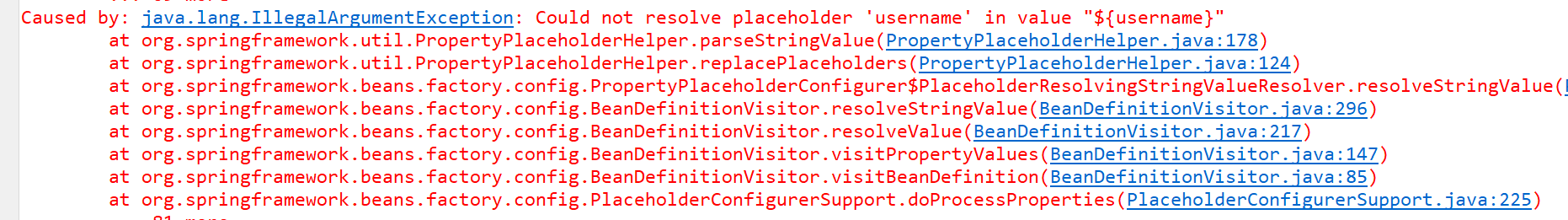
java.lang.IllegalStateException: Failed to load ApplicationContext
at org.springframework.test.context.cache.DefaultCacheAwareContextLoaderDelegate.loadContext(DefaultCacheAwareContextLoaderDelegate.java:132)
at org.springframework.test.context.support.DefaultTestContext.getApplicationContext(DefaultTestContext.java:123)
at ...
Caused by: java.sql.SQLException: Access denied for user 'Hua'@'localhost' (using password: YES)....
代码如下:
■ xml配置文件:
<?xml version="1.0" encoding="UTF-8"?>
<beans xmlns="http://www.springframework.org/schema/beans"
xmlns:xsi="http://www.w3.org/2001/XMLSchema-instance"
xmlns:context="http://www.springframework.org/schema/context"
xsi:schemaLocation="http://www.springframework.org/schema/beans
https://www.springframework.org/schema/beans/spring-beans.xsd
http://www.springframework.org/schema/context
https://www.springframework.org/schema/context/spring-context.xsd
">
<!-- 从classpath的根路径 加载db.properties -->
<context:property-placeholder location="classpath:db.properties" system-properties-mode="NEVER"/>
<!-- 配置数据库连接池 -->
<bean id="dataSource" class="com.alibaba.druid.pool.DruidDataSource" init-method="init" destroy-method="close">
<property name="driverClassName" value="${driverClassName}"/>
<property name="url" value="${url}"/>
<property name="username" value="${username}"/>
<property name="password" value="${password}"/>
<property name="initialSize" value="${initialSize}"/>
</bean>
</beans>
■ 测试类:
@SpringJUnitConfig
public class App {
@Autowired
private DruidDataSource ds;
@Test
void test1() throws Exception {
// ds = new DruidDataSource();
// ds.setDriverClassName("com.mysql.jdbc.Driver");
// ds.setUrl("jdbc:mysql://localhost:3306/springdemo?useSSL=false");
// ds.setUsername("root");
// ds.setPassword("admin");
@Cleanup
Connection connection = ds.getConnection();
String sql = "select id, name, age from student";
@Cleanup
PreparedStatement ps = connection.prepareStatement(sql);
@Cleanup
ResultSet rs = ps.executeQuery();
while(rs.next()) {
System.out.print(rs.getLong("id") + ",");
System.out.print(rs.getInt("age") + ",");
System.out.println(rs.getString("name"));
}
}
}
● 分析思路:系统环境变量有个username,而数据库连接也有一个username,即出现同名了:
□ 解决同名思路1:通过设置属性,告诉配置不要引用系统环境变量的username,即system-properties-mode="NEVER"
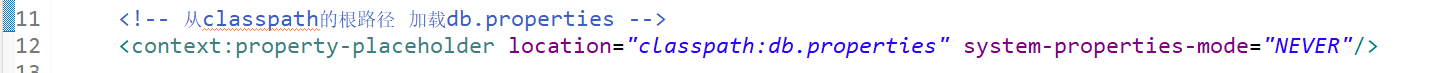
✿ 那就不要出现同名的情况(从源头进行解决哈哈哈),连接数据库的变量名,命名为其他的
【一般情况,在sprig框架中,${username}动态引入的用户名默认是当前计算机系统的账户的用户名,不是数据库连接的用户名】