强大的JSON.stringify,你真的会使用吗?
前言
JSON.stringify 作为日常开发中经常使用的方法,你真的能灵活运用它吗?
学习本文之前,小包想让大家带着几个问题,一起来深入学习 stringify 。
stringify函数有几个参数,每个参数分别有啥用啊?stringify序列化准则有哪些啊?- 函数序列化中会如何处理?
null、undefined、NaN等特殊的值又会如何处理?ES6后增加的Symbol类型、BigInt序列化过程中会有特别处理吗?
stringify为什么不适合做深拷贝?- 你能想到那些
stringify的妙用?
整个文章的脉络跟下面思维导图一致,大家可以先留一下印象。
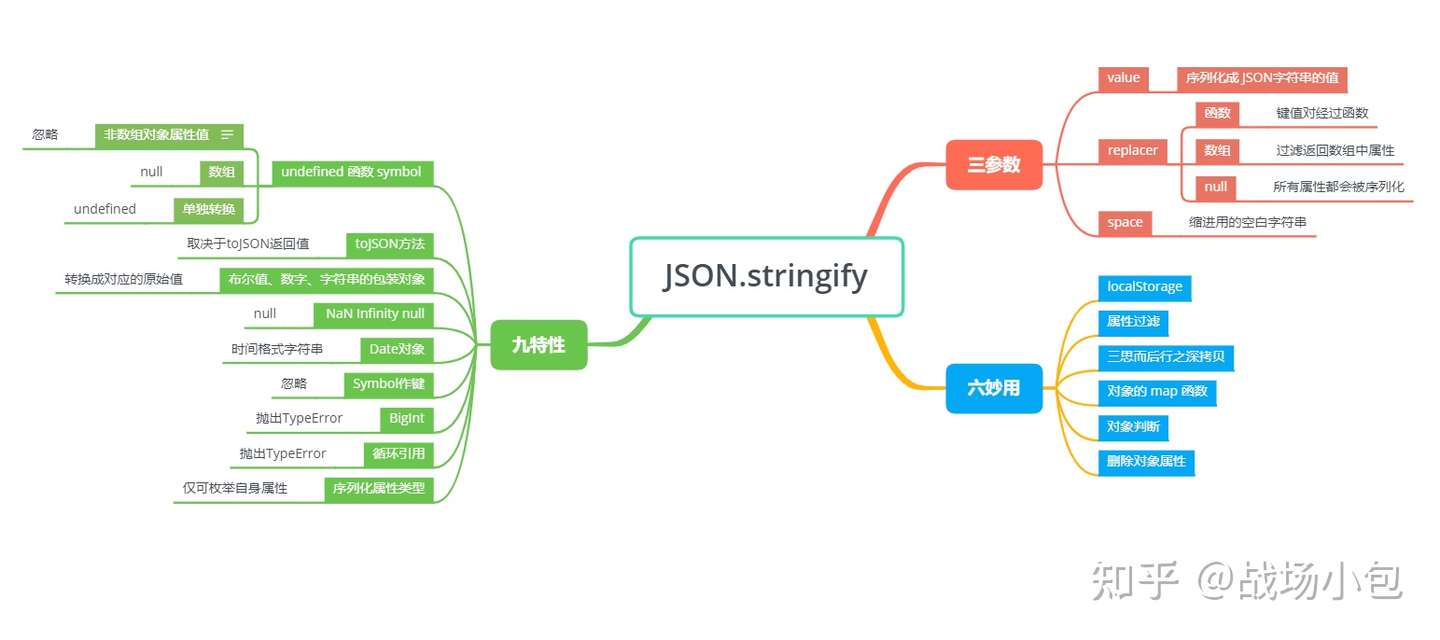
三参数
在日常编程中,我们经常 JSON.stringify 方法将某个对象转换成 JSON 字符串形式。
const stu = {
name: 'zcxiaobao',
age: 18
}
// {"name":"zcxiaobao","age":18}
console.log(JSON.stringify(stu));
但 stringify 真的就这么简单吗?我们先来看一下 MDN 中对 stringify 的定义。
MDN 中指出: JSON.stringify() 方法将一个 JavaScript 对象或值转换为 JSON 字符串,如果指定了一个 replacer 函数,则可以选择性地替换值,或者指定的 replacer 是数组,则可选择性地仅包含数组指定的属性。
看完定义,小包就一惊,stringfy 不止一个参数吗?当然了,stringify 有三个参数。
咱们来看一下 stringify 语法和参数介绍:
JSON.stringify(value[, replacer [, space]])
value: 将要序列后成 JSON 字符串的值。replacer(可选)
- 如果该参数是一个函数,则在序列化过程中,被序列化的值的每个属性都会经过该函数的转换和处理;
- 如果该参数是一个数组,则只有包含在这个数组中的属性名才会被序列化到最终的
JSON字符串中 - 如果该参数为
null或者未提供,则对象所有的属性都会被序列化。
space(可选): 指定缩进用的空白字符串,用于美化输出
- 如果参数是个数字,它代表有多少的空格。上限为10。
- 该值若小于1,则意味着没有空格
- 如果该参数为字符串(当字符串长度超过10个字母,取其前10个字母),该字符串将被作为空格
- 如果该参数没有提供(或者为 null),将没有空格
replacer
我们来尝试一下 replacer 的使用。
replacer作为函数
replacer 作为函数,它有两个参数,键(key) 和 值(value),并且两个参数都会被序列化。
在开始时,replacer 函数会被传入一个空字符串作为 key 值,代表着要被 stringify 的这个对象。理解这点很重要,replacer 函数并非是上来就把对象解析成键值对形式,而是先传入了待序列化对象。随后每个对象或数组上的属性会被依次传入。 如果函数返回值为undefined或者函数时,该属性值会被过滤掉,其余按照返回规则。
// repalcer 接受两个参数 key value
// key value 分别为对象的每个键值对
// 因此我们可以根据键或者值的类型进行简单筛选
function replacer(key, value) {
if (typeof value === "string") {
return undefined;
}
return value;
}
// function 可自己测试
function replacerFunc(key, value) {
if (typeof value === "string") {
return () => {};
}
return value;
}
const foo = {foundation: "Mozilla", model: "box", week: 45, transport: "car", month: 7};
const jsonString = JSON.stringify(foo, replacer);
JSON 序列化结果为 {"week":45,"month":7}
但如果序列化的是数组,若 replacer 函数返回 undefined 或者函数,当前值不会被忽略,而将会被 null 取代。
const list = [1, '22', 3]
const jsonString = JSON.stringify(list, replacer)
JSON 序列化的结果为 '[1,null,3]'
replacer作为数组
作为数组比较好理解,过滤数组中出现的键值。
const foo = {foundation: "Mozilla", model: "box", week: 45, transport: "car", month: 7};
const jsonString = JSON.stringify(foo, ['week', 'month']);
JSON 序列化结果为 {"week":45,"month":7}, 只保留 week 和 month 属性值。
九特性
特性一: undefined、函数、Symbol值
- 出现在非数组对象属性值中:
undefined、任意函数、Symbol值在序列化过程中将会被忽略 - 出现在数组中:
undefined、任意函数、Symbol值会被转化为 null - 单独转换时: 会返回 undefined
// 1. 对象属性值中存在这三种值会被忽略
const obj = {
name: 'zc',
age: 18,
// 函数会被忽略
sayHello() {
console.log('hello world')
},
// undefined会被忽略
wife: undefined,
// Symbol值会被忽略
id: Symbol(111),
// [Symbol('zc')]: 'zc',
}
// 输出结果: {"name":"zc","age":18}
console.log(JSON.stringify(obj));
// 2. 数组中这三种值会被转化为 null
const list = [
'zc',
18,
// 函数转化为 null
function sayHello() {
console.log('hello world')
},
// undefined 转换为 null
undefined,
// Symbol 转换为 null
Symbol(111)
]
// ["zc",18,null,null,null]
console.log(JSON.stringify(list))
// 3. 这三种值单独转化将会返回 undefined
console.log(JSON.stringify(undefined)) // undefined
console.log(JSON.stringify(Symbol(111))) // undefined
console.log(JSON.stringify(function sayHello() {
console.log('hello world')
})) // undefined
特性二: toJSON() 方法
转换值如果有 toJSON() 方法,toJSON() 方法返回什么值,序列化结果就返回什么值,其余值会被忽略。
const obj = {
name: 'zc',
toJSON(){
return 'return toJSON'
}
}
// return toJSON
console.log(JSON.stringify(obj));
特性三: 布尔值、数字、字符串的包装对象
布尔值、数字、字符串的包装对象在序列化过程中会自动转换成对应的原始值
JSON.stringify([new Number(1), new String("zcxiaobao"), new Boolean(true)]);
// [1,"zcxiaobao",true]
特性四: NaN Infinity null
特性四主要针对 JavaScript 里面的特殊值,例如 Number 类型里的 NaN 和 Infinity 及 null 。此三种数值序列化过程中都会被当做 null 。
// [null,null,null,null,null]
JSON.stringify([null, NaN, -NaN, Infinity, -Infinity])
// 特性三讲过布尔值、数字、字符串的包装对象在序列化过程中会自动转换成对应的原始值
// 隐式类型转换就会调用包装类,因此会先调用 Number => NaN
// 之后再转化为 null
// 0/0 => Infinity => null
JSON.stringify([Number('123a'), +'123a', 0/0])
特性五: Date对象
Date 对象上部署了 toJSON 方法(同 Date.toISOString())将其转换为字符串,因此 JSON.stringify() 将会序列化 Date 的值为时间格式字符串。
// "2022-03-06T08:24:56.138Z"
JSON.stringify(new Date())
特性六: Symbol
特性一提到,Symbol 类型当作值来使用时,对象、数组、单独使用分别会被忽略、转换为 null 、转化为 undefined。
同样的,所有以 Symbol 为属性键的属性都会被完全忽略掉,即便 replacer 参数中强制指定包含了它们。
const obj = {
name: 'zcxiaobao',
age: 18,
[Symbol('lyl')]: 'unique'
}
function replacer(key, value) {
if (typeof key === 'symbol') {
return value;
}
}
// undefined
JSON.stringify(obj, replacer);
通过上面案例,我们可以看出,虽然我们通过 replacer 强行指定了返回 Symbol 类型值,但最终还是会被忽略掉。
特性七: BigInt
JSON.stringify 规定: 尝试去转换 BigInt 类型的值会抛出 TypeError
const bigNumber = BigInt(1)
// Uncaught TypeError: Do not know how to serialize a BigInt
console.log(JSON.stringify(bigNumber))
特性八: 循环引用
特性八指出: 对包含循环引用的对象(对象之间相互引用,形成无限循环)执行此方法,会抛出错误
日常开发中深拷贝最简单暴力的方式就是使用 JSON.parse(JSON.stringify(obj)),但此方法下的深拷贝存在巨坑,关键问题就在于 stringify 无法处理循环引用问题。
const obj = {
name: 'zcxiaobao',
age: 18,
}
const loopObj = {
obj
}
// 形成循环引用
obj.loopObj = loopObj;
JSON.stringify(obj)
/* Uncaught TypeError: Converting circular structure to JSON
--> starting at object with constructor 'Object'
| property 'loopObj' -> object with constructor 'Object'
--- property 'obj' closes the circle
at JSON.stringify (<anonymous>)
at <anonymous>:10:6
*/
特性九: 可枚举属性
对于对象(包括 Map/Set/WeakMap/WeakSet)的序列化,除了上文讲到的一些情况,stringify 也明确规定,仅会序列化可枚举的属性
// 不可枚举的属性默认会被忽略
// {"age":18}
JSON.stringify(
Object.create(
null,
{
name: { value: 'zcxiaobao', enumerable: false },
age: { value: 18, enumerable: true }
}
)
);
六妙用
localStorage
localStorage 对象用于长久保存整个网站的数据,保存的数据没有过期时间,直到手动去删除。通常我们以对象形式进行存储。
- 单纯调用
localStorage对象方法
const obj = {
name: 'zcxiaobao',
age: 18
}
// 单纯调用 localStorage.setItem()
localStorage.setItem('zc', obj);
// 最终返回结果是 [object Object]
// 可见单纯调用localStorage是失败的
console.log(localStorage.getItem('zc'))
localStorage配合JSON.stringify方法
localStorage.setItem('zc', JSON.stringify(obj));
// 最终返回结果是 {name: 'zcxiaobao', age: 18}
console.log(JSON.parse(localStorage.getItem('zc')))
属性过滤
来假设这样一个场景,后端返回了一个很长的对象,对象里面属性很多,而我们只需要其中几个属性,并且这几个属性我们要存储到 localStorage 中。
- 方案一: 解构赋值+
stringify
// 我们只需要 a,e,f 属性
const obj = {
a:1, b:2, c:3, d:4, e:5, f:6, g:7
}
// 解构赋值
const {a,e,f} = obj;
// 存储到localStorage
localStorage.setItem('zc', JSON.stringify({a,e,f}))
// {"a":1,"e":5,"f":6}
console.log(localStorage.getItem('zc'))
- 使用
stringify的replacer参数
// 借助 replacer 作为数组形式进行过滤
localStorage.setItem('zc', JSON.stringify(obj, ['a','e','f']))
// {"a":1,"e":5,"f":6}
console.log(localStorage.getItem('zc'))
当 replacer 是数组时,可以简单的过滤出我们所需的属性,是一个不错的小技巧。
三思而后行之深拷贝
使用 JSON.parse(JSON.stringify) 是实现对象的深拷贝最简单暴力的方法之一。但也正如标题所言,使用该种方法的深拷贝要深思熟虑。
- 循环引用问题,
stringify会报错 - 函数、
undefined、Symbol会被忽略 NaN、Infinity和-Infinity会被序列化成null- ...
因此在使用 JSON.parse(JSON.stringify) 做深拷贝时,一定要深思熟虑。如果没有上述隐患,JSON.parse(JSON.stringify) 是一个可行的深拷贝方案。
对象的 map 函数
在使用数组进行编程时,我们会经常使用到 map 函数。有了 replacer 参数后,我们就可以借助此参数,实现对象的 map 函数。
const ObjectMap = (obj, fn) => {
if (typeof fn !== "function") {
throw new TypeError(`${fn} is not a function !`);
}
// 先调用 JSON.stringify(obj, replacer) 实现 map 功能
// 然后调用 JSON.parse 重新转化成对象
return JSON.parse(JSON.stringify(obj, fn));
};
// 例如下面给 obj 对象的属性值乘以2
const obj = {
a: 1,
b: 2,
c: 3
}
console.log(ObjectMap(obj, (key, val) => {
if (typeof value === "number") {
return value * 2;
}
return value;
}))
很多同学有可能会很奇怪,为什么里面还需要多加一部判断,直接 return value * 2 不可吗?
上文讲过,replacer 函数首先传入的是待序列化对象,对象 * 2 => NaN => toJSON(NaN) => undefined => 被忽略,就没有后续的键值对解析了。
删除对象属性
借助 replacer 函数,我们还可以删除对象的某些属性。
const obj = {
name: 'zcxiaobao',
age: 18
}
// {"age":18}
JSON.stringify(obj, (key, val) => {
// 返回值为 undefined时,该属性会被忽略
if (key === 'name') {
return undefined;
}
return val;
})
对象判断
JSON.stringify 可以将对象序列化为字符串,因此我们可以借助字符串的方法来实现简单的对象相等判断。
//判断数组是否包含某对象
const names = [
{name:'zcxiaobao'},
{name:'txtx'},
{name:'mymy'},
];
const zcxiaobao = {name:'zcxiaobao'};
// true
JSON.stringify(names).includes(JSON.stringify(zcxiaobao))
// 判断对象是否相等
const d1 = {type: 'div'}
const d2 = {type: 'div'}
// true
JSON.stringify(d1) === JSON.stringify(d2);
数组对象去重
借助上面的思想,我们还能实现简单的数组对象去重。
但由于 JSON.stringify 序列化 {x:1, y:1} 和 {y:1, x:1} 结果不同,因此在开始之前我们需要处理一下数组中的对象。
- 方法一: 将数组中的每个对象的键按字典序排列
arr.forEach(item => {
const newItem = {};
Object.keys(item) // 获取对象键值
.sort() // 键值排序
.map(key => { // 生成新对象
newItem[key] = item[key];
})
// 使用 newItem 进行去重操作
})
但方法一有些繁琐,JSON.stringify 提供了 replacer 数组格式参数,可以过滤数组。
- 方法二: 借助
replacer数组格式
function unique(arr) {
const keySet = new Set();
const uniqueObj = {}
// 提取所有的键
arr.forEach(item => {
Object.keys(item).forEach(key => keySet.add(key))
})
const replacer = [...keySet];
arr.forEach(item => {
// 所有的对象按照规定键值 replacer 过滤
unique[JSON.stringify(item, replacer)] = item;
})
return Object.keys(unique).map(u => JSON.parse(u))
}
// 测试一下
unique([{}, {},
{x:1},
{x:1},
{a:1},
{x:1,a:1},
{x:1,a:1},
{x:1,a:1,b:1}
])
// 返回结果
[{},{"x":1},{"a":1},{"x":1,"a":1},{"x":1,"a":1,"b":1}]
参考链接
后语
我是 战场小包 ,一个快速成长中的小前端,希望可以和大家一起进步。
如果喜欢小包,可以在知乎 关注我,同样也可以关注我的小小公众号——**小包学前端**。
一路加油,冲向未来!!!