1、修改源,C:/user/用户名/.condarc
channels: - http://mirrors.tuna.tsinghua.edu.cn/anaconda/cloud/peterjc123/ - http://mirrors.tuna.tsinghua.edu.cn/anaconda/cloud/pytorch/ - http://mirrors.tuna.tsinghua.edu.cn/anaconda/cloud/menpo/ - http://mirrors.tuna.tsinghua.edu.cn/anaconda/cloud/bioconda/ - http://mirrors.tuna.tsinghua.edu.cn/anaconda/cloud/msys2/ - http://mirrors.tuna.tsinghua.edu.cn/anaconda/cloud/conda-forge/ - http://mirrors.tuna.tsinghua.edu.cn/anaconda/pkgs/main/ - http://mirrors.tuna.tsinghua.edu.cn/anaconda/pkgs/free/ show_channel_urls: true
2、清除缓存
conda clean -i
3、选择合适的pytorch安装命令
官网地址: https://pytorch.org/
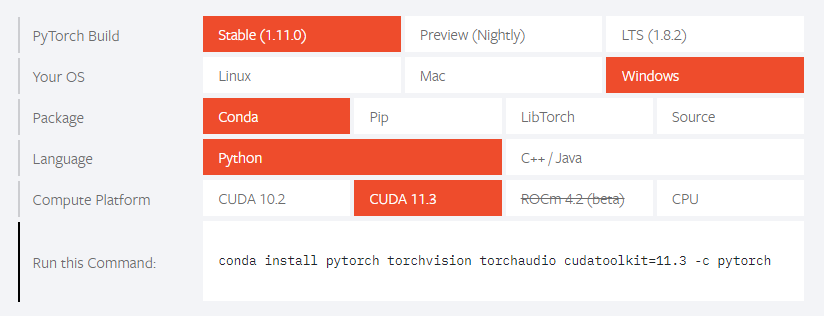
此处用了清华源,因此直接去除 -c pytorch ,使用这样的命令
conda install pytorch torchvision torchaudio cudatoolkit=11.3
4、验证
(pytorch) C:\Users\sethnie>python Python 3.8.12 | packaged by conda-forge | (default, Oct 12 2021, 21:19:05) [MSC v.1916 64 bit (AMD64)] on win32 Type "help", "copyright", "credits" or "license" for more information. >>> import torch >>> torch.cuda.is_available() True >>>