背景
因为GPU解码输出的像素格式是NV12,而NV12转换BGR24的耗时比YUV420转换BGR24要高4倍,因此使用scale_npp在GPU上将像素格式转为YUV420再输出。
同时,也需要使用fps filter来设置帧率。
同样使用FFmpeg的api,类似功能是命令行如下:
ffmpeg -hwaccel cuda -hwaccel_output_format cuda -i ~/video/test.mp4 -vf "fps=15,scale_npp=format=yuv420p,hwdownload,format=yuv420p" -f null /dev/null
报错现象
出错先打印下面的日志,应该是decoder的某个索引用完了,导致send packet出错,内部又不断的重复初始化,显存也就耗光了。
2021-06-09 12:14:42,473 FATAL 140468490848000 xxxx.cpp ffmpeg_log_callback No decoder surfaces left
运行一段时间后日志的报错: 同时nvidia-smi查看显存占用,发现显存已经被占满。
2021-06-09 12:51:30,353 FATAL 140464455923456 xxxx.cpp ffmpeg_log_callback decoder->cvdl->cuvidCreateDecoder(&decoder->decoder, params) failed
2021-06-09 12:51:30,353 FATAL 140464455923456 xxxx.cpp ffmpeg_log_callback -> CUDA_ERROR_OUT_OF_MEMORY: out of memory
2021-06-09 12:51:30,353 FATAL 140464455923456 xxxx.cpp ffmpeg_log_callback
2021-06-09 12:51:30,353 FATAL 140464455923456 xxxx.cpp ffmpeg_log_callback Failed setup for format cuda: hwaccel initialisation returned error.
2021-06-09 12:51:30,353 NOTICE 140464455923456 xxxx.cpp get_hw_format Failed to get HW surface format.
2021-06-09 12:51:30,353 FATAL 140464455923456 xxxx.cpp ffmpeg_log_callback decode_slice_header error
原因
经过测试,fps=12.5得设置在scale_npp后面才行。设置在前面就会有显存问题。可能是解码和npp都在显存上处理,设置framerate的filter插入在npp之前,丢掉的frame没有真正释放显存。
fps, as a filter, needs to be inserted in a filtergraph. It offers five rounding modes that affect which source frames are dropped or duplicated in order to achieve the target framerate.
2021-06-23更新
上述原因分析错误。实际将fps filter放在npp scale之后,100路并发测试发现有内存泄漏,最终引发oom异常。
最终确定出错原因是av_buffersink_get_frame的使用错误,需要在返回值不是EAGAIN或error时循环调用该接口。因为之前没有加fps filter时,基本是一次av_buffersrc_add_frame_flags对应一次av_buffersink_get_frame,所以没问题。
添加fps filter后,没有循环调用,导致滞留的frame没有取出,相关资源不会释放,导致最终av_buffer_pool_get失败,报错No decoder surfaces left
参考ffmpeg/doc/examples/filtering_video.c的源码,略去了初始化部分代码:
/* read all packets */while (1) { if ((ret = av_read_frame(fmt_ctx, &packet)) < 0) break; if (packet.stream_index == video_stream_index) { ret = avcodec_send_packet(dec_ctx, &packet); if (ret < 0) { av_log(NULL, AV_LOG_ERROR, "Error while sending a packet to the decoder
"); break; } while (ret >= 0) { ret = avcodec_receive_frame(dec_ctx, frame); if (ret == AVERROR(EAGAIN) || ret == AVERROR_EOF) { break; } else if (ret < 0) { av_log(NULL, AV_LOG_ERROR, "Error while receiving a frame from the decoder
"); goto end; } frame->pts = frame->best_effort_timestamp; /* push the decoded frame into the filtergraph */ if (av_buffersrc_add_frame_flags(buffersrc_ctx, frame, AV_BUFFERSRC_FLAG_KEEP_REF) < 0) { av_log(NULL, AV_LOG_ERROR, "Error while feeding the filtergraph
"); break; } /* pull filtered frames from the filtergraph */ while (1) { ret = av_buffersink_get_frame(buffersink_ctx, filt_frame); if (ret == AVERROR(EAGAIN) || ret == AVERROR_EOF) break; if (ret < 0) goto end; display_frame(filt_frame, buffersink_ctx->inputs[0]->time_base); av_frame_unref(filt_frame); } av_frame_unref(frame); } } av_packet_unref(&packet);} |
解决方案
第一次的错误尝试
修改init_filters时设置给avfilter_graph_parse_ptr的参数,将filters_descr从
fps=12.5,scale_npp=format=yuv420p,hwdownload,format=yuv420p
改为
scale_npp=format=yuv420p,hwdownload,format=yuv420p,fps=12.5
备注:调整filters_descr后,因为fps filter后移,可能会对效率有一定影响。
第二次修改方案
参照示例代码,将
avcodec_receive_frame和
av_buffersink_get_frame的调用过程根据返回值进行循环调用,取出内部缓存的frame
排查步骤
复现问题
经过多次测试,发现启动三个进程后,用postman给每个进程批量发送25路rtmp视频流并发,3-5分钟后即可复现。
确定导致出错的范围
1. 查看日志报错信息,进行汇总,发现首先出现的异常是No decoder surfaces left,正常情况不应该有这个报错。
2. 添加调试日志
3. 临时替换掉ffmpeg filter的代码,直接调用av_hwframe_transfer_data将解码结果拷贝回内存,测试发现没有出现问题。
4. 改回ffmpeg filter进行像素格式转换,复现问题。
5. 针对ffmpeg filter,修改filters_descr,去除fps的过滤进行测试,结果正常。因此出错和fps filter有关。
6. 尝试替换新的fps过滤方案。同时将filters_descr中的fps=后移,测试结果也正常。结合之前的测试结果,应该是fps filter插入到scale_npp之前时,缩小帧率会drop frame,但是显存没有正确释放。
TODO,尝试fps=在scale_npp之前时修复显存泄漏的问题。得深入看FFmpeg fps filter的代码。
其他,
一路并发,解码进程会占用205MB显存。
75路并发时,三个显卡各占用5128MB显存。
第二次分析问题
因为第一次修改将fps filter后移后,出现了内存问题。并且之前没有查到根本原因,所以继续深入排查。
在libavutil/buffer.c libavcodec/nvdec.c libavcodec/nvdec_h264.c等源码中添加日志。
经过多次测试,发现是nvdec_decoder_frame_alloc中,判断if (pool->nb_allocated >= pool->dpb_size) return NULL;
为什么nb_allocated会大于dpb_size呢?
日志显示,nvdec_decoder_frame_alloc申请次数过多,导致报错后,会重新申请新的NVDECFramePool *pool; 但是每次打印新的pool地址后,会很快重新nb_allocated大于dpb_size。而对比正常运行的解码线程,只会创建3次,nb_allocated最终是3. (实际75路并发中,会有部分线程解码正常)
是什么导致了这种差别?
对比ffmpeg/doc/examples/filtering_video.c以及其他demo源码,注意到avcodec_receive_frame和av_buffersink_get_frame的使用不规范。而且只有加上fps filter时才有内存问题。因此尝试将get frame的接口改成的while循环中调用,测试解决了内存问题。
[ffmpeg]$ git status libav*
On branch master
Changes not staged for commit:
modified: libavcodec/decode.c
modified: libavcodec/h264_slice.c
modified: libavcodec/h264dec.c
modified: libavcodec/nvdec.c
modified: libavcodec/nvdec_h264.c
modified: libavutil/buffer.c
modified: libavutil/mem.c
涉及到的函数:
static int decode_simple_internal(AVCodecContext *avctx, AVFrame *frame)
static AVBufferRef *nvdec_decoder_frame_alloc(void *opaque, int size) 重要
int ff_nvdec_decode_init(AVCodecContext *avctx) 重要
pool->dpb_size = frames_ctx->initial_pool_size; //dpb_size初始是10
ctx->decoder_pool = av_buffer_pool_init2(sizeof(int), pool, nvdec_decoder_frame_alloc, av_free); //设置decoder pool, 会设置nvdec_decoder_frame_alloc来申请空间
ff_nvdec_start_frame
nvdec_h264_start_frame
av_buffer_create
AVBufferRef *av_buffer_pool_get(AVBufferPool *pool)
fps的问题
解码时设置framerate的filter,fps=12.5, 处理完的tmp frame的pts就是加1递增了。之前frame的pts是间隔40ms。
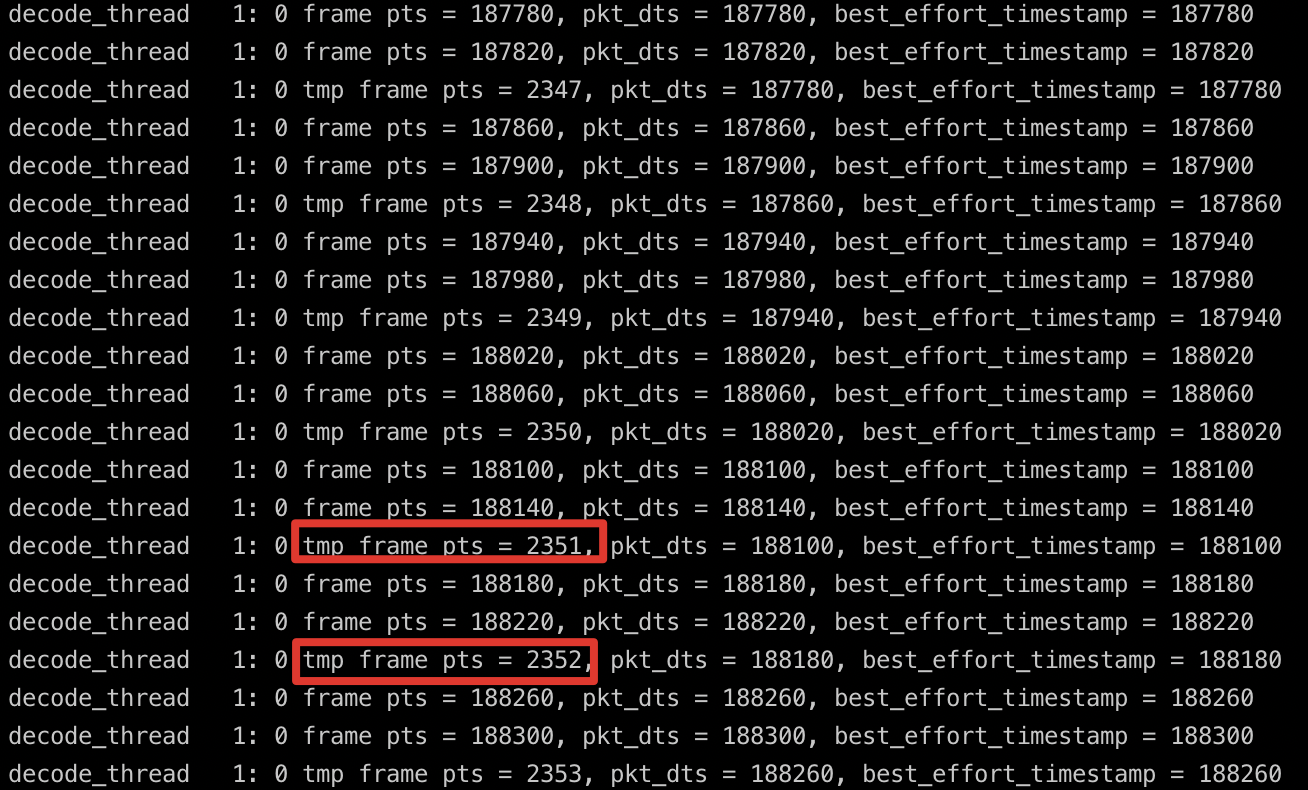
不设置fps=xxx测试, npp scale像素转换的输出pts也是间隔40ms;
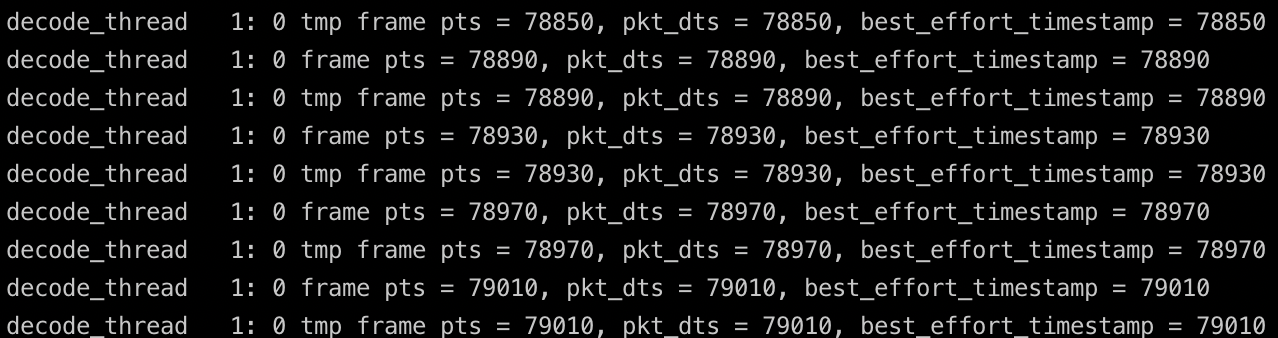
参考信息
AVBufferPool is an API for a lock-free thread-safe pool of AVBuffers.
Frequently allocating and freeing large buffers may be slow. AVBufferPool is meant to solve this in cases when the caller needs a set of buffers of the same size (the most obvious use case being buffers for raw video or audio frames).
At the beginning, the user must call av_buffer_pool_init() to create the buffer pool. Then whenever a buffer is needed, call av_buffer_pool_get() to get a reference to a new buffer, similar to av_buffer_alloc(). This new reference works in all aspects the same way as the one created by av_buffer_alloc(). However, when the last reference to this buffer is unreferenced, it is returned to the pool instead of being freed and will be reused for subsequent av_buffer_pool_get() calls.
When the caller is done with the pool and no longer needs to allocate any new buffers, av_buffer_pool_uninit() must be called to mark the pool as freeable. Once all the buffers are released, it will automatically be freed.
Allocating and releasing buffers with this API is thread-safe as long as either the default alloc callback is used, or the user-supplied one is thread-safe.
How do I reduce frames with blending in ffmpeg