SpringBoot理念就是零配置编程,但是如果绝对需要使用XML的配置,我们建议您仍旧从一个@Configuration类开始,你可以使用@ImportResouce注解加载XML配置文件,我拿一个例子来进行讲解:
这个例子的大体步骤如下:
(1)新建一个工程;
(2)在App.Java类编写HelloService2;
(3)在App.java类无法扫描的包下编写HelloService;
(4)编写application-bean.xml注入HelloService;
(5)编写ConfigClass注入配置文件application-bean.xml;
(6)编写App.java启动类进行测试;
(7)其它说明
(1)新建一个工程;
参照我前面的例子
(2)在App.java类包路径下编写TestService;
首先我们这里有几个包:me.shijunjie,com.test,我们这里打算把App.java启动类放到me.shijunjie中,根据Spring Boot扫描(根包到子包的原则),我们把TestService写在Spring Boot可以扫描的位置, TestService2写在Spring Boot无法扫描到的位置,那么我们使用配置文件bean的方式进行引入,具体代码如下:
package me.shijunjie.service; import org.springframework.stereotype.Service; @Service public class TestService { public TestService() { System.out.println("me.shijunjie.service"); System.out.println("TestService"); } }
(3)在App.java类无法扫描的包下编写TestService2;
注意这个类是写在Spring Boot无法自动扫描的位置,正常启动之后,如果引入TestService2的话肯定会报异常的,因为它根本没有被注入成功,具体代码如下:
package com.test.service; import org.springframework.stereotype.Service; @Service public class TestService2 { public TestService2() { System.out.println("com.test.service"); System.out.println("TestService2"); } }
(4)编写application-bean.xml注入TestService2;
在src/main/resouces下编写配置文件application-bean.xml文件:
<?xml version="1.0" encoding="UTF-8"?> <beans xmlns="http://www.springframework.org/schema/beans" xmlns:xsi="http://www.w3.org/2001/XMLSchema-instance" xmlns:mvc="http://www.springframework.org/schema/mvc" xmlns:p="http://www.springframework.org/schema/p" xmlns:context="http://www.springframework.org/schema/context" xmlns:aop="http://www.springframework.org/schema/aop" xmlns:tx="http://www.springframework.org/schema/tx" xsi:schemaLocation="http://www.springframework.org/schema/beans http://www.springframework.org/schema/beans/spring-beans-3.0.xsd http://www.springframework.org/schema/context http://www.springframework.org/schema/context/spring-context-3.0.xsd http://www.springframework.org/schema/aop http://www.springframework.org/schema/aop/spring-aop-3.0.xsd http://www.springframework.org/schema/tx http://www.springframework.org/schema/tx/spring-tx-3.0.xsd http://www.springframework.org/schema/mvc http://www.springframework.org/schema/mvc/spring-mvc-3.0.xsd http://www.springframework.org/schema/context http://www.springframework.org/schema/context/spring-context-3.0.xsd"> <bean id="testService2" class="com.test.service.TestService2"></bean> </beans>
(5)编写ConfigClass注入配置文件application-bean.xml;
在me.shijunjie.config包下编写类ConfigClass,这个确保能被Spring Boot可以扫描到,不然一切都付之东流了,具体代码如下:
package me.shijunjie.config; import org.springframework.context.annotation.Configuration; import org.springframework.context.annotation.ImportResource; @Configuration @ImportResource(locations={"classpath:application-bean.xml"}) public class ConfigClass { }
(6)编写App.java启动类进行测试;
这个类Spring Boot正常的启动代码:
package me.shijunjie; import org.springframework.boot.SpringApplication; import org.springframework.boot.autoconfigure.SpringBootApplication; @SpringBootApplication public class App { public static void main( String[] args ) { SpringApplication.run(App.class, args); } }
在App.java 右键 Run As Java Application观察控制台输出可以看到:
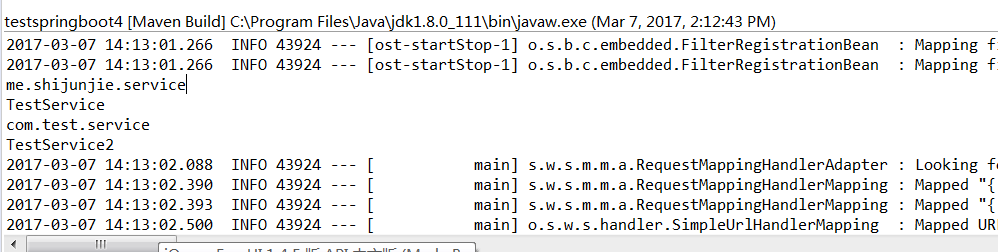
(7)其它说明
ImportResouce有两种常用的引入方式:classpath和file,具体查看如下的例子:
classpath路径:locations={"classpath:application-bean1.xml","classpath:application-bean2.xml"}
file路径:locations= {"file:d:/test/application-bean1.xml"};