1.手机类的实现
package Phone; public class Demo_phone { public static void main(String[] args){ Phone phone=new Phone(); phone.brand="huawei mate30"; phone.color="green"; phone.price=4999.0; System.out.println(phone.brand+" "+phone.price+" "+phone.color); phone.call("Jack"); phone.watch(); phone.play(); } }
完整版
package Phone; public class Demo_phone { public static void main(String[] args){ Phone phone=new Phone(); phone.brand="huawei mate30"; phone.color="green"; phone.price=4999.0; System.out.println(phone.brand+" "+phone.price+" "+phone.color); phone.call("Jack"); phone.watch(); phone.play(); } public static class Phone { String brand; double price; String color; public void call(String who){ System.out.println("call "+who); } public void play(){ System.out.println("play"); } public void watch(){ System.out.println("watch"); } } }
2.一个对象的内存图
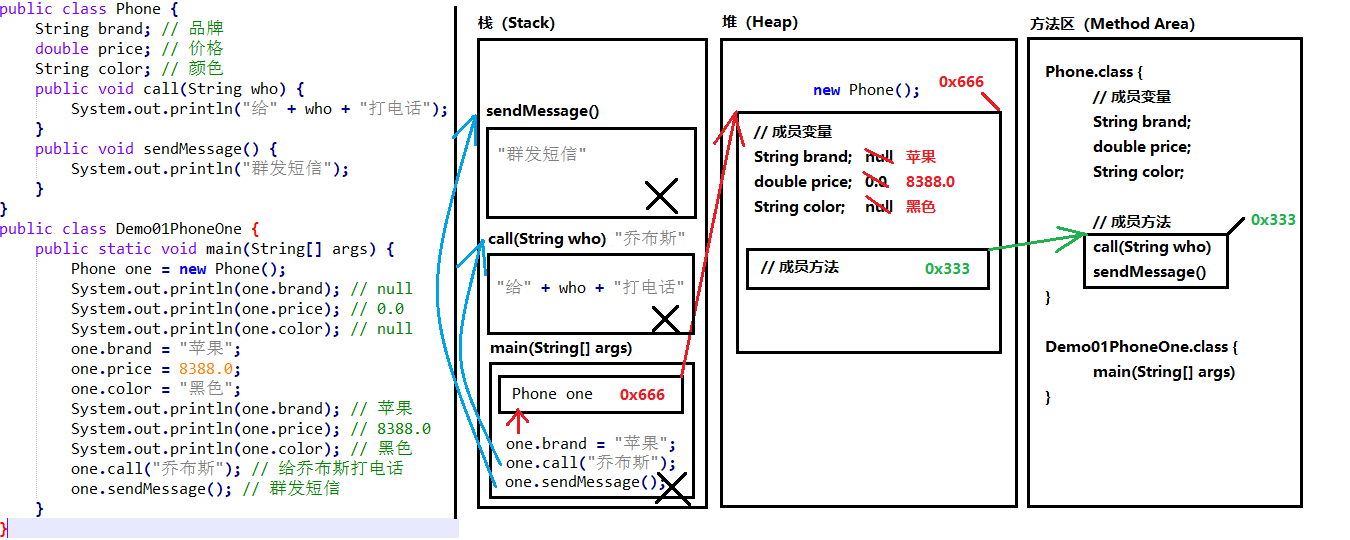
3.两个对象使用同一方法的内存图
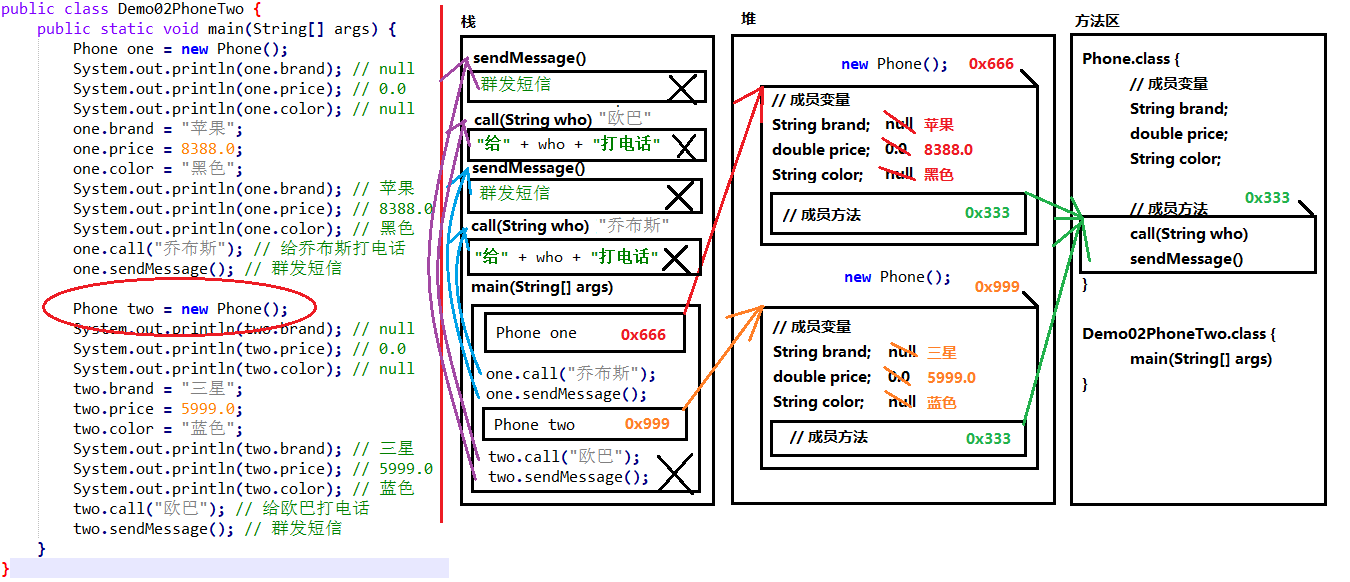
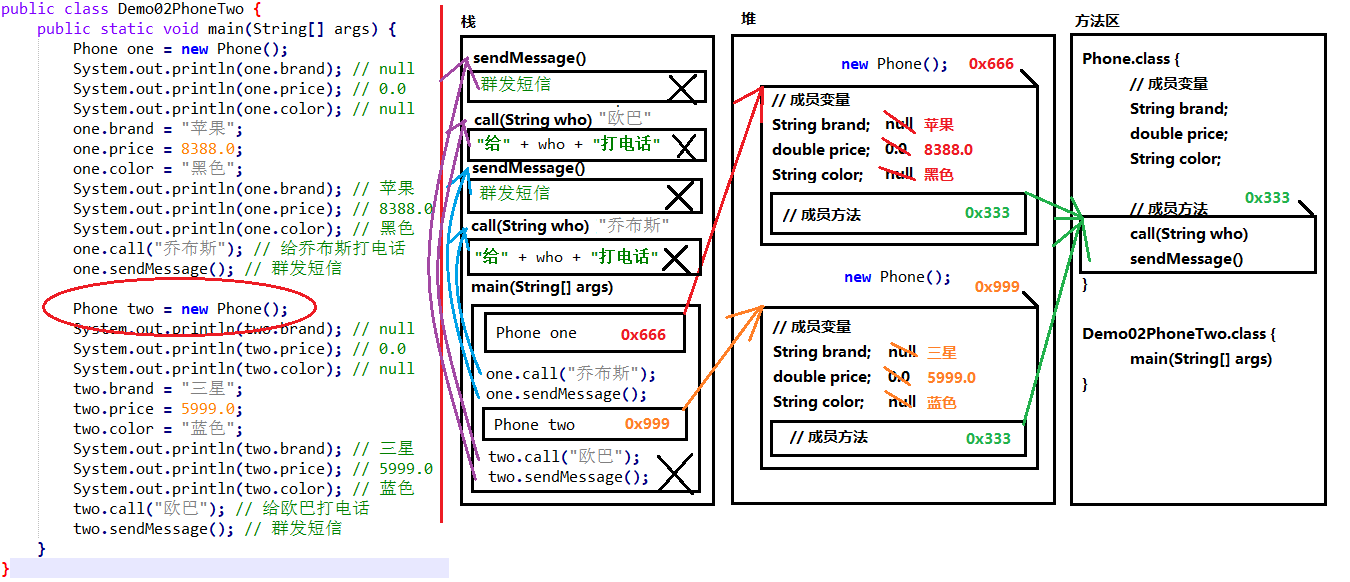
4.使用对象类型作为方法的参数
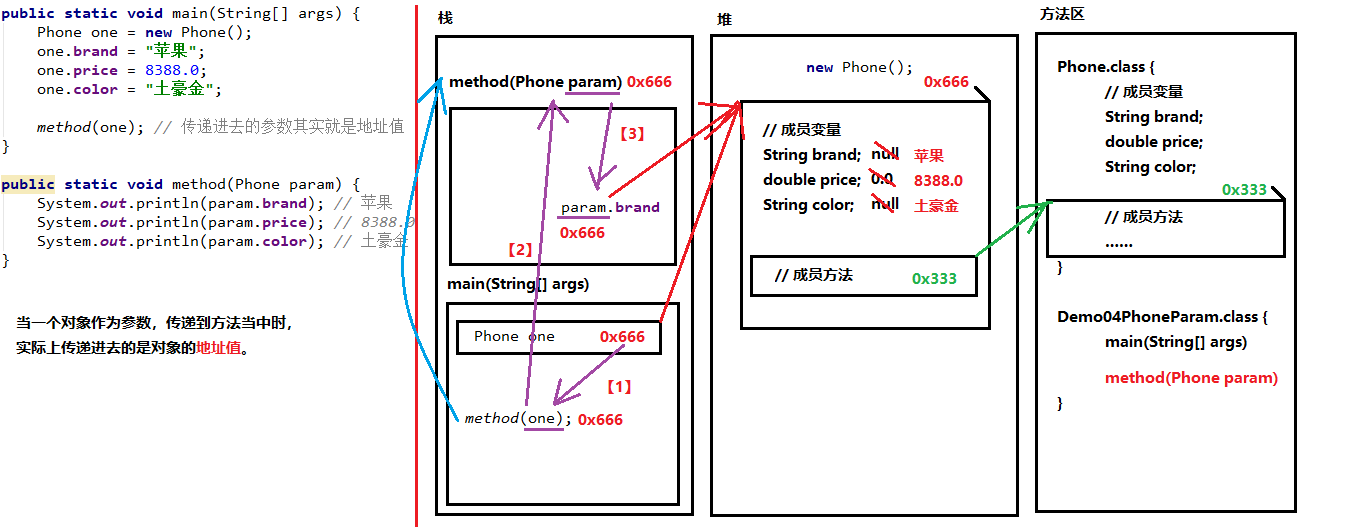
code:
package Phone; public class Demo_phone2 { public static void main(String[] args){ Phone phone2=new Phone(); phone2.brand="apple"; phone2.color="black"; phone2.price=5999; method(phone2); } public static void method(Phone param){ System.out.println(param.brand); System.out.println(param.color); System.out.println(param.price); } public static class Phone { String brand; double price; String color; public void call(String who){ System.out.println("call "+who); } public void play(){ System.out.println("play"); } public void watch(){ System.out.println("watch"); } } /* ret:apple black 5999.0 */ }
5.将对象类型作为方法的返回值
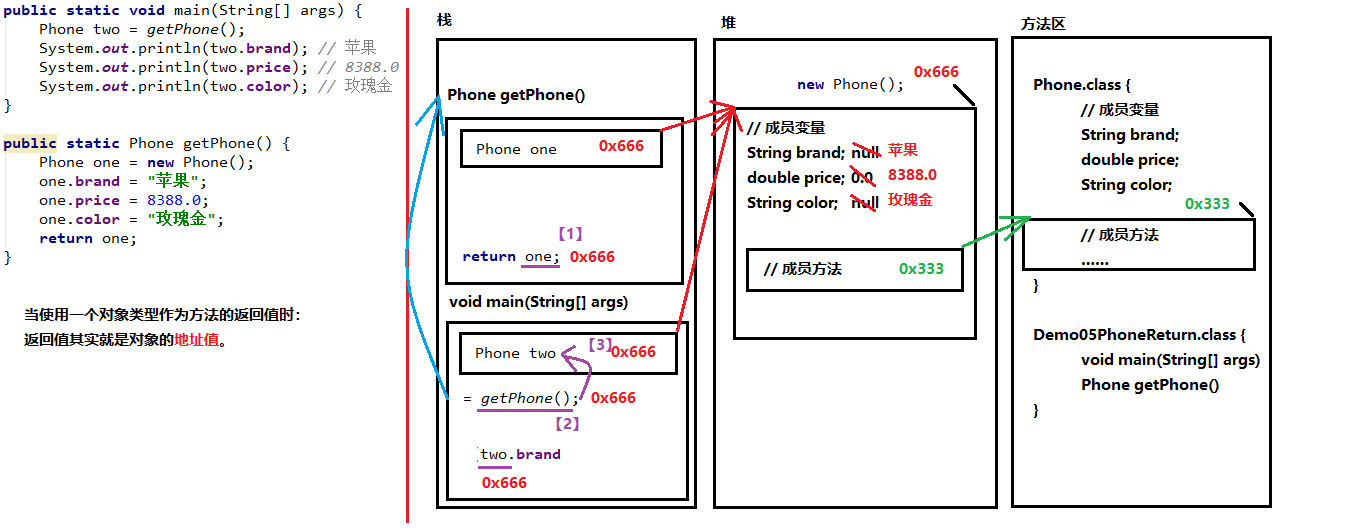
code:
package Phone; public class Demo_phone3 { public static void main(String [] args){ Phone phone3=getphone(); System.out.println(phone3); System.out.println(phone3.brand); /* ret:Phone.Demo_phone3$Phone@71bc1ae4 Phone.Demo_phone3$Phone@71bc1ae4 huawei */ } public static Phone getphone(){ Phone three=new Phone(); three.brand="huawei"; three.color="green"; three.price=3599; System.out.println(three); return three; } public static class Phone { String brand; double price; String color; public void call(String who){ System.out.println("call "+who); } public void play(){ System.out.println("play"); } public void watch(){ System.out.println("watch"); } } }
6.一个完整的类
package student; public class Student { public Student(String name, int age, String sex) { this.name = name; this.age = age; this.sex = sex; } public Student() { } public String getName() { return name; } public void setName(String name) { this.name = name; } public int getAge() { return age; } public void setAge(int age) { this.age = age; } public String getSex() { return sex; } public void setSex(String sex) { this.sex = sex; } private String name; private int age; private String sex; /* public Student(){ System.out.println("hello student!"); } public Student(String name,int age,String sex){ this.name=name; this.age=age; this.sex=sex; } public void setName(String name){ this.name=name; } public String getName(){ return name; } public void setAge(int age){ this.age=age; } public int getAge(){ return age; } public void setSex(String sex){ this.sex=sex; } public String getSex(){ return sex;//ret:hello student hull male 18 } */ }
测试代码:
package student; public class Demo_student { public static void main(String [] args){ Student stu1=new Student(); stu1.setAge(18); stu1.setName("Hull"); stu1.setSex("male"); System.out.println(stu1.getSex()+" "+stu1.getName()+" "+stu1.getAge()); } }