废话不多说先上成果图
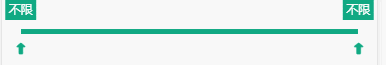
实现思路
主要分界面与逻辑两大块
界面分为5个部分
- 左滑块长度
- 左内容位置
- 中间长度
- 右滑块长度
- 右内容位置
逻辑
- touch3个事件
- 各滑块长度及位置计算
- 选中时变色
具体实现步骤
- 首先我们明白整个容器的长度是不变的等于左边+中间+右边所以我们可以通过先获取总的容器的宽度并用变量进行保存,这里我用的就是屏幕的宽度。
this.rangeWidth = document.body.clientWidth
- 添加vue的三种touch事件
@touchstart.stop.prevent="leftTextTouchStart" //按下
@touchmove.stop.prevent="leftTextTouchMove" //滑动
@touchend.stop.prevent="leftTextTouchEnd" //松开//右滑块,同上
@touchstart.stop.prevent="rightTextTouchStart"
@touchmove.stop.prevent="rightTextTouchMove"
@touchend.stop.prevent="rightTextTouchEnd"
- 使用类绑定的方式,在touchStart事件触发的方式,修改点击的滑块的样式,在松开时触发touchend事件,恢复原来的样式
//滑动事件方法
leftTextTouchStart() {
this.leftClick = true;
},
leftTextTouchEnd() {
this.leftClick = false;
},
//类样式绑定
:class="{check_text_div:leftClick}"
- 滑动时三大块核心宽度及位置的计算,因为滑动中坐标轴是实时变化,这里我们使用vue的计算属性进行操作
rangeWidth //整个容器的宽度
leftWidth //左边滑动的距离,通过滑动事件定义
rightWidth //右边滑动的距离,通过滑动事件定义
width() {
return Math.min(Math.max(0, this.rangeWidth - this.leftWidth - this.rightWidth), this.rangeWidth)//内容宽度应等于总宽度减去左右两边,且大于等于0小于等于总宽度
}
left() {
return Math.max(this.leftWidth, 0)//防止左滑出界面
}
right() {
if (this.left + this.rightWidth <= this.rangeWidth) return Math.max(this.rightWidth - 0.5, 0)//防止右滑出界面
}
- 滑动事件中,界面变化及左右两边滑动距离的记录
leftTextTouchMove(e) {
let touch = e.changedTouches[0];
let clientX = touch.clientX;//获取滑动事件的横坐标值
if (clientX >= 0) {//只检测滑块在坐标值在屏幕内
if (this.left + this.right <= this.rangeWidth) {//防止左右滑块位置倒置
this.leftWidth = clientX;//左滑块距离等于x坐标 //界面操作
$('#nowRange').css({'left': this.left, 'width': this.width});
$('#leftText').css({'left': this.left});
$('#leftImg').css({'left': this.left});
}
}
}
rightTextTouchMove(e) {
let touch = e.changedTouches[0];
let clientX = touch.clientX;//获取滑动事件的横坐标值
if (clientX <= this.rangeWidth) {//只检测滑块在坐标值在屏幕内
this.rightWidth = this.rangeWidth - clientX;//右边滑块距离等于总长度减去滑动横坐标
if (this.left + this.right <= this.rangeWidth) {//防止左右滑块位置倒置 //界面变化
$('#nowRange').css({'width': this.width});
$('#rightText').css({'right': this.right});
$('#rightImg').css({'right': this.right});
}
}
},
6.文本内容通过计算值便可实现
leftText() {
let num = parseInt(this.left / this.rangeWidth * 100);
if (num === 0 || isNaN(num)) return '不限';
return num + 'k';
}
rightText() {
if (this.rangeWidth === 0) return '不限';
let num = parseInt((this.rangeWidth - this.right) / this.rangeWidth * 100);
if (num >= 0) {
if (num === 100) return '不限';
return num + 'k';
}
}