1 小表大表 Join(MapJOIN)
将 key 相对分散,并且数据量小的表放在 join 的左边,可以使用 map join 让小的维度表先进内存。在 map 端完成 join。
实际测试发现:新版的 hive 已经对小表 JOIN 大表和大表 JOIN 小表进行了优化。小表放在左边和右边已经没有区别。
案例实操
1)需求介绍
测试大表 JOIN 小表和小表 JOIN 大表的效率
2)开启 MapJoin 参数设置
(1)设置自动选择 Mapjoin
set hive.auto.convert.join = true; 默认为 true
(2)大表小表的阈值设置(默认 25M 以下认为是小表):
set hive.mapjoin.smalltable.filesize = 25000000;
3)MapJoin 工作机制
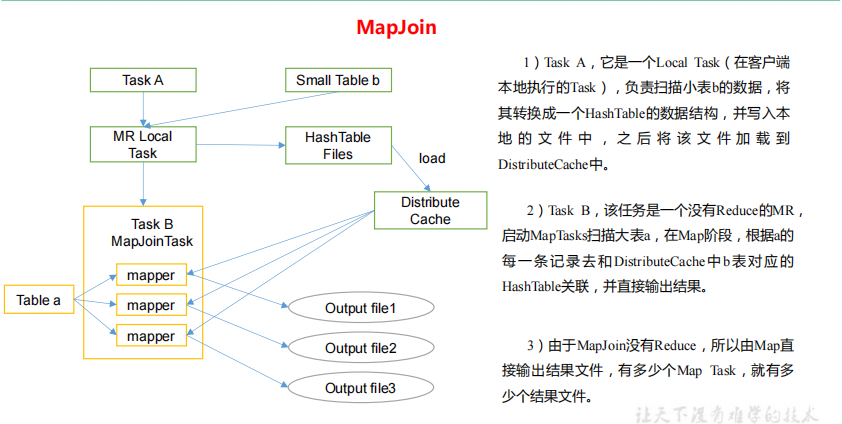
4)建大表、小表和 JOIN 后表的语句
// 创建大表 create table bigtable(id bigint, t bigint, uid string, keyword string, url_rank int, click_num int, click_url string) row format delimited fields terminated by ' '; // 创建小表 create table smalltable(id bigint, t bigint, uid string, keyword string, url_rank int, click_num int, click_url string) row format delimited fields terminated by ' '; // 创建 join 后表的语句 create table jointable(id bigint, t bigint, uid string, keyword string, url_rank int, click_num int, click_url string) row format delimited fields terminated by ' ';
5)分别向大表和小表中导入数据
hive (default)> load data local inpath '/opt/module/data/bigtable' into table bigtable; hive (default)>load data local inpath '/opt/module/data/smalltable' into table smalltable;
6)小表 JOIN 大表语句
insert overwrite table jointable select b.id, b.t, b.uid, b.keyword, b.url_rank, b.click_num, b.click_url from smalltable s join bigtable b on b.id = s.id;
7)大表 JOIN 小表语句
insert overwrite table jointable select b.id, b.t, b.uid, b.keyword, b.url_rank, b.click_num, b.click_url from bigtable b join smalltable s on s.id = b.id;
2 大表 Join 大表
1)空 KEY 过滤
有时 join 超时是因为某些 key 对应的数据太多,而相同 key 对应的数据都会发送到相同的 reducer 上,从而导致内存不够。此时我们应该仔细分析这些异常的 key,很多情况下,
这些 key 对应的数据是异常数据,我们需要在 SQL 语句中进行过滤。例如 key 对应的字段为空,操作如下:
案例实操
(1)配置历史服务器
配置 mapred-site.xml
<property> <name>mapreduce.jobhistory.address</name> <value>hadoop102:10020</value> </property> <property> <name>mapreduce.jobhistory.webapp.address</name> <value>hadoop102:19888</value> </property>
启动历史服务器
sbin/mr-jobhistory-daemon.sh start historyserver
查看 jobhistory
http://hadoop102:19888/jobhistory
(2)创建原始数据空 id 表
// 创建空 id 表 create table nullidtable(id bigint, t bigint, uid string, keyword string, url_rank int, click_num int, click_url string) row format delimited fields terminated by ' ';
(3)分别加载原始数据和空 id 数据到对应表中
hive (default)> load data local inpath '/opt/module/data/nullid' into table nullidtable;
(4)测试不过滤空 id
hive (default)> insert overwrite table jointable select n.* from nullidtable n left join bigtable o on n.id = o.id;
(5)测试过滤空 id
hive (default)> insert overwrite table jointable select n.* from (select * from nullidtable where id is not null) n left join bigtable o on n.id = o.id;
2)空 key 转换
有时虽然某个 key 为空对应的数据很多,但是相应的数据不是异常数据,必须要包含在
join 的结果中,此时我们可以表 a 中 key 为空的字段赋一个随机的值,使得数据随机均匀地
分不到不同的 reducer 上。例如:
案例实操:
不随机分布空 null 值:
(1)设置 5 个 reduce 个数
set mapreduce.job.reduces = 5;
(2)JOIN 两张表
insert overwrite table jointable select n.* from nullidtable n left join bigtable b on n.id = b.id;
结果:如下图所示,可以看出来,出现了数据倾斜,某些 reducer 的资源消耗远大于其他 reducer。

随机分布空 null 值
(1)设置 5 个 reduce 个数
set mapreduce.job.reduces = 5;
(2)JOIN 两张表
insert overwrite table jointable select n.* from nullidtable n full join bigtable o on nvl(n.id,rand()) = o.id;
结果:如下图所示,可以看出来,消除了数据倾斜,负载均衡 reducer 的资源消耗

3)SMB(Sort Merge Bucket join)
(1)创建第二张大表
create table bigtable2( id bigint, t bigint, uid string, keyword string, url_rank int, click_num int, click_url string) row format delimited fields terminated by ' '; load data local inpath '/opt/module/data/bigtable' into table bigtable2;
测试大表直接 JOIN
insert overwrite table jointable select b.id, b.t, b.uid, b.keyword, b.url_rank, b.click_num, b.click_url from bigtable s join bigtable2 b on b.id = s.id;
(2)创建分通表 1,桶的个数不要超过可用 CPU 的核数
create table bigtable_buck1( id bigint, t bigint, uid string, keyword string, url_rank int, click_num int, click_url string) clustered by(id) sorted by(id) into 6 buckets row format delimited fields terminated by ' '; load data local inpath '/opt/module/data/bigtable' into table bigtable_buck1;
(3)创建分通表 2,桶的个数不要超过可用 CPU 的核数
create table bigtable_buck2( id bigint, t bigint, uid string, keyword string, url_rank int, click_num int, click_url string) clustered by(id) sorted by(id) into 6 buckets row format delimited fields terminated by ' '; load data local inpath '/opt/module/data/bigtable' into table bigtable_buck2;
(4)设置参数
set hive.optimize.bucketmapjoin = true; set hive.optimize.bucketmapjoin.sortedmerge = true; set hive.input.format=org.apache.hadoop.hive.ql.io.BucketizedHiveInputFormat;
(5)测试
insert overwrite table jointable select b.id, b.t, b.uid, b.keyword, b.url_rank, b.click_num, b.click_url from bigtable_buck1 s join bigtable_buck2 b on b.id = s.id;
3 Group By
默认情况下,Map 阶段同一 Key 数据分发给一个 reduce,当一个 key 数据过大时就倾斜了。
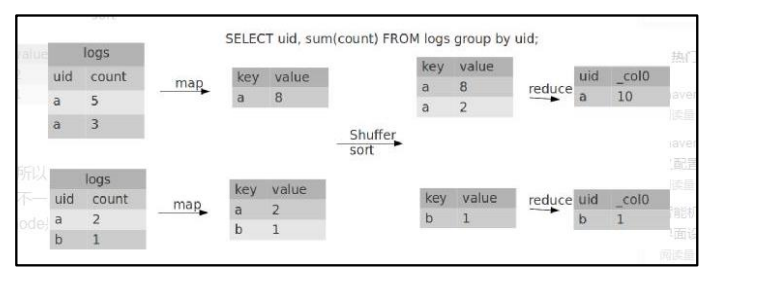
并不是所有的聚合操作都需要在 Reduce 端完成,很多聚合操作都可以先在 Map 端进行部分聚合,最后在 Reduce 端得出最终结果。
1)开启 Map 端聚合参数设置
(1)是否在 Map 端进行聚合,默认为 True
set hive.map.aggr = true
(2)在 Map 端进行聚合操作的条目数目
set hive.groupby.mapaggr.checkinterval = 100000
(3)有数据倾斜的时候进行负载均衡(默认是 false)
set hive.groupby.skewindata = true
当选项设定为 true,生成的查询计划会有两个 MR Job。第一个 MR Job 中,Map 的输出结果会随机分布到 Reduce 中,每个 Reduce 做部分聚合操作,并输出结果,这样处理的结果
是相同的 Group By Key 有可能被分发到不同的 Reduce 中,从而达到负载均衡的目的;第二个 MR Job 再根据预处理的数据结果按照 Group By Key 分布到 Reduce 中(这个过程可以保证
相同的 Group By Key 被分布到同一个 Reduce 中),最后完成最终的聚合操作。
hive (default)> select deptno from emp group by deptno; Stage-Stage-1: Map: 1 Reduce: 5 Cumulative CPU: 23.68 sec HDFS Read: 19987 HDFS Write: 9 SUCCESS Total MapReduce CPU Time Spent: 23 seconds 680 msec OK deptno 10 20 30
优化以后
hive (default)> set hive.groupby.skewindata = true; hive (default)> select deptno from emp group by deptno; Stage-Stage-1: Map: 1 Reduce: 5 Cumulative CPU: 28.53 sec HDFS Read: 18209 HDFS Write: 534 SUCCESS Stage-Stage-2: Map: 1 Reduce: 5 Cumulative CPU: 38.32 sec HDFS Read: 15014 HDFS Write: 9 SUCCESS Total MapReduce CPU Time Spent: 1 minutes 6 seconds 850 msec OK deptno 10 20 30
4 Count(Distinct) 去重统计
数据量小的时候无所谓,数据量大的情况下,由于 COUNT DISTINCT 操作需要用一个Reduce Task 来完成,这一个 Reduce 需要处理的数据量太大,就会导致整个 Job 很难完成,
一般 COUNT DISTINCT 使用先 GROUP BY 再 COUNT 的方式替换,但是需要注意 group by 造成的数据倾斜问题.
1)案例实操
(1)创建一张大表
hive (default)> create table bigtable(id bigint, time bigint, uid string, keyword string, url_rank int, click_num int, click_url string) row format delimited fields terminated by ' ';
(2)加载数据
hive (default)> load data local inpath '/opt/module/data/bigtable' into table bigtable;
(3)设置 5 个 reduce 个数
set mapreduce.job.reduces = 5;
(4)执行去重 id 查询
hive (default)> select count(distinct id) from bigtable; Stage-Stage-1: Map: 1 Reduce: 1 Cumulative CPU: 7.12 sec HDFS Read: 120741990 HDFS Write: 7 SUCCESS Total MapReduce CPU Time Spent: 7 seconds 120 msec OK c0 100001 Time taken: 23.607 seconds, Fetched: 1 row(s)
(5)采用 GROUP by 去重 id
hive (default)> select count(id) from (select id from bigtable group by id) a; Stage-Stage-1: Map: 1 Reduce: 5 Cumulative CPU: 17.53 sec HDFS Read: 120752703 HDFS Write: 580 SUCCESS Stage-Stage-2: Map: 1 Reduce: 1 Cumulative CPU: 4.29 sec2 HDFS Read: 9409 HDFS Write: 7 SUCCESS Total MapReduce CPU Time Spent: 21 seconds 820 msec OK _c0 100001 Time taken: 50.795 seconds, Fetched: 1 row(s)
虽然会多用一个 Job 来完成,但在数据量大的情况下,这个绝对是值得的。
5 笛卡尔积
尽量避免笛卡尔积,join 的时候不加 on 条件,或者无效的 on 条件,Hive 只能使用 1 个reducer 来完成笛卡尔积。
6 行列过滤
列处理:在 SELECT 中,只拿需要的列,如果有分区,尽量使用分区过滤,少用 SELECT *。
行处理:在分区剪裁中,当使用外关联时,如果将副表的过滤条件写在 Where 后面,
那么就会先全表关联,之后再过滤,比如:
案例实操:
1)测试先关联两张表,再用 where 条件过滤
hive (default)> select o.id from bigtable b join bigtable o on o.id = b.id where o.id <= 10;
Time taken: 34.406 seconds, Fetched: 100 row(s)
2)通过子查询后,再关联表
hive (default)> select b.id from bigtable b join (select id from bigtable where id <= 10) o on b.id = o.id;
Time taken: 30.058 seconds, Fetched: 100 row(s)
7 分区
详见 7.1 章。
8 分桶
详见 7.2 章。