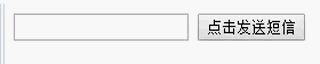不说多哈,有注释哦,直接贴代码了哈,有疑问请追评呢……
1、禁用按钮:
this.disabled = "disabled"(this指按钮)或:
this.disabled = true;
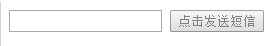
2、this代表的含义
this:事件的调用者或函数的使用者
3、程序代码
demo.html:
<!DOCTYPE html>
<html lang="en">
<head>
<meta charset="UTF-8">
<title>Title</title>
</head>
<body>
<input type="text"/>
<button id="btn">点击发送短信</button>
</body>
<script>
var btm = document.getElementById("btn");
var count =10;
var timer = null;//不要用timer = 0,定时器和数字没有关系
btn.onclick =function () {
clearInterval(timer);
this.disabled = "disabled";//this.disabled = true或者按钮不可以用,函数事件的调用者,也就是btn
var _this=this;//也可以这样写var that=this;
timer = window.setInterval(sendTextMessage,1000);//开启定时器
function sendTextMessage() {
count--;
if(count >=0) {
_this.innerHTML = "还剩" + count + "秒";// 如果用this.innerHTML = "还剩10s",this在这里指向定时器,一般用this,用btn的话,按钮多了就出问题了
//button是双标签,双标签用innerHTML,单标签用value
}else{
_this.innerHTML = "重新发送短信";
_this.disabled = false;
clearInterval(timer);//clearInterval(定时器名称)
count = 10;
}
}
}
//this:事件的调用者或函数的使用者
</script>
</html>
Effect Picture: