盒子模型布局稳定性
1、什么时候用内边距 什么时候用外边距
绝大多数情况下可以混用,想用什么就用什么,但是总有一个最好用的,建议
优先使用width 》 padding 》 margin
1 <style> 2 .box1{ 3 margin-left:200px; 4 } 5 p{ 6 padding-left:200px; 7 } 8 </style>
1 <div><p>文字</p></div> 2 <div class="box1"><p>文字</p></div> 3 <div><p>文字</p></div>
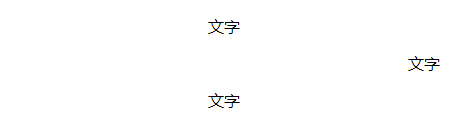
浮动(float)
1、标准流 (文档流 普通流)
一个网页的标签元素正常是从上往下,从左到右,块级元素独占一行,行内元素按照顺序依次前后排列
三种布局 标准流 浮动 定位
2、什么是浮动
元素设置了 浮动属性会脱离标准流的控制(脱标)
float:left;
float:right;
float:none 默认值没有浮动
3、浮动特性
*脱离标准流 不占位置 会影响标准流
*子盒子浮动 不会压住父盒子的padding和margin
*浮动元素会改变元素的模式,无论行内元素还是块级元素 设置浮动后都具有行内块元素的特性,浮动的元素可以设置宽高,不设置的话靠内容撑开。
4、总结浮动
float
浮 浮动的盒子浮起来,漂浮在标准流盒子上面
漏 浮动的盒子 不占位置 它原来位置漏给了标准流的盒子
特 浮动盒子一般需要和标准流的父级搭配使用,浮动可以改变元素的显示模式
1 <style> 2 div{ 3 width: 500px; 4 height: 500px; 5 border: 1px solid #ccc; 6 margin: 0 auto; 7 } 8 img{ 9 float:left;/*浮动最初是做文字环绕效果的*/ 10 /* float:right; */ 11 } 12 </style>
1 <div>原标题:又一艘?美国载2500人邮轮,21人出现感染“症状”! 2 该邮轮目前已驶离海岸,抵达时间推迟为美国疾病控制与预防中 3 心(CDC)、美国海岸警卫队和州卫生官员提供了对该邮轮进行检测的机会。 4 继日本“钻石公主号”邮轮发生新冠肺炎病毒集体感染事件后,又一艘邮轮 5 可能也出现疫情。据美国有线电视新闻网(CNN)报道,原定于当地时间4日 6 晚抵达旧金山的“大公主号”(Grand 7 Princess)邮轮因为有游客和船员出现感染新型冠状病毒的“症状”,目前该 8 邮轮已驶离海岸,抵达时间也相应推迟。 9 报道称,美国加州州长纽森当地时间4日在新闻发布会上表示,原定于当晚抵 10 达旧金山的“大公主号”邮轮已推迟时间,并称该邮轮上有11名乘客和10名船 11 员出现感染新冠病毒的“症状”。 12 <img src="tmg.jpg" height="200px" alt=""/> 13 据纽森表示,该邮轮目前已驶离海岸,抵达时间推迟为美国疾病控制与预防中心 14 (CDC)、美国海岸警卫队和州卫生官员提供了对该邮轮进行检测的机会。他说, 15 上述机构正在向该邮轮运送试剂盒,检测样本随后将被送往位于里士满的州公共 16 卫生实验室进行测试。 17 纽森还说,“大公主号”邮轮上有11名乘客和10名船员出现了感染新冠病毒的“症状”。 18 据报道,该邮轮于2月10日至21日从旧金山驶往墨西哥,随后返回旧金山,并 19 于2月21日启程前往夏威夷。 20 纽森称,该游轮上载有约2500名乘客,其中超过50%是加利福尼亚人。报道称, 21 当地正在与CDC和医疗部门共享乘客名单等信息,以便与所有在邮轮上的人取得联系。 22 </div>
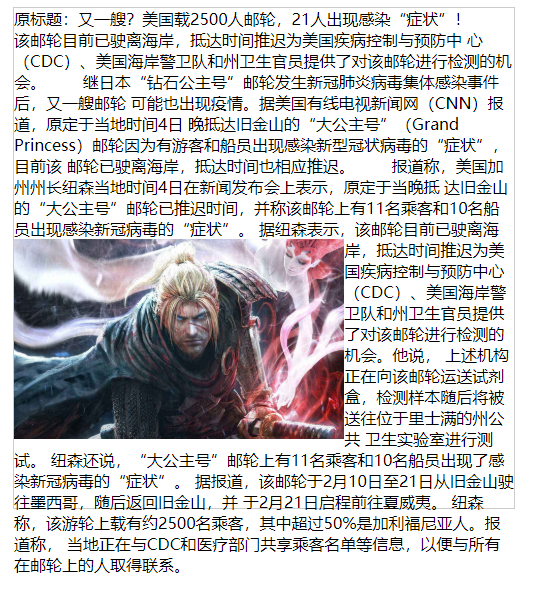 文字有溢出
文字有溢出
1 <style> 2 div{ 3 width: 200px; 4 height: 200px; 5 background-color: red; 6 } 7 </style>
1 <div>111</div> 2 <div>222</div> 3 <div>333</div>
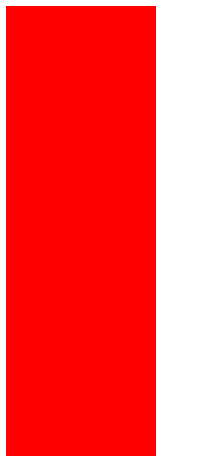
1 <style> 2 div{ 3 width: 200px; 4 height: 200px; 5 background-color: red; 6 display:inline-block; 7 } 8 </style>
转化为行内块,并且宽高有效,元素之间有间隙,不方便管理
有间隙原因:回车占用一个空格
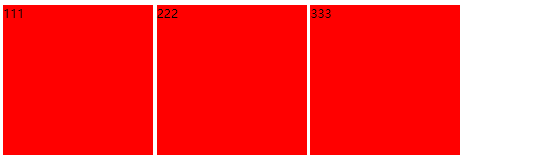
1 <style> 2 div{ 3 width: 200px; 4 height: 200px; 5 background-color: red; 6 float:left;/*浮动可以解决元素并排的原因*/ 7 } 8 </style>
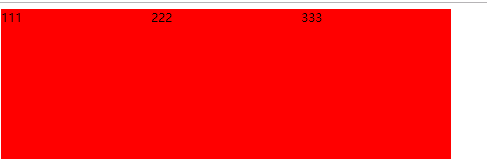
1 <style> 2 div{ 3 width: 200px; 4 height: 200px; 5 background-color: red; 6 float:right;/*浮动可以解决元素并排的原因*/ 7 } 8 </style>
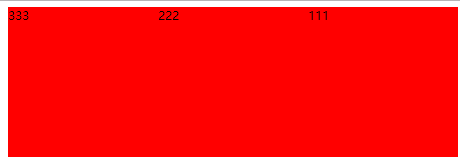
1 <style> 2 div:first-child{ 3 /*设置第一个div*/ 4 width: 200px; 5 height: 200px; 6 background-color: red; 7 float:left; 8 } 9 div:last-child{ 10 /*设置最后一个div*/ 11 height: 320px; 12 width: 140px; 13 background-color: blue; 14 } 15 </style>
<div></div> <div></div>
浮动的元素飘在标准流的上面压住标准流

1 <style> 2 .fa{ 3 width: 500px; 4 height: 500px; 5 background-color: red; 6 border:8px solid green; 7 padding:16px; 8 margin:10px; 9 } 10 .son{ 11 width: 100px; 12 height: 100px; 13 float:left; 14 background-color: yellow; 15 } 16 </style>
<div class="fa"> <div class="son"> </div> </div>
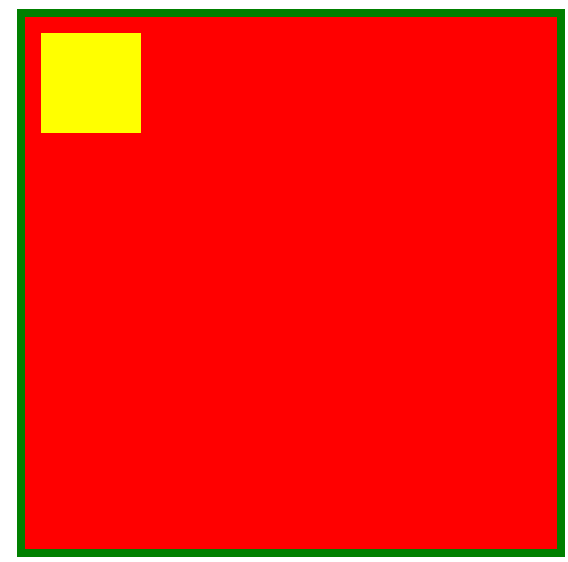
1 <style> 2 section{ 3 width: 800px; 4 height: 500px; 5 background-color: #f40; 6 } 7 section div:first-child{ 8 width: 200px; 9 height: 200px; 10 background-color: pink; 11 } 12 section div:last-child{ 13 width: 149px; 14 height: 300px; 15 background-color: skyblue; 16 float:left; 17 } 18 </style>
<section> <!--一个区域--> <div>熊大</div> <div>熊二</div> </section>

1 <style> 2 section{ 3 width: 800px; 4 height: 500px; 5 background-color: #f40; 6 } 7 section div:first-child{ 8 width: 200px; 9 height: 200px; 10 background-color: pink; 11 float:left; 12 } 13 section div:last-child{ 14 width: 149px; 15 height: 300px; 16 background-color: skyblue; 17 float:left; 18 } 19 </style>
熊大熊二都浮动 会顶对齐
胸大不浮动 熊二浮动 熊二会下一行
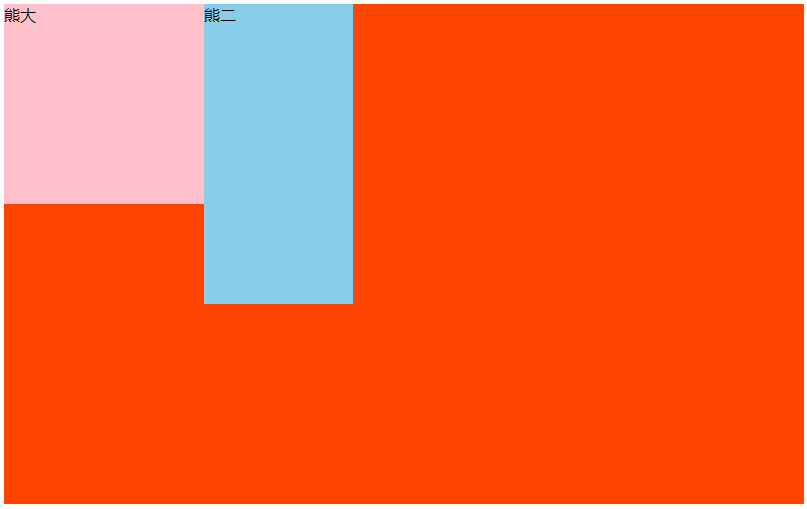
1 <style> 2 div{ 3 height: 200px; 4 background-color: pink; 5 } 6 </style>
<div>刘强东上头条</div> <span>抹茶妹妹</span>
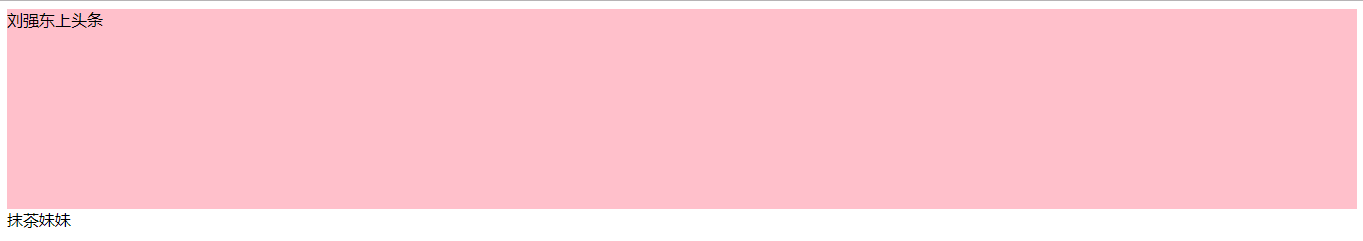
1 <style> 2 div{ 3 height: 200px; 4 background-color: pink; 5 float:left; 6 } 7 </style>
宽度靠内容撑开
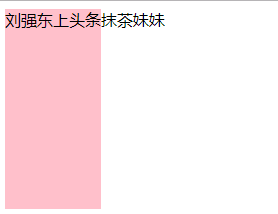
1 <style> 2 div{ 3 height: 200px; 4 width: 400px; 5 background-color: pink; 6 float:left; 7 } 8 </style>
块级元素设置浮动 具有行内块元素的特征

1 <style> 2 div{ 3 height: 200px; 4 width: 400px; 5 background-color: pink; 6 float:left; 7 } 8 span{ 9 height: 200px; 10 background-color: red; 11 } 12 </style>
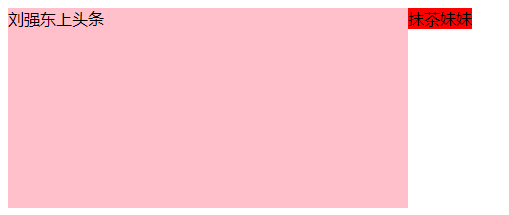
1 <style> 2 div{ 3 height: 200px; 4 width: 400px; 5 background-color: pink; 6 float:left; 7 } 8 span{ 9 height: 200px; 10 float:left; 11 background-color: red; 12 } 13 </style>
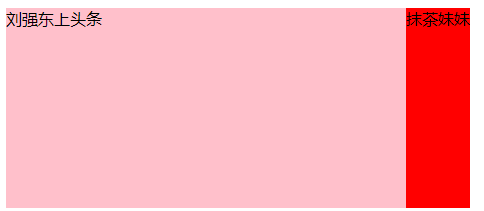
1 <style> 2 div{ 3 height: 200px; 4 width: 400px; 5 background-color: pink; 6 float:left; 7 } 8 span{ 9 height: 200px; 10 width: 100px; 11 float:left; 12 background-color: red; 13 } 14 </style>

08固定宽度且剧中布局
1 <style> 2 *{ 3 padding: 0; 4 margin: 0; 5 } 6 .top, 7 .banner, 8 .main, 9 .footer{ 10 width: 960px; 11 text-align: center; 12 margin:0 auto; 13 border:1px solid #ccc; 14 margin-bottom:10px; 15 } 16 .top{ 17 height: 80px; 18 background-color: pink; 19 } 20 .banner{ 21 height: 120px; 22 background-color: blue; 23 } 24 .main{ 25 height: 500px; 26 background-color: skyblue; 27 } 28 .footer{ 29 height: 140px; 30 background-color: #000000; 31 } 32 .left{ 33 width: 300px; 34 height: 500px; 35 background-color: purple; 36 float:left; 37 } 38 .right{ 39 width: 600px; 40 height: 500px; 41 background-color: gray; 42 float:right; 43 } 44 </style>
<div class="top"></div> <div class="banner"></div> <div class="main"> <div class="left"></div> <div class="right"></div> </div> <div class="footer"></div>
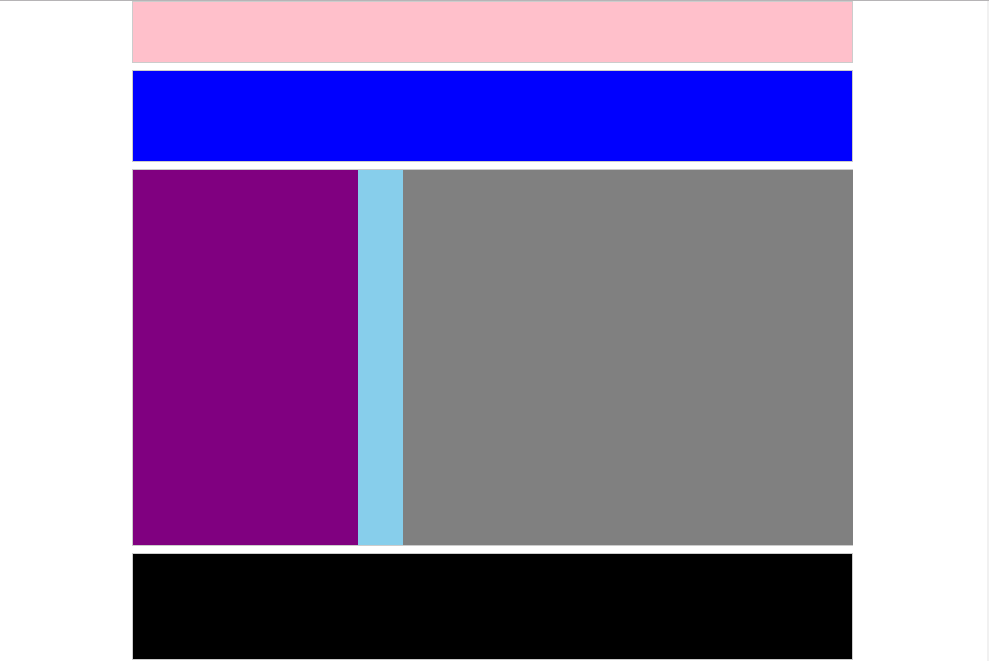
09通栏分布型
1 <style> 2 * { 3 padding: 0; 4 margin: 0; 5 } 6 7 .banner, 8 .main, 9 .footer { 10 width: 960px; 11 text-align: center; 12 margin: 0 auto; 13 border: 1px solid #ccc; 14 margin-bottom: 10px; 15 } 16 17 .top { 18 height: 80px; 19 background-color: pink; 20 width:100%;/*可以不写*/ 21 } 22 23 .banner { 24 height: 120px; 25 background-color: blue; 26 } 27 28 .main { 29 height: 500px; 30 background-color: skyblue; 31 } 32 33 .footer { 34 height: 140px; 35 background-color: #000000; 36 } 37 38 .left { 39 width: 300px; 40 height: 500px; 41 background-color: purple; 42 float: left; 43 } 44 45 .right { 46 width: 600px; 47 height: 500px; 48 background-color: gray; 49 float: right; 50 } 51 </style>
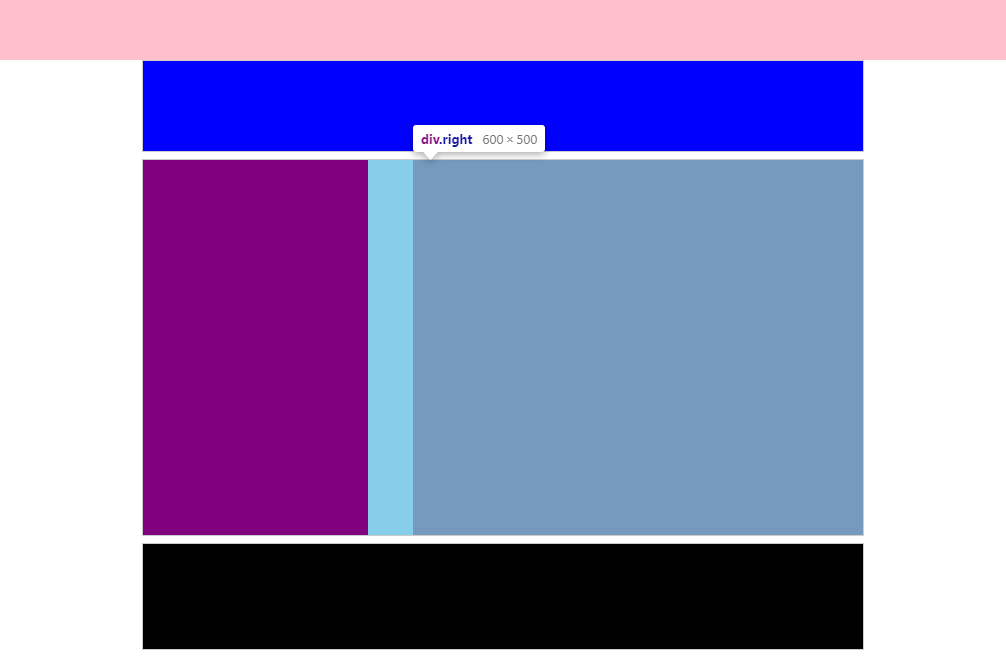
1 <style> 2 * { 3 padding: 0; 4 margin: 0; 5 } 6 7 .top { 8 height: 80px; 9 background-color: pink; 10 width:100%;/*可以不写*/ 11 } 12 13 .banner { 14 height: 120px; 15 background-color: blue; 16 width: 960px; 17 border-radius: 15px;/*边框圆角*/ 18 margin: 20px auto; 19 } 20 21 .main { 22 height: 500px; 23 background-color: skyblue; 24 width: 960px; 25 margin: 0 auto; 26 } 27 28 .footer { 29 height: 140px; 30 background-color: #000000; 31 } 32 33 ul{ 34 list-style: none;/*取消列表的默认样式原点*/ 35 } 36 37 .main li{ 38 width: 240px; 39 height: 500px; 40 background-color: red; 41 float:left; 42 } 43 44 .main li:nth-child(even){ 双数li为绿色 45 background-color: green; 46 } 47 48 49 </style>
<div class="top"></div> <div class="banner"></div> <div class="main"> <ul> <li></li> <li></li> <li></li> <li></li> </ul> </div> <div class="footer"></div>
