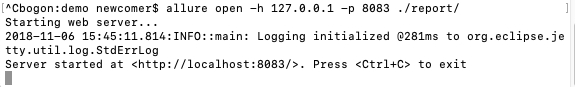allure是一个report框架,支持java的Junit/testng等框架,当然也可以支持python的pytest框架,也可以集成到Jenkins上展示高大上的报告界面。
环境准备
-
1.python3.6
-
2.mac环境
-
3.pycharm
-
4.pytest-allure-adaptor
-
5.allure2.8.0
-
6.java1.8或者1.8以上
Allure Pytest Adaptor是Pytest的一个插件,通过它我们可以生成Allure所需要的用于生成测试报告的数据。安装pytest-allure-adaptor插件方法
1.下载和安装命令:
pip3 install pytest-allure-adaptor
首先需要安装命令行工具,如果是Mac电脑,推荐使用Homebrew安装。
$ brew install allure
2.生成xml报告:
pytest -s -q —alluredir report
如果不指定路径,默认在当前目录下新建一个report目录,当然也可以指定路径 ($ pytest -s -1q --alluredir ./result/)
pytest -s -q —alluredir 指定report路径
执行完之后打开report文件夹,会自动生成xml格式的报告
我的在 /Users/newcomer/gitByMyself/python_work_apple/pytest_package/demo 目录下执行的
首先:
cd /Users/newcomer/gitByMyself/python_work_apple/pytest_package/demo
然后:
pytest -s -q --alluredir report
这一步已经生产了xml格式的报告,放到了report目录下:
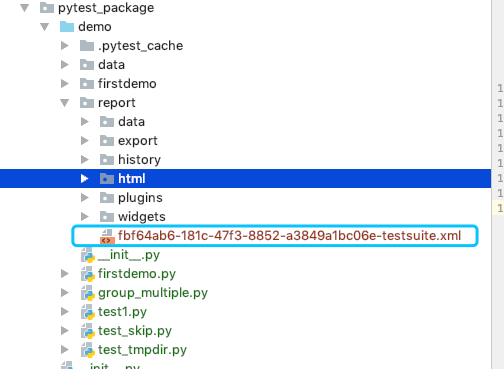
3.运行allure2
按照这样的格式:allure generate directory-with-results/ -o directory-with-report。directory-with-results是alluredir生成的xml目录,directory-with-report是最终生成html的目录(allure generate ./result/ -o ./report/ --clean),可以用相对路径去生成html报告
$ allure generate report/ -o report/html --clean
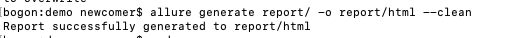
这样在./report/目录下就生成了Allure的测试报告了。–clean目的是先清空测试报告目录,再生成新的测试报告。打开的时候在pycharm里面打开,这样的页面就不会是空的了
第一个report(因为设置的目录名字叫report)是alluredir生成的xml目录,第二个report是最终生成html的目录

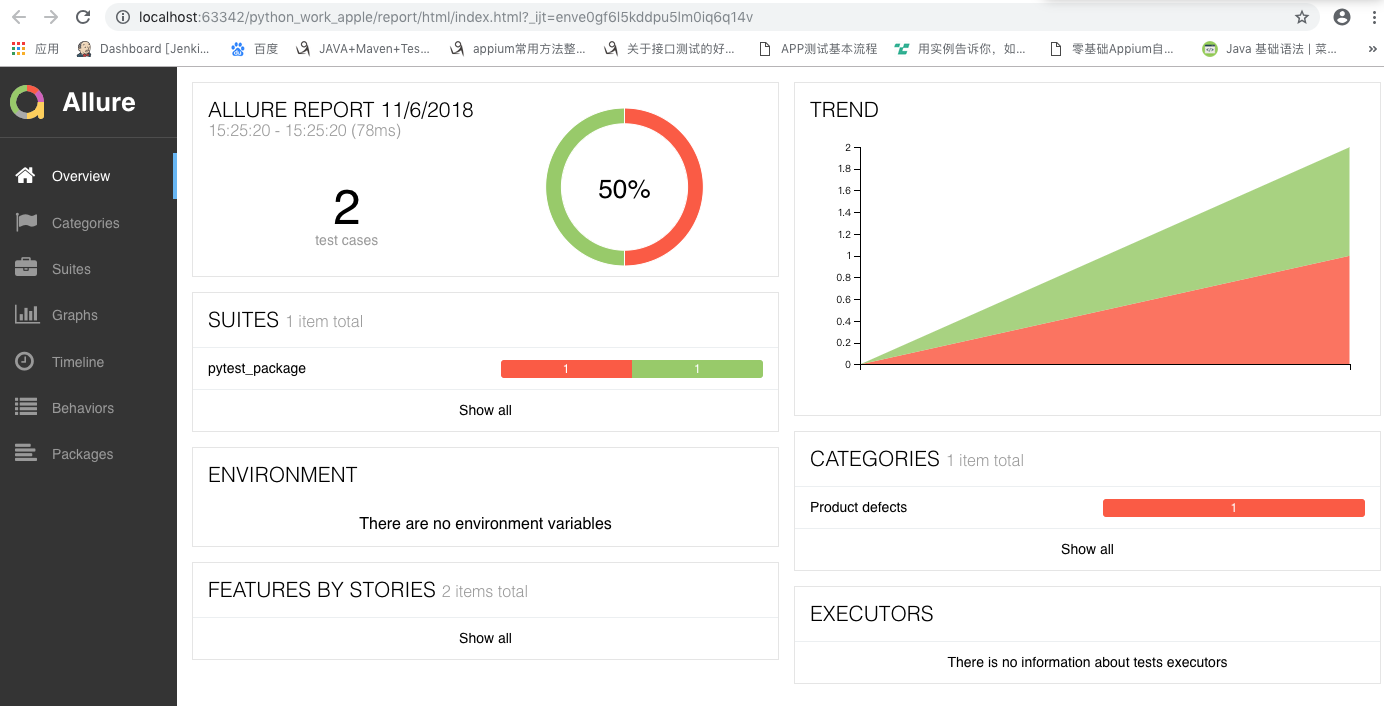
还可以通过下面的命令打开测试报告:
--------------------------------------------------------------------------------------------------------
$ allure open -h 127.0.0.1 -p 8083 ./report/
------------------------------------------------------------------------------------------------------------------------