UIButton *first = [[UIButton alloc] initWithFrame:CGRectMake(0, 0, kHeight(80), kHeight(80))];
[first setImage:[UIImage imageNamed:@"icon_index_housekeeping_10"] forState:UIControlStateNormal];
[first setTitle:@"扫一扫" forState:UIControlStateNormal];
[first.titleLabel setFont:kFont(14)];
[first setTitleColor:[UIColor blackColor] forState:UIControlStateNormal];
[first setTitleColor:kColor(0x444444ff) forState:UIControlStateHighlighted];
[first setBackgroundColor:[UIColor whiteColor]];
[first setContentHorizontalAlignment:UIControlContentHorizontalAlignmentLeft];
[first setContentVerticalAlignment:UIControlContentVerticalAlignmentTop];
[first setTitleEdgeInsets:UIEdgeInsetsMake((kGetHeigh(first.bounds) - first.titleLabel.intrinsicContentSize.height ) /2 + first.imageView.intrinsicContentSize.height / 2 + (((kGetHeigh(first.bounds) - first.imageView.intrinsicContentSize.height - first.titleLabel.intrinsicContentSize.height)/2)/2), (kGetWidth(first.bounds) - first.titleLabel.intrinsicContentSize.width) / 2 - first.imageView.intrinsicContentSize.width, 0,0)];
[first setImageEdgeInsets:UIEdgeInsetsMake((kGetHeigh(first.bounds) - first.imageView.intrinsicContentSize.height ) /2 - (((kGetHeigh(first.bounds) - first.imageView.intrinsicContentSize.height - first.titleLabel.intrinsicContentSize.height)/2)/2), (kGetWidth(first.bounds) - first.imageView.intrinsicContentSize.width)/2, 0, 0)];
注释:
(((kGetHeigh(first.bounds) - first.imageView.intrinsicContentSize.height - first.titleLabel.intrinsicContentSize.height)/2)/2)
文字向下的偏移量 (总高度-图片高度-文字高度)/2)/2
上面的算法过于复杂,重新写了一个:
self.contentHorizontalAlignment = .left; self.contentVerticalAlignment = .top;
这两个方法会让图片和文字按照居左居上进行排列,如果不做任何改动,会显示如下:
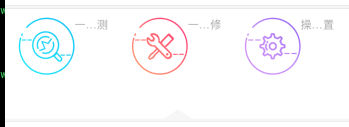
设置完图片和文字的顺序后,可以进行修饰了
//设置排列顺序为左上 self.contentHorizontalAlignment = .left; self.contentVerticalAlignment = .top; if style == .CusButtonStyleOne { //图上字下 let Titletop = (kGetHeigh(self.bounds) - self.imageView!.intrinsicContentSize.height - self.titleLabel!.intrinsicContentSize.height)/3 * 2 + self.imageView!.intrinsicContentSize.height; let Titleleft = (kGetWidth(self.bounds) - self.titleLabel!.intrinsicContentSize.width) / 2 - self.imageView!.intrinsicContentSize.width; self.titleEdgeInsets = UIEdgeInsets.init(top:Titletop , left: Titleleft, bottom: 0, right: 0); let imageTop = (kGetHeigh(self.bounds) - self.titleLabel!.intrinsicContentSize.height - self.imageView!.intrinsicContentSize.height) / 3; let imgLeft = (kGetWidth(self.bounds) - self.imageView!.intrinsicContentSize.width)/2; self.imageEdgeInsets = UIEdgeInsets.init(top: imageTop, left: imgLeft, bottom: 0, right: 0); NSLog("%@", self.titleLabel?.text ?? ""); }
显示如下:
