- 1.Spring依赖注入的方式。
- 2.依赖注入的类型
- 3.Bean的作用域
- 4.自动注入
- 5.使用注解的方式
- 6.在spring配置文件中引入属性文件
1.Spring依赖注入的方式
平常的java开发中,程序员在某个类中需要依赖其它类的方法,则通常是new一个依赖类再调用类实例的方法,这种开发存在的问题是new的类实例不好统一管理。
spring提出了依赖注入的思想,即依赖类不由程序员实例化,而是通过spring容器帮我们new指定实例并且将实例注入到需要该对象的类中。依赖注入的另一种说法是“控制反转”。
通俗的理解是:平常我们new一个实例,这个实例的控制权是我们程序员,而控制反转是指new实例工作不由我们程序员来做而是交给spring容器来做。
Spring通过DI(依赖注入)实现IOC(控制反转),常用的注入方式主要有三种:构造方 法注入,set方法参数注入,接口注入,这里我们先运用构造方法注入,set方法参数注入。
1.1通过set方法完成依赖注入
建好实体类Hello并生成set方法
private String name; private Integer age;
在配置文件中写入代码以完成set方法依赖注入
<bean id="he" class="com.zhiyou100.spring.Hello"> <property name="name" value="地方大师傅"/> <property name="age" value="33"/> </bean>
写好测试类进行测试
1 public class Test { 2 public static void main(String[] args) { 3 ApplicationContext app=new ClassPathXmlApplicationContext("app.xml"); 4 Hello hh = (Hello) app.getBean("he"); 5 System.out.println(hh); 6 } 7 }
结果输出
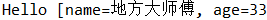
一般我们建议使用set方法进行依赖注入
1.2通过构造方法注入
在上面的实体类中生成构造方法三种,无参,单参和全参
//无参 public Hello() { super(); } //单参 public Hello(String name) { super(); this.name = name; } //全参 public Hello(String name, Integer age) { super(); this.name = name; this.age = age; }
在配置文件中进行依赖注入,其中传入两个参则寻找上面两个参的,一个则寻找单参的
<bean id="he2" class="com.zhiyou100.spring.Hello"> <constructor-arg index="0" value="李四"/> <constructor-arg index="1" value="13"/> </bean>
进行测试
1 public class Test { 2 public static void main(String[] args) { 3 ApplicationContext app=new ClassPathXmlApplicationContext("app.xml"); 4 Hello hh = (Hello) app.getBean("he2"); 5 System.out.println(hh); 6 } 7 }
测试结果为,依赖注入成功
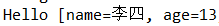
2.依赖注入的类型
基本数据类型和字符串 使用value属性,如果是引入的对象类型则使用ref属性
在上面实体类的基础上加入新属性类型
private Student student; private List<String> list; private Map<Integer, String> map;
对应的student实体类为
1 public class Student { 2 private String addr; 3 public String getAddr() { 4 return addr; 5 } 6 public void setAddr(String addr) { 7 this.addr = addr; 8 } 9 @Override 10 public String toString() { 11 return "Student [addr=" + addr + "]"; 12 } 13 }
编写配置代码
1 <bean id="he" class="com.zhiyou100.spring.Hello"> 2 <property name="name" value="地方大师傅"/> 3 <property name="age" value="33"/> 4 <property name="student" ref="stu"/> 5 <property name="list"> 6 <list> 7 <value>琼恩雪诺</value> 8 <value>史塔克三萨</value> 9 <value>提里昂</value> 10 </list> 11 </property> 12 <property name="map"> 13 <map> 14 <entry key="1" value="啊啊啊"/> 15 <entry key="2" value="事实上"/> 16 <entry key="3" value="顶顶顶"/> 17 </map> 18 </property> 19 </bean> 20 21 <bean id="stu" class="com.zhiyou100.spring.Student"> 22 <property name="addr" value="温哥华"/> 23 </bean>
编写测试代码,进行测试:
1 public class Test { 2 public static void main(String[] args) { 3 ApplicationContext app=new ClassPathXmlApplicationContext("app.xml"); 4 Hello hh = (Hello) app.getBean("he"); 5 System.out.println(hh); 6 System.out.println(hh.getMap()); 7 } 8 }
测试成功后如下所示

3.Bean的作用域
Bean的作用域默认为单例模式
scope:表示bean的作用域,默认singleton, struts框架要求非单例
prototype:原生,非单例
<bean id="he" class="com.zhiyou100.spring.Hello" scope="prototype"/>
4.自动注入
新建两个实体类UserDao和UserService
public class UserDao { private String uname; public String getUname() { return uname; } public void setUname(String uname) { this.uname = uname; }
public class UserService { private UserDao userDao; public UserDao getUserDao() { return userDao; } public void setUserDao(UserDao userDao) { System.out.println("setUserDao"); this.userDao = userDao; } }
xml配置文件代码,其中userservice使用自动依赖注入autowire="byName"对于此属性的其他解释
byType:根据userDao属性的类型,找与之匹配的bean
private UserDao userDao;
byName :根据属性名找与之匹配的bean的id
no:需要手动注入
default :采取全局的default- autowire没置
<bean id="userDao" class="com.zhiyou100.spring.UserDao"/> <bean id="userservice" class="com.zhiyou100.spring.UserService" autowire="byName"/>
编写测试
public class UserTest { public static void main(String[] args) { ApplicationContext app=new ClassPathXmlApplicationContext("appUser.xml"); } }
测试结果为

5.使用注解的方式
<context:component-scan base-package="com.zhiyou100.zhl"/>
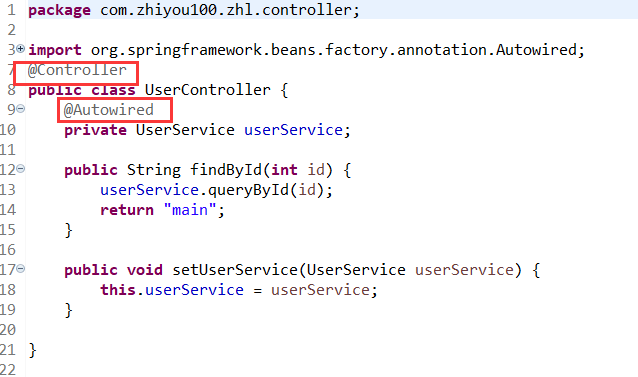
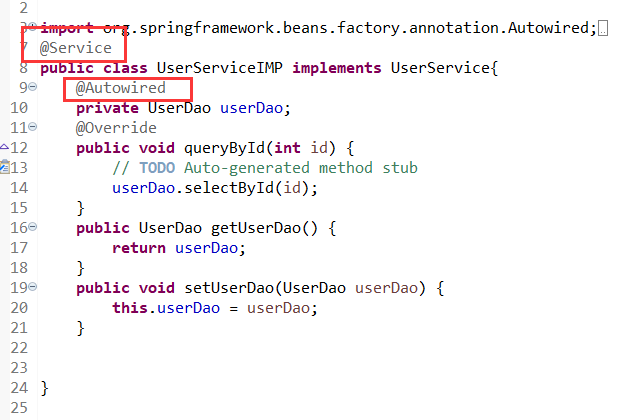
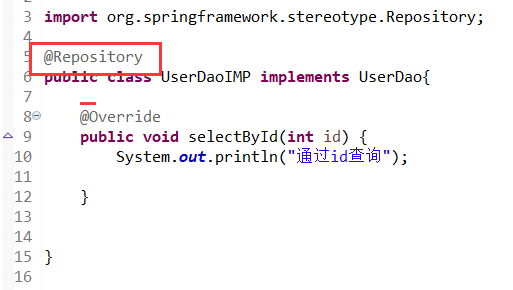
6.在spring配置文件中引入属性文件
1 <context:property-placeholder location="classpath:my.properties"/> 2 <bean id="users" class="com.zhiyou100.spring.Users"> 3 <!-- ${user.name}这个属性会打印电脑的用户名 --> 4 <property name="name" value="${users.name}"></property> 5 <property name="age" value="${users.age}"></property> 6 <property name="address" value="${users.address}"></property> 7 </bean>
users.name=zzzz users.age=55 users.address=asdasd
测试结果为
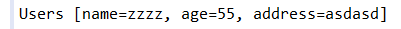
若使用user.name这个属性会打印电脑的用户名,将上面的代码不变,改变这一条后测试结果为

