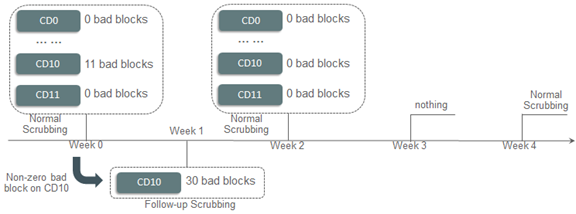1、为什么要引入"Hard Disk Scrub and Repair"特性
在exadata的11.2.3.3.0版本中,开始引进了"Automatic Hard Disk Scrub and Repair"特性,主要是为了解决日立硬盘的"oil migration"问题,"oil migration"问题有可能会引发IO错误。
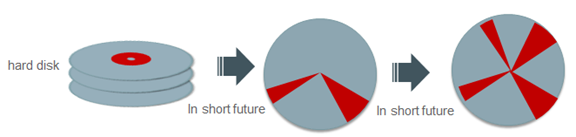
一般而言,刚开始只有一些坏的扇区,但随着时间推移,很可能会出现更多的坏扇区。
2、Fixed Scrubbing Schedule的不足
默认情况下,"Hard Disk Scrub and Repair"每两周执行一次。然而,当一块磁盘刚开始有坏扇区出现,则在后续的一段时间内很可能会出现更多的坏扇区,所以当"Hard Disk Scrub and Repair"时发现了某块磁盘有坏扇区,则应该加大"Scrub and Repair"的频率,默认的2周一次就不能满足要求了。
如下图:在第一次"Fixed Scrubbing Schedule"时,发现HDD10这块磁盘有11个坏块,并修复了这11个坏块。但实际上在week1,立刻又出现了40个坏块,在week2再次进行"Fixed Scrubbing Schedule"时,实际上已经有75个坏块。
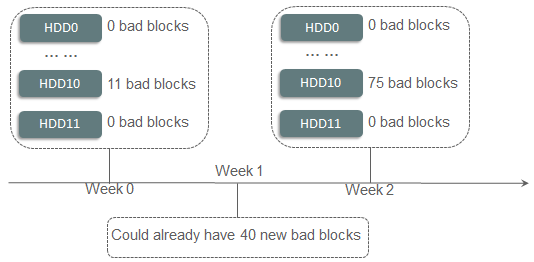
3、什么是Adaptive Scrubbing Schedule
4、关于Adaptive Scrubbing Schedule
- If current scrubbing job finds some bad blocks on one CD, follow-up scrubbing will kick-off after one week
- Follow-up scrubbing job will only scrub CDs with bad blocks found in previous scrubbing job
- Always honor normal scrubbing schedule
- Default follow-up interval is weekly
- If follow-up interval is larger than normal interval, follow-up scrubbing schedule will be ignored(e.g. normal interval is daily, follow-up interval is weekly)
5、修改Adaptive Scrubbing Schedule的follow-up interval
By default, the follow-up interval is weekly.
- Set follow-up interval as 3 days:
CellCLI –e alter cell hardDiskScrubFollowupIntervalInDays=3