在学习了几天的Abp后,大概是对Abp有了一个印象较为简单的记忆。由于以前接触过DDD相关内容,故学习起来比较顺利。
然而在搭建Wcf服务时候还是出现个各种Bug...
1.No component for supporting the service Abp.Web.Localization.ICurrentCultureSetter was found...
这个问题在AbpGithub上也有人提。解决方案也简单。就是在WcfModule里添加对Apb模块AbpWebApiModule的注入。
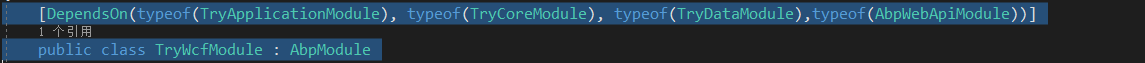
Github链接https://github.com/aspnetboilerplate/aspnetboilerplate/issues/2463
2.在服务.svc文件中无法将Application接口注入。
- Kernel was null, did you forgot to call DefaultServiceHostFactory.RegisterContainer() ?参数名: kernel
在Global文件加入代码
protected override void Application_Start(object sender, EventArgs e) { AbpBootstrapper.IocManager.IocContainer.AddFacility<WcfFacility>() .Register( Component.For<ErrorHandlerBehavior>().Attribute("scope").Eq(WcfExtensionScope.Services) ); base.Application_Start(sender, e); }
-
提供的服务类型无法加载为服务,因为它没有默认(缺少参数)构造函数。要解决此问题,请将默认构造函数添加到类型或将类型的实例传递到主机。
在你建立的.svc服务文件中添加Factory="Castle.Facilities.WcfIntegration.DefaultServiceHostFactory,Castle.Facilities.WcfIntegration"这个是Abp自带的Castle注入工厂。
同时在WcfModule中进行Wcf服务注入。示例

1 using Abp.Modules; 2 using Abp.WebApi; 3 using Castle.Facilities.WcfIntegration; 4 using Castle.MicroKernel.Registration; 5 using System; 6 using System.Collections.Generic; 7 using System.Linq; 8 using System.Reflection; 9 using System.ServiceModel; 10 using System.Text; 11 using System.Threading.Tasks; 12 using Try.Wcf2; 13 14 namespace Try 15 { 16 [DependsOn(typeof(TryApplicationModule), typeof(TryCoreModule), typeof(TryDataModule),typeof(AbpWebApiModule))] 17 public class TryWcfModule : AbpModule 18 { 19 public override void Initialize() 20 { 21 IocManager.RegisterAssemblyByConvention(Assembly.GetExecutingAssembly()); 22 23 InitServices(); 24 } 25 26 /// <summary> 27 /// 注册WCF服务 28 /// </summary> 29 private void InitServices() 30 { 31 var basicHttpBinding = new BasicHttpBinding() 32 { 33 MaxBufferPoolSize = 2147483647, 34 MaxBufferSize = 2147483647, 35 MaxReceivedMessageSize = 2147483647, 36 }; 37 38 var webHttpBinding = new WebHttpBinding() 39 { 40 MaxBufferPoolSize = 2147483647, 41 MaxBufferSize = 2147483647, 42 MaxReceivedMessageSize = 2147483647, 43 }; 44 45 IocManager.IocContainer.Register 46 ( 47 Component.For<IStudentService>() 48 .ImplementedBy<StudentService>() 49 .Named("StudentService") 50 .AsWcfService(new DefaultServiceModel().AddEndpoints(WcfEndpoint.BoundTo(basicHttpBinding)).Hosted().PublishMetadata()) 51 ); 52 53 var factory = new WindsorServiceHostFactory<Castle.Facilities.WcfIntegration.Rest.RestServiceModel>(IocManager.IocContainer.Kernel); 54 } 55 } 56 }
并且在.svc中将表签Service中的内容替换为你注入的服务名称,在上面我注入了一个StudentService服务,那么我在Service这边就是填写Service="StudentService"。如果描述不够清楚,我稍后会放出我做的Demo。
同时说明,该Demo为纯手工建立没有在官网下模板制作的。
Github项目地址服务端
