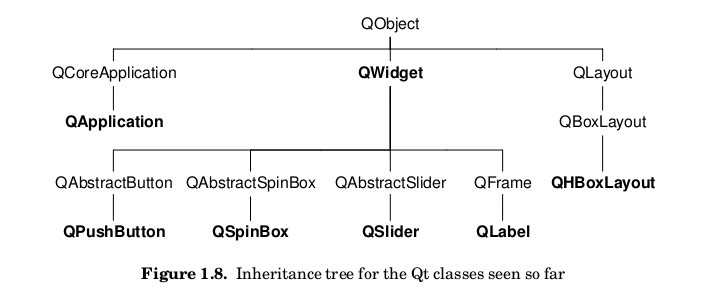1. Hello Qt
#include <QApplication> #include <QLabel> int main(int argc, char *argv[]){ QApplication app(argc, argv); QLabel *label = new QLabel("Hello, <h2><font color=red>Vivian</font></h2>!"); label->show(); return app.exec(); }
运行
qmake -project // 生成 .pro qmake // 生成 Makefile make // 编译 ./project_name // 运行。生成的可执行程序以工程名(文件夹名)命名

- Qt 的库都以 Q 开头
- main 必须声明入参 argc, argv 并传递给 QApplication 实例。否则编译报错:对成员‘exec’的请求出现在‘app’中,而后者具有非类类型‘QApplication()’
- Qt 中,widget 即组件,比如 button, menus, scroll bars, and frames 等。
- Qt 中,widget 可以嵌套,任何 widget 都可以做 window,通常使用 QMainWindow or a QDialog
- Qt 内置 webkit 引擎,支持 html 显示。
- 不需要调用 delete 回收内存,因为内存泄漏很小,程序结束时操作系统会回收。
2. 事件处理 SIGNAL / SLOT
#include <QApplication> #include <QPushButton> int main(int argc, char *argv[]){ QApplication app(argc, argv); QPushButton *btn= new QPushButton("Quit"); QObject::connect(btn, SIGNAL(clicked()), &app, SLOT(quit())); btn->show(); return app.exec(); }
Qt 的事件处理,使用 SIGNAL / SLOT 机制。
SIGNAL 与 SLAT 是 2 个宏,前者生成事件消息,后者响应事件消息。
connect 方法接受 4 个参数。源对象、事件,目标对象,处理方法。
3. 布局
与其他 GUI 一样,水平 / 垂直 / 格子 3 种布局方式
- QHBoxLayout lays out widgets horizontally from left to right (right to left for some cultures).
- QVBoxLayout lays out widgets vertically from top to bottom.
- QGridLayout lays out widgets in a grid.
调用 setLayout 时,会把 layout 内已添加的节点设置为当前节点的字节点。
所以,如果一个节点要添加到 layout 中,则不需要指定 parent
#include <QApplication> #include <QHBoxLayout> #include <QSpinBox> #include <QSlider> int main(int argc, char *argv[]){ QApplication app(argc, argv); QWidget *window = new QWidget; window->setWindowTitle("Enter your Age"); QSpinBox *spinBox = new QSpinBox; QSlider *slder = new QSlider(Qt::Horizontal); spinBox->setRange(0, 130); slder->setRange(0, 130); QObject::connect(spinBox, SIGNAL(valueChanged(int)), slder, SLOT(setValue(int))); QObject::connect(slder, SIGNAL(valueChanged(int)), spinBox, SLOT(setValue(int))); spinBox->setValue(35); QHBoxLayout *layout = new QHBoxLayout; layout->addWidget(spinBox); layout->addWidget(slder); window->setLayout(layout); window->show(); return app.exec(); }
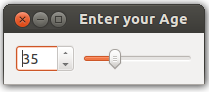
4. Qt 库 class 继承关系