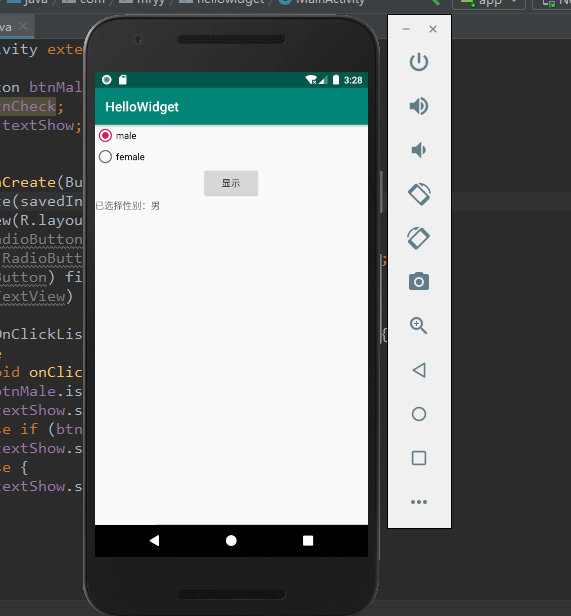常用组件
组件
Android SDK 提供了名为 android.widget 的包,其中提供了在应用程序界面设计中大部分常用的 UI 可视组件,如文本框、按钮。
如文单选按钮、按钮、文本框:activity_main.xml
<?xml version="1.0" encoding="utf-8"?>
<LinearLayout xmlns:android="http://schemas.android.com/apk/res/android"
android:layout_width="match_parent"
android:layout_height="match_parent"
android:orientation="vertical"
android:gravity="center_horizontal">
<RadioGroup
android:id="@+id/btn_sex"
android:layout_width="match_parent"
android:layout_height="wrap_content">
<RadioButton
android:id="@+id/btn_male"
android:layout_width="wrap_content"
android:layout_height="wrap_content"
android:text="male"
/>
<RadioButton
android:id="@+id/btn_female"
android:layout_width="wrap_content"
android:layout_height="wrap_content"
android:text="female"
/>
</RadioGroup>
<Button
android:id="@+id/btn_check"
android:layout_width="wrap_content"
android:layout_height="wrap_content"
android:text="显示"
/>
<TextView
android:id="@+id/text_show"
android:layout_width="match_parent"
android:layout_height="wrap_content"
android:text=""
/>
</LinearLayout>
事件
事件就是,单机组件、滑动屏幕、双击组件等等。
事件处理有两种方法,一种是直接在组件上设置处理方法,一种是设置监听程序。
第一种:组件绑定事件
直接在组件上添加处理方法:
-
组件上绑定
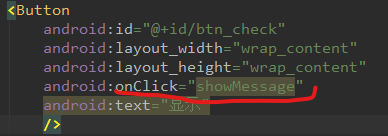
-
在MainActivity.java文件中定义showMessage方法
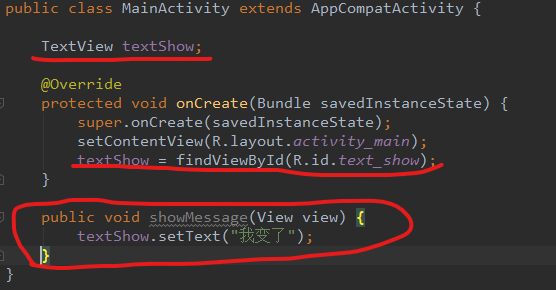
-
启动虚拟手机,启动程序。单机按钮,文字改变。
第二种:监听组件事件
-
不用组件绑定事件
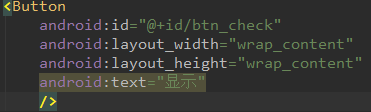
-
在MainActivity.java中,给组件添加监听
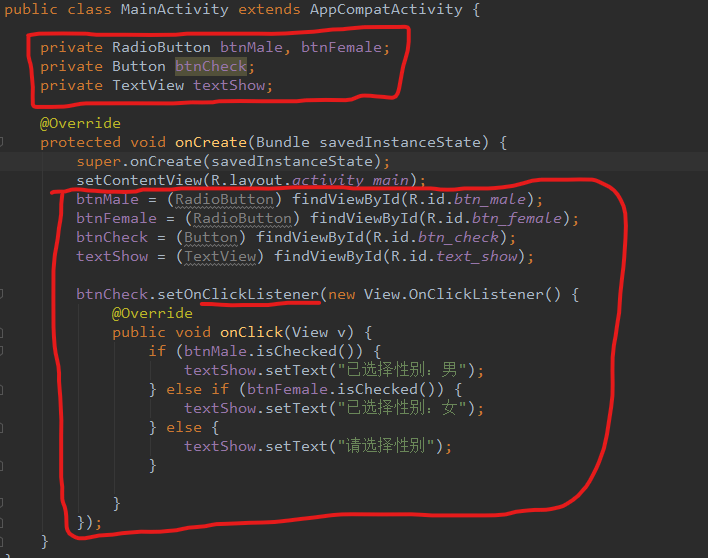
-
启动程序,在虚拟手机中显示如下: