1.环境切换
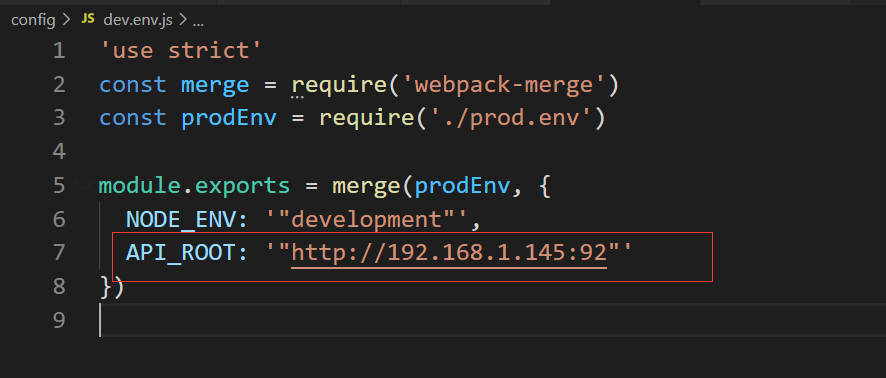
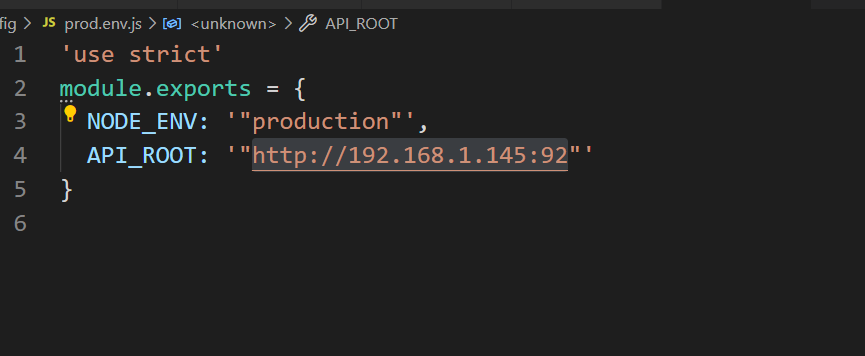
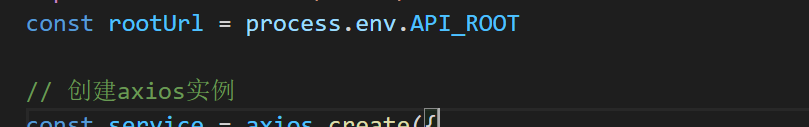
API_ROOT: '"http://192.168.1.145:92"'
const rootUrl = process.env.API_ROOT
2.打包服务器配置
先安装generate-asset-webpack-plugin插件
npm install --save-dev generate-asset-webpack-plugin
在webpack.prod.conf.js里面配置
//让打包的时候输出可配置的文件
var GenerateAssetPlugin = require('generate-asset-webpack-plugin');
var createServerConfig = function (compilation) {
let cfgJson = {
ApiUrl: "http://192.168.1.145:92"
};
return JSON.stringify(cfgJson);
}
//让打包的时候输入可配置的文件
new GenerateAssetPlugin({
filename: 'serverConfig.json',
fn: (compilation, cb) => {
cb(null, createServerConfig(compilation));
},
extraFiles: []
})

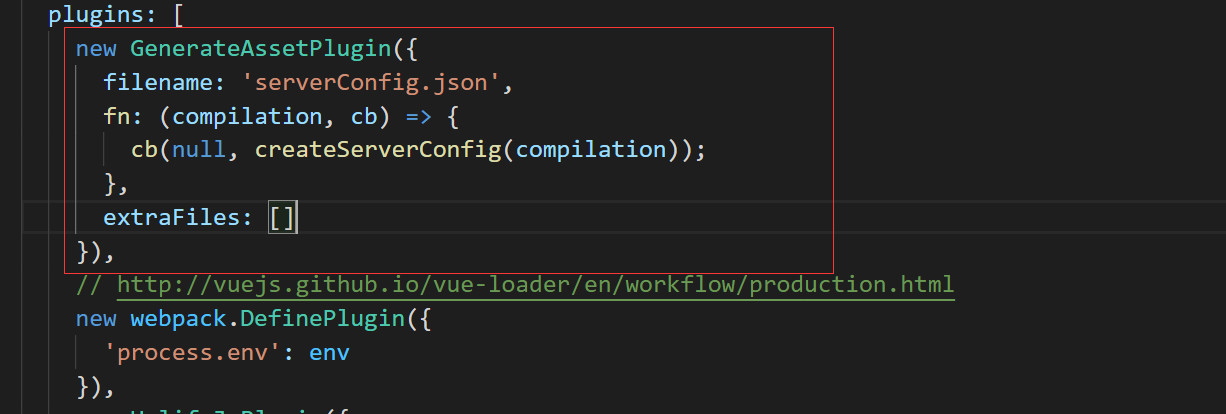
vuex存储
import Vue from 'vue' import Vuex from 'vuex' Vue.use(Vuex) const state = { serverConfig: '' } const getters = { serverConfig: state => { return state.serverConfig } } const mutations = { setServerConfig(state, serverConfig) { state.serverConfig = serverConfig } } const actions = { setServerConfigAsync({ commit }, payload) { setTimeout(() => { commit('setServerConfig', payload) }, 1000) } } const store = new Vuex.Store({ state, getters, mutations, actions }) export default store
App.vue
<script>
import { mapMutations } from 'vuex'
import axios from 'axios'
export default {
name: 'App',
methods: {
...mapMutations({
setServer: 'setServerConfig'
})
},
mounted() {
if (process.env.NODE_ENV === 'production') {
console.log('生产环境')
axios.get('serverConfig.json').then((result) => {
this.setServer(result.data.ApiUrl)
}).catch((error) => { console.log(error) })
} else {
console.log('开发环境')
}
}
}
</script>
axios配置
import axios from 'axios' import store from '../store/index' const rootUrl = process.env.API_ROOT // 创建axios实例 const service = axios.create({ timeout: 30000 // 超时时间 }) // 添加request拦截器 service.interceptors.request.use(config => { if (Object.keys(config.headers).length > 0) { } // console.log('headers' + config.headers) return config }, error => { Promise.reject(error) }) // 添加response拦截器 service.interceptors.response.use( response => { let res = {} res.status = response.status res.data = response.data res.headers = response.headers // console.log('####' + JSON.stringify(response.data)) return res }, error => { if (error.response && error.response.status === 404) { console.log('404错误') } return Promise.reject(error.response) } ) // 封装get接口 // params={} 是设置默认值 export function get(url, params = {}, header = {}) { params.t = new Date().getTime() // get方法加一个时间参数,解决ie下可能缓存问题. return service({ url: url, method: 'get', headers: header, params }) } // 封装post请求 export function post(url, data = {}, header = {}) { // 默认配置 let sendObject = { url: url, method: 'post', headers: header, data: data } sendObject.data = JSON.stringify(data) return service(sendObject) } // 封装put方法 (resfulAPI常用) function put(url, data = {}, header = {}) { return service({ url: url, method: 'put', headers: header, data: JSON.stringify(data) }) } // 删除方法(resfulAPI常用) function deletes(url, header = {}) { return service({ url: url, method: 'delete', headers: header }) } // patch方法(resfulAPI常用) function patch(url, header = {}) { return service({ url: url, method: 'patch', headers: header }) } // 处理格式化URL(/demo/{id}) function render(url, data) { var re = /{([^]+)?}/ var match = '' while ((match = re.exec(url))) { url = url.replace(match[0], data[match[1]]) } return url } const fetch = (options) => { let url = options.url url = render(url, options.data) switch (options.method.toUpperCase()) { case 'GET': return get(url, options.data, options.header) case 'POST': return post(url, options.data, options.header) case 'PUT': return put(url, options.data, options.header) case 'DELETE': return deletes(url, options.data, options.header) case 'PATCH': return patch(url, options.data, options.header) default: return service(options) } } /** * 提供一个http方法 * url 访问路径 不包括域名和项目名 * data 参数对象 * method 请求方式 * */ export function httpApiTools(url = '', body = {}, header = {}, method = 'GET') { var newUrl = rootUrl + url if (Object.keys(store.state.serverConfig).length > 0) { // 上线后修改配置 console.log('store.state.serverConfig:' + store.state.serverConfig) newUrl = store.state.serverConfig + url } else { // 上线前多服务器环境切换 console.log('store.state.serverConfig:' + store.state.serverConfig) newUrl = rootUrl + url } console.log('请求路径:' + newUrl) const options = { url: newUrl, data: body, header: header, method: method } return fetch(options).catch(error => { console.log(error) throw error }) } /** * 构造url的方法 */ export function getUrl(url = '') { // process.env.VUE_APP_PATH为环境变量在.env文件中配置 return process.env.VUE_APP_PATH + url }