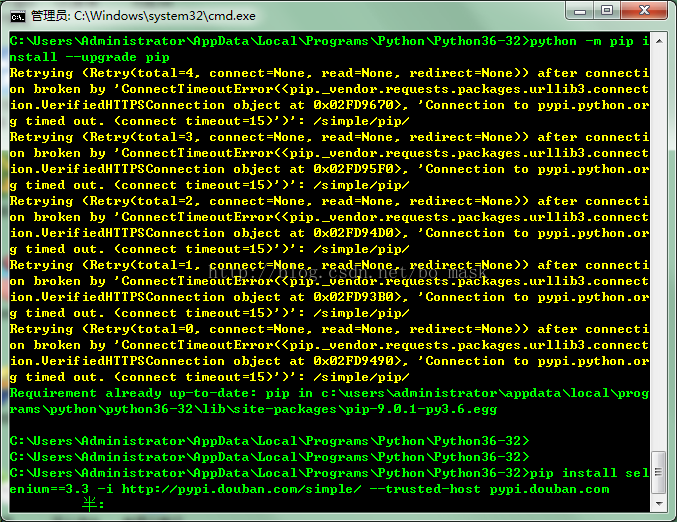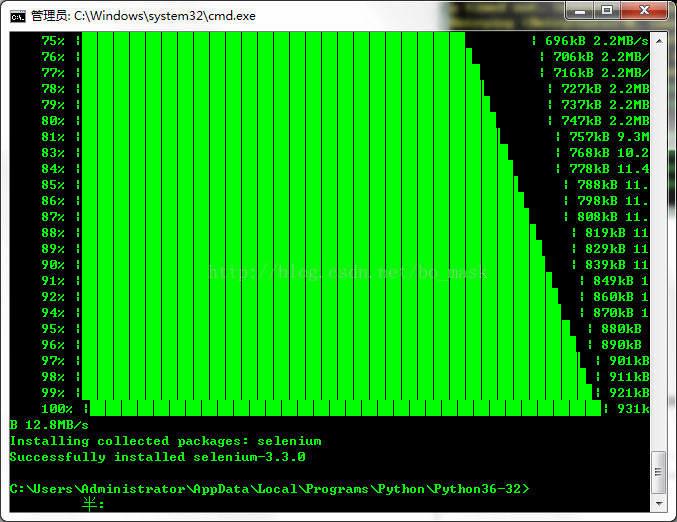今天安装selenium总是报错(下为错误信息)
C:Python27Scripts>pip install selenium
Collecting selenium
C:Python27libsite-packagespip-10.0.0b2-py2.7.eggpip\_vendorurllib3utilss
l_.py:339: SNIMissingWarning: An HTTPS request has been made, but the SNI (Subje
ct Name Indication) extension to TLS is not available on this platform. This may
cause the server to present an incorrect TLS certificate, which can cause valid
ation failures. You can upgrade to a newer version of Python to solve this. For
more information, see https://urllib3.readthedocs.io/en/latest/advanced-usage.ht
ml#ssl-warnings
SNIMissingWarning
C:Python27libsite-packagespip-10.0.0b2-py2.7.eggpip\_vendorurllib3utilss
l_.py:137: InsecurePlatformWarning: A true SSLContext object is not available. T
his prevents urllib3 from configuring SSL appropriately and may cause certain SS
L connections to fail. You can upgrade to a newer version of Python to solve thi
s. For more information, see https://urllib3.readthedocs.io/en/latest/advanced-u
sage.html#ssl-warnings
InsecurePlatformWarning
Retrying (Retry(total=4, connect=None, read=None, redirect=None, status=None))
after connection broken by 'SSLError(SSLError(1, '_ssl.c:507: error:1407742E:SS
L routines:SSL23_GET_SERVER_HELLO:tlsv1 alert protocol version'),)': /simple/sel
enium/
C:Python27libsite-packagespip-10.0.0b2-py2.7.eggpip\_vendorurllib3utilss
l_.py:137: InsecurePlatformWarning: A true SSLContext object is not available. T
his prevents urllib3 from configuring SSL appropriately and may cause certain SS
L connections to fail. You can upgrade to a newer version of Python to solve thi
s. For more information, see https://urllib3.readthedocs.io/en/latest/advanced-u
sage.html#ssl-warnings
InsecurePlatformWarning
Retrying (Retry(total=3, connect=None, read=None, redirect=None, status=None))
after connection broken by 'SSLError(SSLError(1, '_ssl.c:507: error:1407742E:SS
L routines:SSL23_GET_SERVER_HELLO:tlsv1 alert protocol version'),)': /simple/sel
enium/
C:Python27libsite-packagespip-10.0.0b2-py2.7.eggpip\_vendorurllib3utilss
l_.py:137: InsecurePlatformWarning: A true SSLContext object is not available. T
his prevents urllib3 from configuring SSL appropriately and may cause certain SS
L connections to fail. You can upgrade to a newer version of Python to solve thi
s. For more information, see https://urllib3.readthedocs.io/en/latest/advanced-u
sage.html#ssl-warnings
InsecurePlatformWarning
Retrying (Retry(total=2, connect=None, read=None, redirect=None, status=None))
after connection broken by 'SSLError(SSLError(1, '_ssl.c:507: error:1407742E:SS
L routines:SSL23_GET_SERVER_HELLO:tlsv1 alert protocol version'),)': /simple/sel
enium/
C:Python27libsite-packagespip-10.0.0b2-py2.7.eggpip\_vendorurllib3utilss
l_.py:137: InsecurePlatformWarning: A true SSLContext object is not available. T
his prevents urllib3 from configuring SSL appropriately and may cause certain SS
L connections to fail. You can upgrade to a newer version of Python to solve thi
s. For more information, see https://urllib3.readthedocs.io/en/latest/advanced-u
sage.html#ssl-warnings
InsecurePlatformWarning
Retrying (Retry(total=1, connect=None, read=None, redirect=None, status=None))
after connection broken by 'SSLError(SSLError(1, '_ssl.c:507: error:1407742E:SS
L routines:SSL23_GET_SERVER_HELLO:tlsv1 alert protocol version'),)': /simple/sel
enium/
C:Python27libsite-packagespip-10.0.0b2-py2.7.eggpip\_vendorurllib3utilss
l_.py:137: InsecurePlatformWarning: A true SSLContext object is not available. T
his prevents urllib3 from configuring SSL appropriately and may cause certain SS
L connections to fail. You can upgrade to a newer version of Python to solve thi
s. For more information, see https://urllib3.readthedocs.io/en/latest/advanced-u
sage.html#ssl-warnings
InsecurePlatformWarning
Retrying (Retry(total=0, connect=None, read=None, redirect=None, status=None))
after connection broken by 'SSLError(SSLError(1, '_ssl.c:507: error:1407742E:SS
L routines:SSL23_GET_SERVER_HELLO:tlsv1 alert protocol version'),)': /simple/sel
enium/
C:Python27libsite-packagespip-10.0.0b2-py2.7.eggpip\_vendorurllib3utilss
l_.py:137: InsecurePlatformWarning: A true SSLContext object is not available. T
his prevents urllib3 from configuring SSL appropriately and may cause certain SS
L connections to fail. You can upgrade to a newer version of Python to solve thi
s. For more information, see https://urllib3.readthedocs.io/en/latest/advanced-u
sage.html#ssl-warnings
InsecurePlatformWarning
Could not fetch URL https://pypi.python.org/simple/selenium/: There was a prob
lem confirming the ssl certificate: HTTPSConnectionPool(host='pypi.python.org',
port=443): Max retries exceeded with url: /simple/selenium/ (Caused by SSLError(
SSLError(1, '_ssl.c:507: error:1407742E:SSL routines:SSL23_GET_SERVER_HELLO:tlsv
1 alert protocol version'),)) - skipping
Could not find a version that satisfies the requirement selenium (from version
s: )
No matching distribution found for selenium
C:Python27libsite-packagespip-10.0.0b2-py2.7.eggpip\_vendorurllib3utilss
l_.py:137: InsecurePlatformWarning: A true SSLContext object is not available. T
his prevents urllib3 from configuring SSL appropriately and may cause certain SS
L connections to fail. You can upgrade to a newer version of Python to solve thi
s. For more information, see https://urllib3.readthedocs.io/en/latest/advanced-u
sage.html#ssl-warnings
InsecurePlatformWarning
Could not fetch URL https://pypi.python.org/simple/pip/: There was a problem con
firming the ssl certificate: HTTPSConnectionPool(host='pypi.python.org', port=44
3): Max retries exceeded with url: /simple/pip/ (Caused by SSLError(SSLError(1,
'_ssl.c:507: error:1407742E:SSL routines:SSL23_GET_SERVER_HELLO:tlsv1 alert prot
ocol version'),)) - skipping
可以解决问题的解决方法:
此情况只用于网络不畅的安装模块背景:
总出现红色的
Could not find a version that satisfies the requirement pymongo(from version:)
你可能会遇到下面这样的情况:
是因为网络的问题,要使用国内的镜像源来加速
解决办法:
你需要的是在你的命令行下面添加一句
例如:原本执行的命令是:
pip install selenium
改为:
pip install selenium -i http://pypi.douban.com/simple/ --trusted-host pypi.douban.com
结果会就成功:
ok!问题解决!